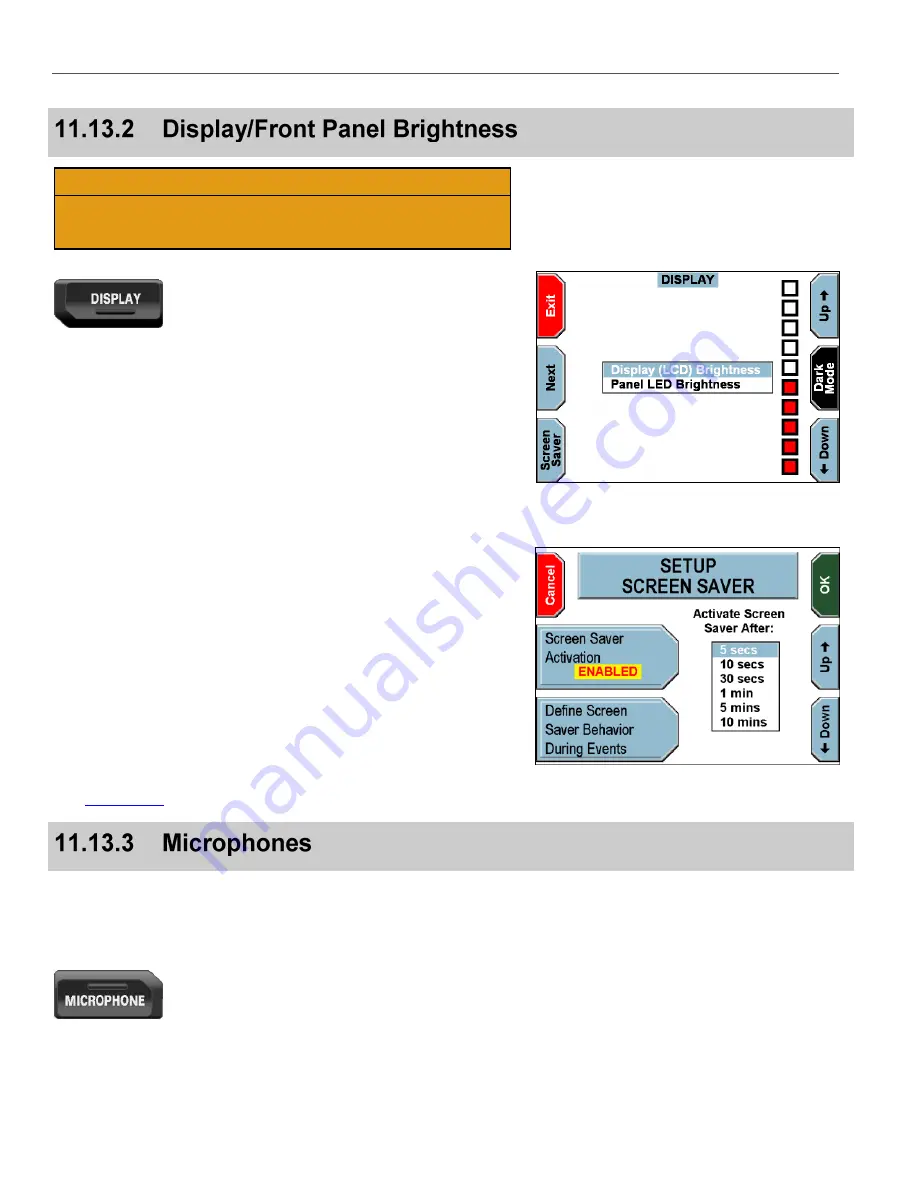
FRONT PANEL CONTROLS
QUICK START GUIDE
124
CAUTION!
Display brightness levels may be adjusted down to off. Once the
display is turned off, the operator can no longer view the menu
system. Press any of the
soft
keys to return the display to normal.
Press the
DISPLAY
key on the
Front Panel
.
The
DISPLAY
screen is displayed.
Press the
Next
key to switch between display or panel brightness.
Press the
Up
&
Down
keys to set the brightness level for the
selection.
If desired, press
Screen Saver
.
The
SETUP SCREEN SAVER
screen is displayed.
Press the
Screen Saver Activation
key until
ENABLED
is
displayed, to configure the screen saver to always activate (day and
night), after the specified time interval.
Press the
Up
and
Down
keys to set the desired amount of time
until the screen saver activates.
Press any key on the
Front Panel
or the camera to deactivate the
screen saver. The screen saver is also deactivated when the ignition
switch changes state.
on page 57 for more details.
There are several different types of microphones that may be
included with the DV-1 system. For specific information on your
particular microphone, please refer to the manufacturer’s manual that
is packaged with your microphone.
Press the
MICROPHONE
key on the
Front Panel
.
Содержание DV-1 guide
Страница 1: ...WGD00071...
Страница 22: ...DVD STATUS ICONS DV 1 SYSTEM OVERVIEW 22 This page intentionally left blank...
Страница 76: ...DEVICE INFORMATION SYSTEM STATUS INFORMATION SCREENS 76 This page intentionally left blank...
Страница 96: ...UPDATING DV 1 FIRMWARE SUPERVISOR ADMINISTRATOR FUNCTIONS 96 This page intentionally left blank...
Страница 136: ...GLOSSARY OF TERMS 136 This page intentionally left blank...
Страница 141: ...INDEX 141 This page intentionally left blank...






























