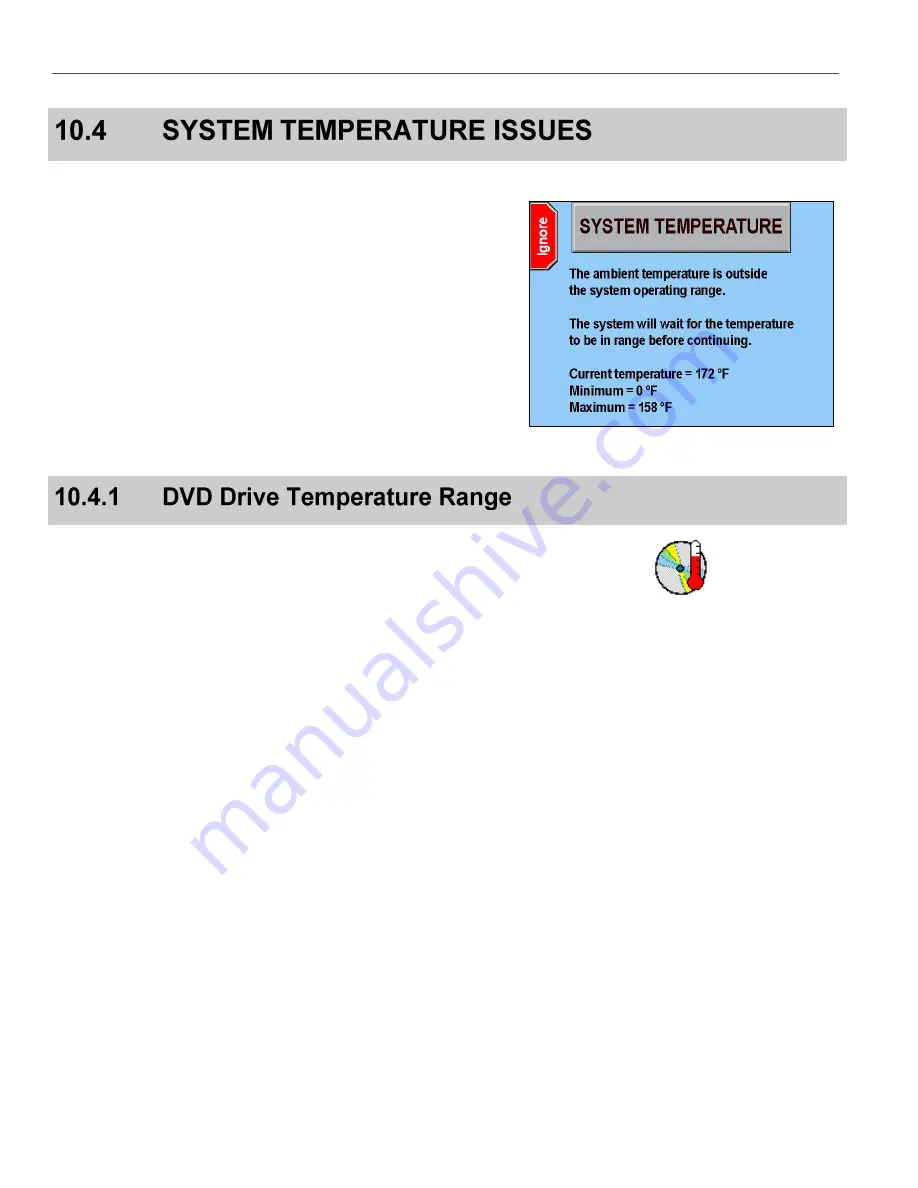
SYSTEM TEMPERATURE ISSUES
TROUBLESHOOTING
108
When the system starts, the fan runs at full speed until the
temperature reading is in-range (between -20°C and +80°C). When
the temperature is extreme (hot or cold) at startup, the system may
not startup at all in order to protect the electronics. Once the
temperature is in a safe operating range, the system boots up. This
behavior means that in an over-temperature condition, the only
notification to the user is that the fan will be on full speed.
If the system is powered on and the temperature is in the -17°C to
+70°C range, the message shown at the right appears. The system
will NOT power off immediately. It will wait here at this screen until
the temperature is in range.
When the system is already on and the temperature moves out of
range (below -20°C or above +80°C), an error message is displayed
and the system automatically shuts down.
The DVD icon shown on the right is displayed when the temperature
is outside the normal operating range of the DVD drive. When this
occurs, the DVD drive is taken
offlin
e. It will go back
online
once the
temperature normalizes.
Содержание DV-1 guide
Страница 1: ...WGD00071...
Страница 22: ...DVD STATUS ICONS DV 1 SYSTEM OVERVIEW 22 This page intentionally left blank...
Страница 76: ...DEVICE INFORMATION SYSTEM STATUS INFORMATION SCREENS 76 This page intentionally left blank...
Страница 96: ...UPDATING DV 1 FIRMWARE SUPERVISOR ADMINISTRATOR FUNCTIONS 96 This page intentionally left blank...
Страница 136: ...GLOSSARY OF TERMS 136 This page intentionally left blank...
Страница 141: ...INDEX 141 This page intentionally left blank...






























