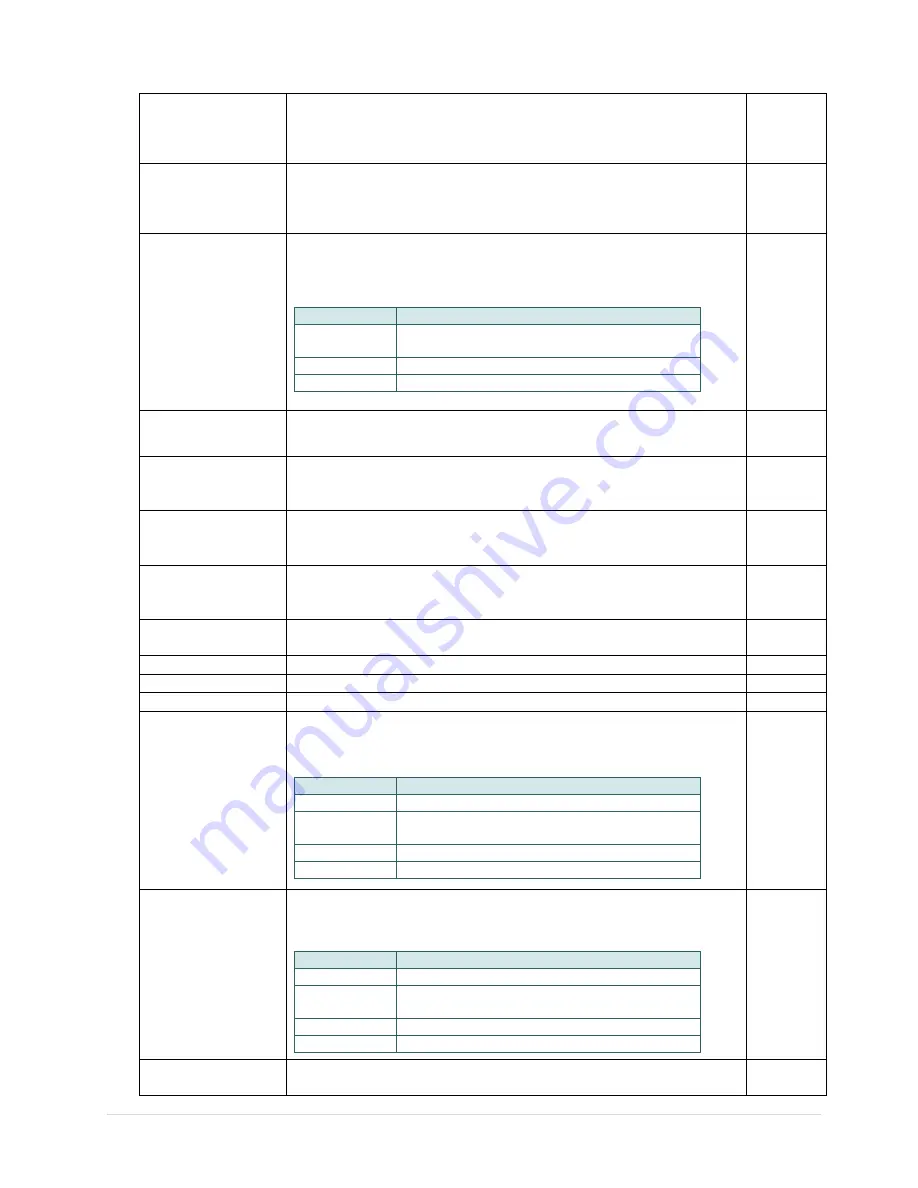
- 44 -
Print Speed
Use this item to setup print speed. The each increase or
decrease is 1 ips. Available setting is from 2 to 6.
6 (203dpi)
4 (300dpi)
3 (600dpi)
Tear Off
This item is used to fine tune media stop location. Available
setting value is from “+” to “-” or “0” to “9”.
+000
Print mode
This item is used to set the print mode. There are 3 modes as
below,
Tear Off
Print Width
This item is used to set print width. The available value is from
“0” to “9”.
N/A
List Fonts
This feature is used to print current printer available fonts list to
the label. The fonts stored in the printer’s DRAM, Flash or
optional memory card.
N/A
List Images
This feature is used to print current printer available images list
to the label. The images stored in the printer’s DRAM, Flash or
optional memory card.
N/A
List Formats
This feature is used to print current printer available formats list
to the label. The formats stored in the printer’s DRAM, Flash or
optional memory card.
N/A
List Setup
This feature is used to print current printer configuration to the
label.
N/A
Control Prefix
This feature is used to set control prefix character.
N/A
Format Prefix
This feature is used to set format prefix character.
N/A
Delimiter Char
This feature is used to set delimiter character.
N/A
Media Power Up
This option is used to set the action of the media when you turn
on the printer.
No
Motion
Head Close
This option is used to set the action of the media when you close
the print head.
No
Motion
Label Top
This option is used to adjust print position vertically on the label.
The range is -120 to +120 dots.
0
Printer Mode Description
Tear Off
Next label top of form is aligned to the print
head burn line location.
Peeler Off
Enable the label peel off mode.
Cutter
Enable the label cutter mode
Selections
Description
Feed
Printer will advance one label
Calibration
Printer will calibration the sensor levels,
determine length and feed label
Length
Printer determine length and feed label
No Motion
Printer will not move media
Selections
Description
Feed
Printer will advance one label
Calibration
Printer will calibration the sensor levels,
determine length and feed label
Length
Printer determine length and feed label
No Motion
Printer will not move media
Содержание WPL308 Series
Страница 1: ...WPL308 Series THERMAL TRANSFER DIRECT THERMAL BAR CODE PRINTER USER S MANUAL...
Страница 25: ...18 Loading path for media...
Страница 28: ...21 6 Close the peel off cover and printer cover Printer is ready for peel off mode 7 Print a label for test...
Страница 39: ...32 Numbers of download files Total available memory space Print head check pattern...
















































