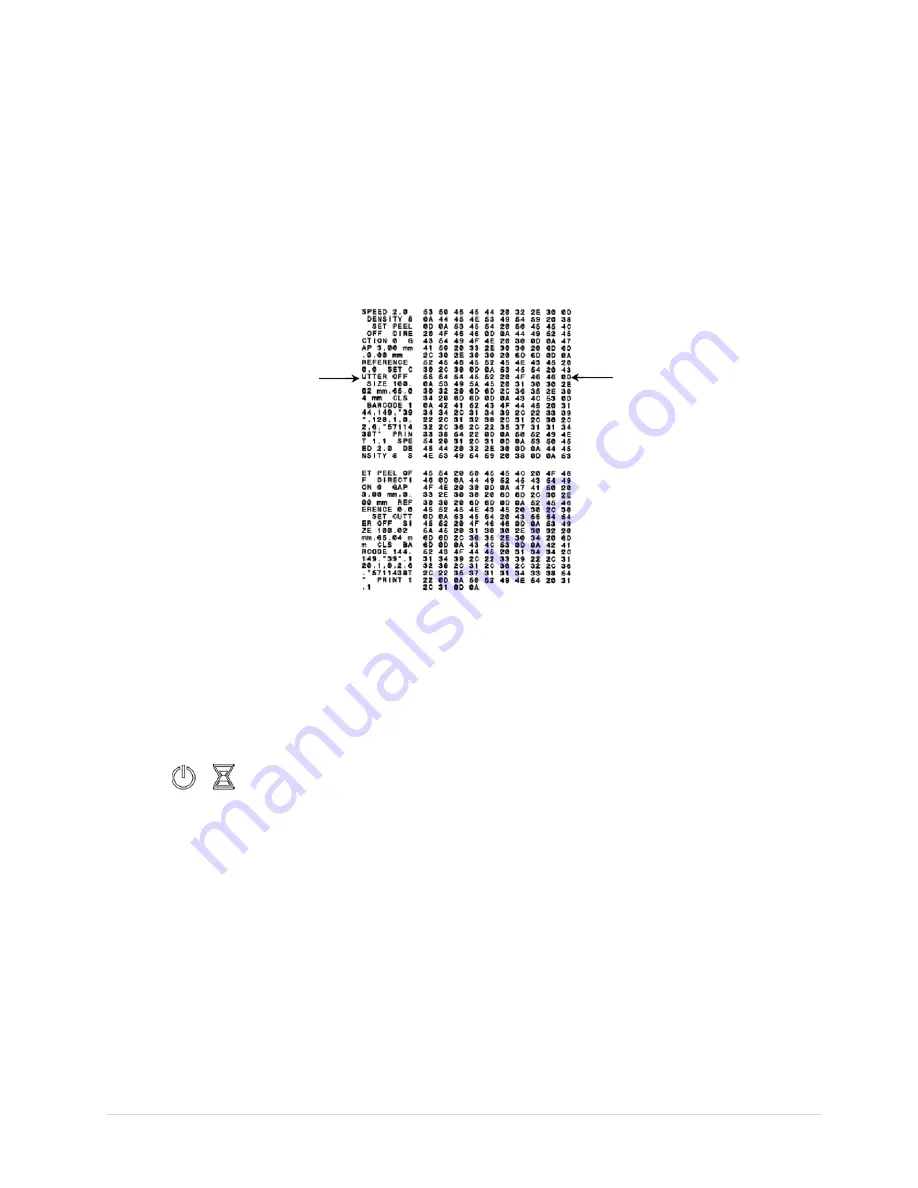
- 33 -
Dump mode
Printer will enter dump mode after printing printer configuration. In the dump mode, all characters will be
printed in 2 columns as following. The left side characters are received from your system and right side data
are the corresponding hexadecimal value of the characters. It allows users or engineers to verify and debug
the program.
Note:
ASCII Data
Hex decimal data related to left
column of ASCII data
1. Dump mode requires 4” wide paper width.
2.
&
LEDs will be turned on when at dump mode.
3. Turn off / on the power to resume printer for normal printing.
Содержание WPL308 Series
Страница 1: ...WPL308 Series THERMAL TRANSFER DIRECT THERMAL BAR CODE PRINTER USER S MANUAL...
Страница 25: ...18 Loading path for media...
Страница 28: ...21 6 Close the peel off cover and printer cover Printer is ready for peel off mode 7 Print a label for test...
Страница 39: ...32 Numbers of download files Total available memory space Print head check pattern...














































