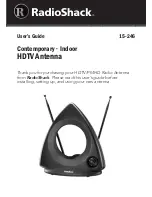6 TCP/IP
In the TCP/IP menu it is possible to set the IP configuration of the LAN and WAN interface.
6.1 Configuring LAN Interface
This page is used to configure the parameters for local area network which connects to the LAN port of your
Access Point. Here you may change the setting for IP addresss, subnet mask, DHCP, etc..
In the condigurationb there are 3 option
DHCP disabled
DHCP Client
DHCP Server
6.1.1 DHCP disabled
In this mode the IP address of the LAN side will be set to fixed adress
IP address:
The Internet Protocol (IP) address of WAN interface provided by your ISP or MIS. The address will be your network
identifier besides your local network.
Subnet Mask:
The number used to identify the IP subnet network, indicating whether the IP address can be recognized on the
LAN or if it must be reached through a gateway.
Default Gateway:
The IP address of Default Gateway provided by your ISP or MIS. Default Gateway is the intermediate network
device that has knowledge of the network IDs of the other networks in the Wide Area Network, so it can forward the
packets to other gateways until they are delivered to the one connected to the specified destination.
6.1.2 DHCP Client
In this mode the LAN side of the Wandy 2R will get its IP address from a DHCP server in the network. Itr will not be
possible to set the IP address of the device.
6.1.3 DHCP Server
In this mode the IP address of the LAN side will be set to fixed address The DHCP server will provide IP address to
other devices that are connected to the LAN interface of the Wandy 2R
Содержание 2R
Страница 3: ...9 SSH login 42...
Страница 13: ...WDS Yes Yes No Client Yes No Yes AP WDS Yes Yes No...
Страница 41: ......