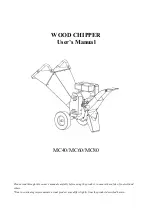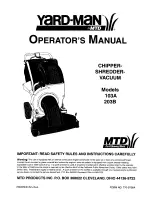43
8 TROUBLE SHOOTING
The Wallenstein 3 Point Hitch Chipper-Shredder is designed with blades on a rotor to cut, shear and shred
wooden material. It is a simple and reliable system that requires minimal maintenance.
In the following section, we have listed many of the problems, causes and solutions to the problems that
you may encounter.
If you encounter a problem that is difficult to solve, even after having read through this trouble shooting
section, please call your local distributor or dealer. Before you call, please have this Operator's Manual from
your unit and serial number ready.
8�1
TROUBLE SHOOTING CHART
Always wear the appropriate safety gear when trouble shooting, performing maintenance or working around
the machine. This includes but is not limited to:
• Hard hat for protection to the head.
• Face mask for protection to the face and eyes.
• Heavy gloves for hand protection.
• Safety shoes with slip resistant soles and steel
toes
Obstructed discharge.
Clear debris from discharge chute.
Ensure machine is off
Rotor plugged.
Inspect and clear chipper hopper
lower rotor housing and rotor.
Ensure machine is off
Loose belt.
Follow tension adjustment
procedure and tighten belt.
Ensure machine is off
Shear pin failure
Replace shearpin
Ensure machine is off
Broken belt.
Follow belt replacement procedure
and replace belt.
Ensure machine is off
Low engine speed.
Check that throttle is set to
maximum.
Blades and/or knives
are dull.
Rotate, sharpen or replace blade
and/or knives.
Ensure machine is off
Rotor blade angle
wrong, improper
angle.
Re-sharpen knives to specified
angle and check that blade is
installed properly.
Ensure machine is off
Obstructed discharge.
Clear debris from discharge chute.
Ensure machine is off
Broken or missing
blade or knife.
Replace broken/missing blade or
knife.
Ensure machine is off.
Rotor may be bent
Check rotor to see if it wobbles.
Replace rotor
Ensure machine is off, call
technician for repair
ChopBlock or Twig
Breaker may be
damaged
Inspect ChopBlock and Twig
Breaker, replace if damaged.
Ensure machine is off.
Broken or missing
blade or knife.
Replace broken/missing blade or
knife.
Ensure machine is off.
Knives in shredder
improperly re-
installed
Check installation of knives and
adjust as required, per maintenance
instructions.
Ensure machine is off.
Obstructed discharge.
Clear debris from discharge chute
Ensure machine is off
Engaging PTO too
quickly
Engage PTO slowly at low RPM, then
increase speed. Ensure hoppers and
rotor housing are empty.
Feeding in too much
material
Feed smaller amounts into shredder
hopper.
Feeding material too
quickly
Feed larger material slowly into
chipper hopper.
Rotor plugged.
Inspect and clear chipper hopper
lower rotor housing and rotor.
Ensure machine is off
Green material will
not discharge.
Allow material to dry or alternate
dry/wet material.
Chipper blade
clearance too large.
Set clearance to 1/32 to 1/16 " (.76 -
1.52 mm). Use chipper clearance
tool (see accessories)
Ensure machine is off.
Dull blades and/or
knives.
Rotate, sharpen or replace blade
and/or knives
Ensure machine is off.
Unusual vibration while
running.
Mulch too Course
Machine requires excessive
power or stalls.
PROBLEM
CAUSE
SOLUTION
CAUTION
Rotor does not turn
Slow feeding.