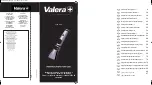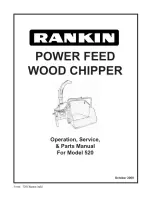Troubleshooting
BX52R, BX72R, BX102R
Tractor Wood Chipper
66
9. Troubleshooting
WARNING!
Before troubleshooting, read and understand the
Service and Maintenance Safety on page 55
.
Set the machine to a safe condition.
The following table lists some of the problems that you may
encounter and provides possible causes and solutions.
If you encounter a problem that is difficult to solve, even after
reading this information, please contact your local dealer, the
distributor, or Wallenstein Equipment. Before you call, please
have the serial number for your product handy.
To find the serial number on your machine, see
.
Problem
Cause
Solution
Rotor does not turn
Obstructed discharge.
Clear debris from discharge chute.
Rotor plugged.
Inspect and clear chipper hopper lower rotor housing and rotor.
Broken shear bolt.
Replace it with a shear bolt that is the correct size and hardness. See the
chipper Parts Manual.
Material feeding in too slow
Engine or rotor speed to low.
Set throttle to increase rotor rpm.
Blades or knives are dull or clearance is incorrect.
Check rotor and ledger blades. Rotate, sharpen or replace. See
Rotor blade knife edge angle incorrect.
Resharpen the rotor knives to specified 45° angle and check that blade is
installed properly. See
P3 PULSE programing incorrect.
Slow hydraulic flow.
See Flow Control Valve Adjustment on
Lower roller is jammed (not cleaned out from last
use).
Open lower roller clean out and remove debris. Jammed debris could
freeze in colder weather.
Obstructed discharge.
Clear debris from discharge chute.
Unusual machine vibration
while operating
Broken or missing rotor blade.
Replace the rotor blade. See
.
Rotor may be bent.
Check for rotor wobble. Replace the rotor.
Rotor bearings failed.
Replace the rotor bearings.
Loose fasteners.
Tighten fasteners to the correct torque. See
PTO shaft yokes are out of phase.
(It is recommended that Binacchi® PTO shafts are
used to prevent this from occurring).
Set the yokes on each end of the PTO shaft to the same phase.
Feed rollers intermittent or
not turning
Feed roll control bar set to stop.
Move to Forward or Reverse position.
Engine speed not at or above minimum setting.
Set engine throttle for maximum rpm. Make sure engine is properly
tuned. Check P3 PULSE
.
P3 PULSE programming incorrect.
Check that P3 PULSE settings are at factory specifications. Reset if
required. See
.
P3 PULSE not receiving signal.
Inspect rotor sensor for damage. Replace unit if required.
Inspect rotor sensor mount or sheave mounted indicator plate for
damage or misalignment. Repair or replace.
Check P3 PULSE unit for output signal. Replace unit if required.
Check harness for bad ground connection.
Inspect P3 PULSE wiring harness for damage. Repair or replace if
damaged.
Feed control bar malfunction.
Check feed control bar switches. Replace or reposition the pickup trigger.
Slow hydraulic flow.
See Flow Control Valve Adjustment on
Hydraulic oil is contaminated. Inspect oil condition for dirt, foaming.
Replace oil.
No electrical power.
Check battery, engine charging system for power.
Hydraulic motor slow.
Check hydraulic circuit, oil and motor condition. Replace if required.
Roller drive key sheared.
Check and replace.