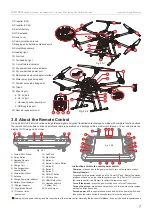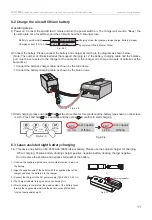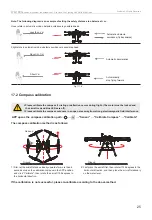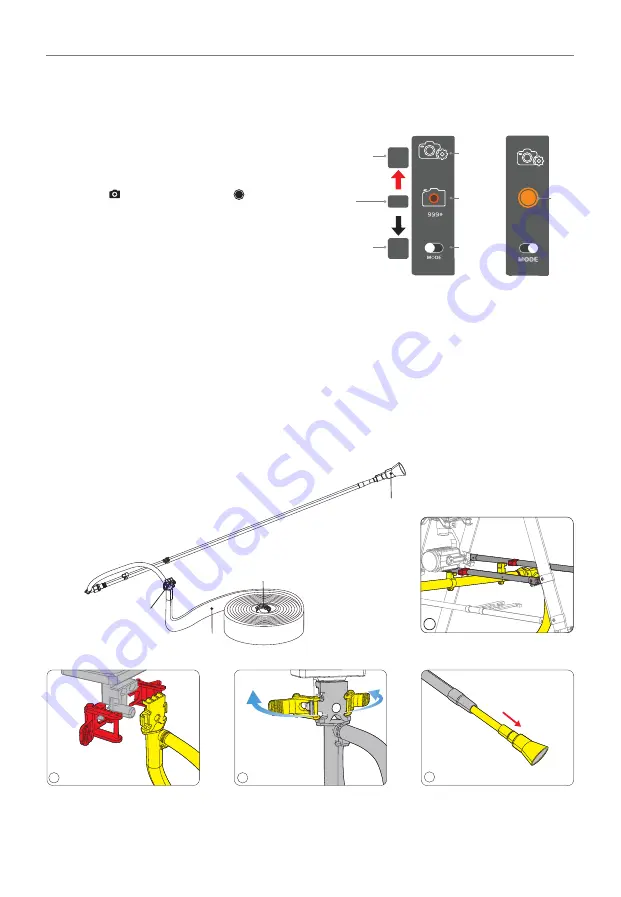
1)Select an operating mode: Photo or Video.
2)Tap the icon “ ” to take photos or the icon “ ” to record videos.
Telescope: Tap the T end;
Wide Angle: Tap the W end.
13.0 Photo & Video
Note: The aircraft cannot be operated by the touch screen until the WK-1800 main screen displays a image
transmitted from the aircraft.
00:00
Video
icon
Fig.13.0-1
T end
Photo
icon
Operating
mode
Camera
settings
W end
Zoom
magnification
T
W
2X
15.0 Preparation for Fire Fighting
14.0 End Flight
2
Open the padlock and align and hang
the hose hanging head.
Close the padlock.
3
Align nozzle snap joint with mounting
holes and insert it into mounting holes.
21
Walkera All Rights Reserved
WK-1800
Airborne dry powder fire extinguisher
, Fire Hose Fire Fighting UAV Quick Start Guide
15.1 Install airborne fire hose assembly
Pull the nozzle forward until the nozzle
tube is fully extended.
4
Nozzle
Fire hose
Hose
hanging
head
Hose connector
Photo taking and video recording need to be operated in the
WK-1800 interface.
Zoom adjustment: Telescope and Wide Angle
1) Manual landing or auto landing or Return to Home landing or low voltage landing.
2) When the aircraft is landed, put away the nozzle; then open the head cover and pull out the power plugs of all the aircraft batteries,
loosen the battery straps, and take the aircraft batteries out of the aircraft.
3) Finally, turn off the remote control.
1
Содержание ZHUN WK-1800
Страница 2: ......