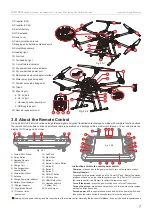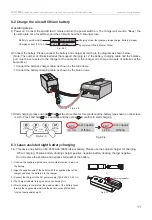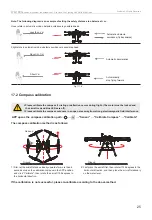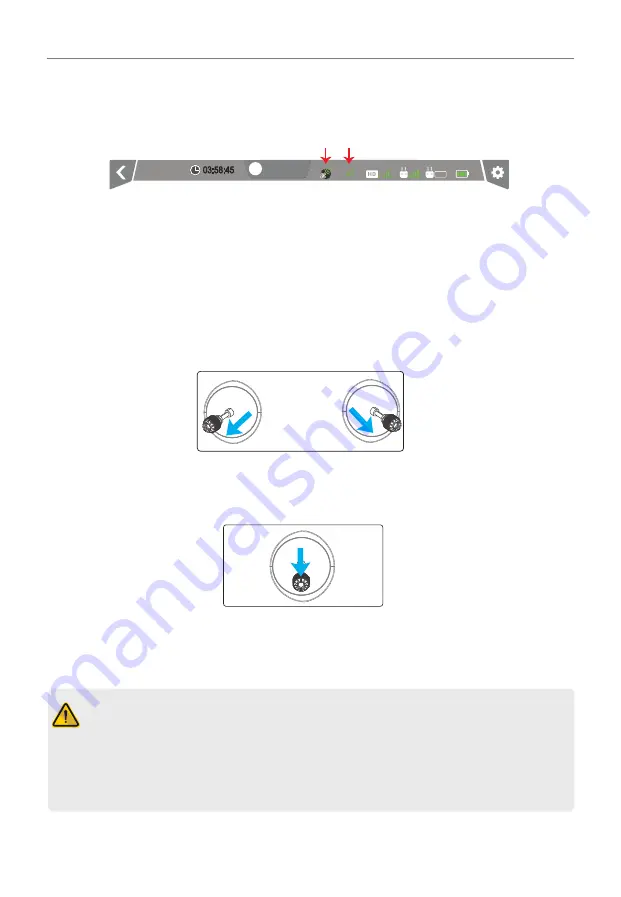
Connected
GPS
03:58:45
AUTO Mode
2.4G
98%
51.98V
18
24
Unlock the motor
Lock the motor
10.4 Description of GPS signal indications
The status bar of the APP interface shows that the number of satellites is large and the positioning accuracy is high,
indicating that the current GPS signal is strong.
10.5 Unlock/lock the motor
After the code matching is successful, put the left and right joysticks at the lowest position at the same time and keep it still until the
motor rotates.
Once unlocked, the motor will rotate. So, please release the sticks in time.
Note: Before unlocking, make sure the number of satellites is more than 12, the positioning accuracy is 100%, the
horizontal and vertical speed is less than 0.2m/s, the roll and pitch angles are less than 10 degrees when the aircraft
is positioned horizontally, and the (drone) heading icon arrow on the map interface is pointing in the same direction
as the actual drone’s nose.
Fig.10.5-1
Fig.10.4
When the aircraft is landed, push the throttle stick down to the lowest position and hold it for 5 seconds. The motors will then stop.
Fig.
10.5-2
1) Confirm that the GPS antenna has been activated and received GPS signals (the status bar on the APP interface
shows the number of satellites and the positioning accuracy is high).
2) Do not operate by the touch screen until the flight status indication area in WK-1800 interface shows
“Device Connected”.
3) The aircraft can take off only when it is positioned horizontally and the P and R angle values in the flight status
parameters in the WK-1800 interface are stable.
4) Before takeoff, please switch the flight mode (check the current flight mode in the WK-1800 interface).
5) Please unlock the motor before takeoff.
16
Walkera All Rights Reserved
WK-1800
Airborne dry powder fire extinguisher
, Fire Hose Fire Fighting UAV Quick Start Guide
11.0 Flight control
Number of satellites
Positioning accuracy
Содержание ZHUN WK-1800
Страница 2: ......