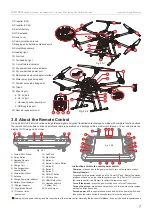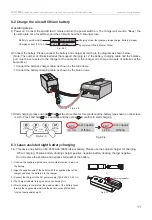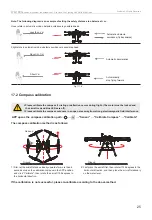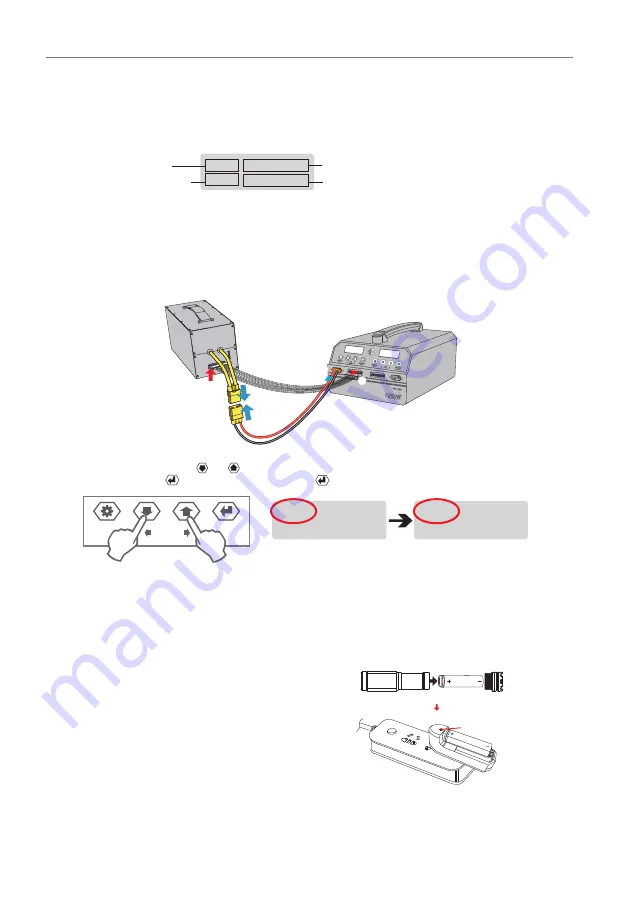
Operating steps
1) Power on: Connect the aircraft to AC mains and turn the power switch on. The charger will sound a “Beep”, the
fan will rotate once for self-test, and the LCD will show the following screen.
2)Connect the battery: Please connect the battery and charger according to the diagram as shown below:
(Note: The number of lithium batteries that support charging is 12; the battery charging cable and the balance
port must be connected to the charger at the same time; the charger can charge two sets of batteries at the
same time.)
①
Connect the balance charger cable as shown by the red arrows.
②
Connect the battery charging cable as shown by the blue arrows.
3) Start charging: press and hold and at the same time for 5 seconds until the battery type shown on the screen
is LiHv. Press and hold for 2 seconds and then press to confirm to start charging.
Fig. 6.2-1
Fig. 6.2-2
11
Walkera All Rights Reserved
WK-1800
Airborne dry powder fire extinguisher
, Fire Hose Fire Fighting UAV Quick Start Guide
6.2 Charge the aircraft lithium battery
Battery Type(LiPo/LiHV)
Charging current (1.0-12.0 A)
Charging mode (fast charge, precise charge, battery storage)
Sync status(Off-line, Master, Slave)
12.0A
LiPo
FAST CHARGE
Off-line
Fig.6.2-3
Fig.6.2-4
选项
设置
/
停止
确认
/
开始
START
STATUS
STOP
LiPo
LiHV
12 .0 A
FAST CHARGE
FAST CHARGE
Off-line
Off-line
12 .0 A
锂电池
12.0A
快速充
单机
锂电池
12.0A
快速充
单机
①
①
②
②
6.3 Laser-assisted sight battery charging
1) Unscrew the auxiliary sight back cover counterclockwise to remove
the battery.
2) Align the negative pole of the battery with the negative slider of the
charger and snap the battery into the charger.
3) Connect the charger to the AC power supply (100~240V, 47~63 Hz).
4) The charger indicator turns green means charging full.
5) After charging is completed, the positive side of the battery faces
forward,the negative side towards the back cover and fitted back
into the laser-assisted sight.
Tip: This device has built-in 3.6V 2600mAh 18650 lithium battery. Please use the original charger for charging.
When charging, Positive battery docking charger positive, negative battery docking charger negative.
Do not reverse the positive and negative terminals of the battery.
Fig.6.3-1
Charging Indicator
Содержание ZHUN WK-1800
Страница 2: ......