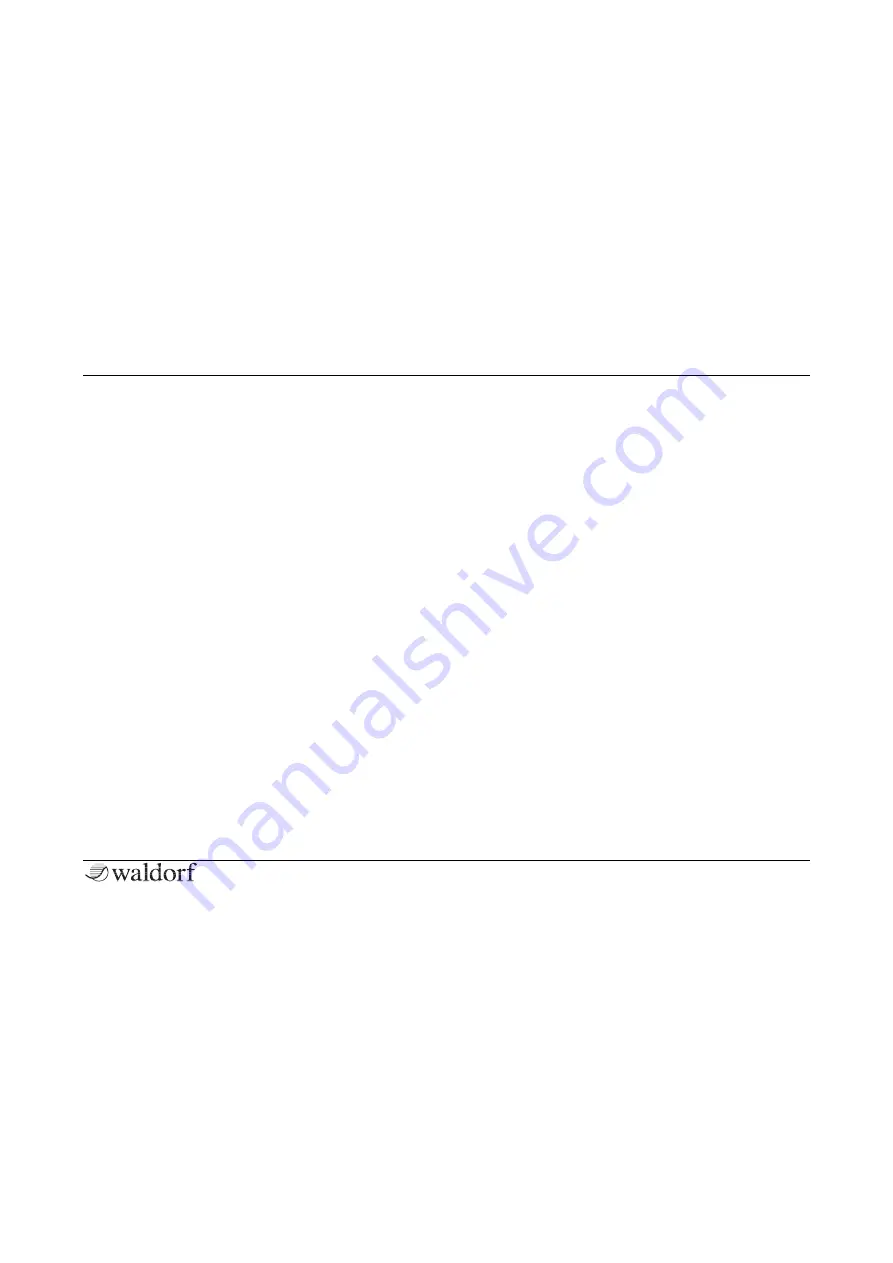
Content
3
Iridium Keyboard Quickstart
Content
Foreword ..................................................................................................................... 4
Control Features & Connections ................................................................................ 5
Front Panel .............................................................................................................. 5
Rear Panel Connections ..................................................................................... 6
General Safety Guidelines .......................................................................................... 7
Setup and Connections ............................................................................................... 9
Setup .......................................................................................................................... 9
Connections ............................................................................................................. 9
The Rear Panel Connections .......................................................................... 11
First Start .................................................................................................................. 15
Switching On / Off .............................................................................................. 15
The Iridium Keyboard Mode Pages ............................................................ 15
About the Touchscreen Display ................................................................... 17
Loading Programs .............................................................................................. 18
Editing Parameters ............................................................................................ 19
Saving Programs ................................................................................................ 21
What about MIDI and System settings? .................................................... 22
A Short Overview ...................................................................................................... 23
Oscillator Section ............................................................................................... 24
Loading & Editing Samples ............................................................................ 28
Oscillator Mixer (OSC MIX) Section ............................................................ 29
Dual Filter Section ............................................................................................. 29
Digital Former Section ..................................................................................... 29
Envelopes Section .............................................................................................. 29
LFO Section ........................................................................................................... 30
Komplex Modulator .......................................................................................... 30
Effects Section ..................................................................................................... 30
The Modulations of Iridium Keyboard ..................................................... 31
Additional Modes ............................................................................................... 32
Updating the System Software ..................................................................... 34
Technical Data .......................................................................................................... 35
Product Support ....................................................................................................... 36
Содержание IRIDIUM
Страница 1: ...Quickstart Für deutsche Version bitte umdrehen ...
Страница 2: ......


















