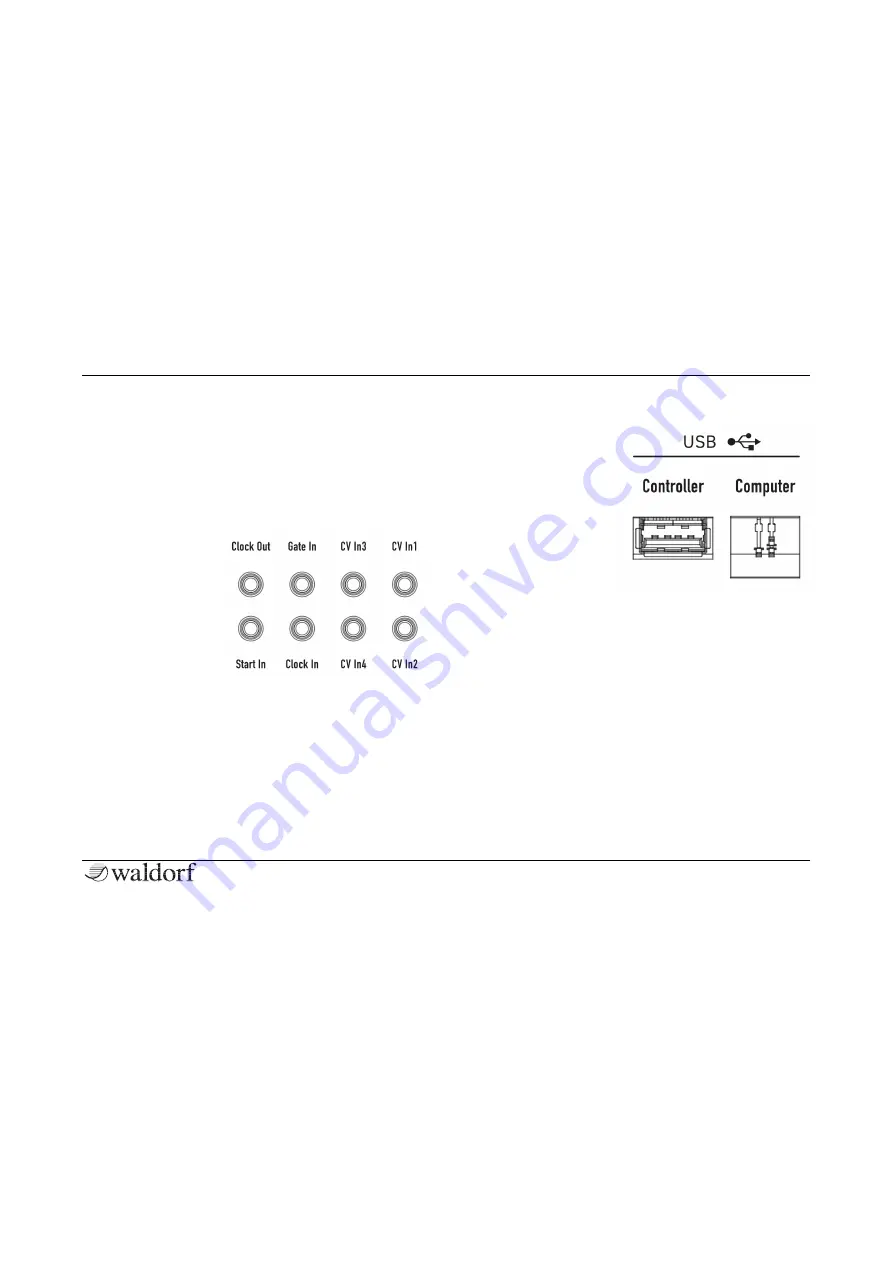
Setup and Connections
12
Iridium Keyboard Quickstart
necessary that the connected pedal is not pressed when
switching on the Iridium Keyboard. This enables the syn-
thesizer to match the pedal.
The
Control
Pedal input allows you to connect any suitab-
le pedal. In the simplest case, you can plug in an expression
pedal.
CV Input Section
We included some
control
voltage
connections, giving
Iridium Keyboard the
ability to interface
with almost any kind
of
music-making
modular technology,
especially the well-known Eurorack standard.
By using
CV/Gate
inputs you are able to control Iridium
Keyboard with your modular deivces. You can also start
the Iridium Keyboard arpeggiator and sequencer with an
external signal or sync devices with
Clock In/Out
. All
settings regarding the CV Input section are made here:
Global->Settings->CV.
The USB Connections
Iridium
Keyboard
offers two USB ports.
The
Controller USB
input lets you connect
any suitable class-
compliant USB hard-
ware controller to send
MIDI data to control
functions of Iridium
Keyboard. You can also
use the MIDI Learn
function for most of Iridium Keyboard’s parameters that
can be controlled by an external MIDI hardware controller.
Make sure that you use a USB 2 compatible port on your
computer and an appropriate USB cable to avoid problems
with data transmission.
The
Computer USB
port connects the Iridium Keyboard to
your computer or iOS device with the following system
requirements:
•
Windows PC: Windows 7 or newer, a USB 2 port
•
Apple: Intel or Apple Silicon Mac with macOS 10.9 or
newer, a USB 2 port (or a suited adapter)
Содержание IRIDIUM
Страница 1: ...Quickstart Für deutsche Version bitte umdrehen ...
Страница 2: ......



























