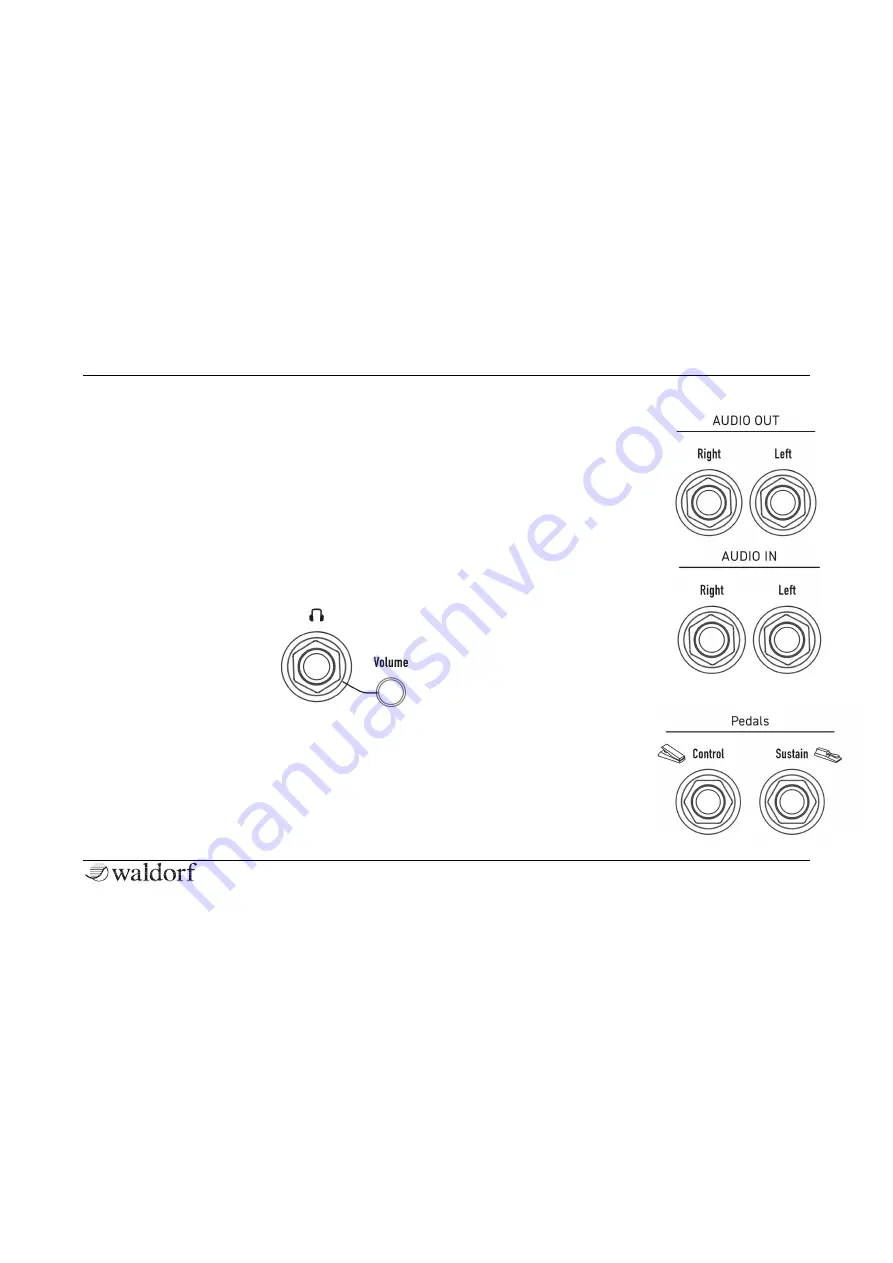
Setup and Connections
11
Iridium Keyboard Quickstart
The Rear Panel Connections
The Iridium Keyboard provides analog stereo audio out-
puts and a headphones output. The audio and headphone
outputs are affected by the setting of the
Master Volu-
me
control dial. Use 2x TS mono jack cables to connect the
audio output to a mixer. The Iridium Keyboard is a stereo
instrument. There is no inherent mono output. Use your
mixing console to appropriately distribute the stereo
channels in this case
Headphones Output and Headphone Volume
Here you can connect any
headphone with a 1/4-inch
stereo plug. The headphone
output uses the same signal
as the main output. The
Headphones Volume
con-
trols the Iridium Keyboard’s
headphone volume in additi-
on to the
Main Volume
knob. Use this knob to amplify or
attenuate headphones level to adjust for individu-
al headphone loudness and impedance.
Audio Output
Connect the left and right jack
with 1/4-inch mono plugs.
Audio Input
Iridium Keyboard offers a stereo
audio input (2x mono
jacks) that
can be used to feed an external
audio signal into the Iridium
Keyboard. Therefore, the signal
can either be routed through
Iridium Keyboard’s signal path
for realtime live processing or
directly recorded by using the
Audio Recorder on the Global
page.
Pedal Inputs
A sustain pedal switch
connected to the
Sustain
input
enables you to hold
played notes as long as you
press the pedal. As some
pedals open contacts when
pressed and others close, it is
Содержание IRIDIUM
Страница 1: ...Quickstart Für deutsche Version bitte umdrehen ...
Страница 2: ......


























