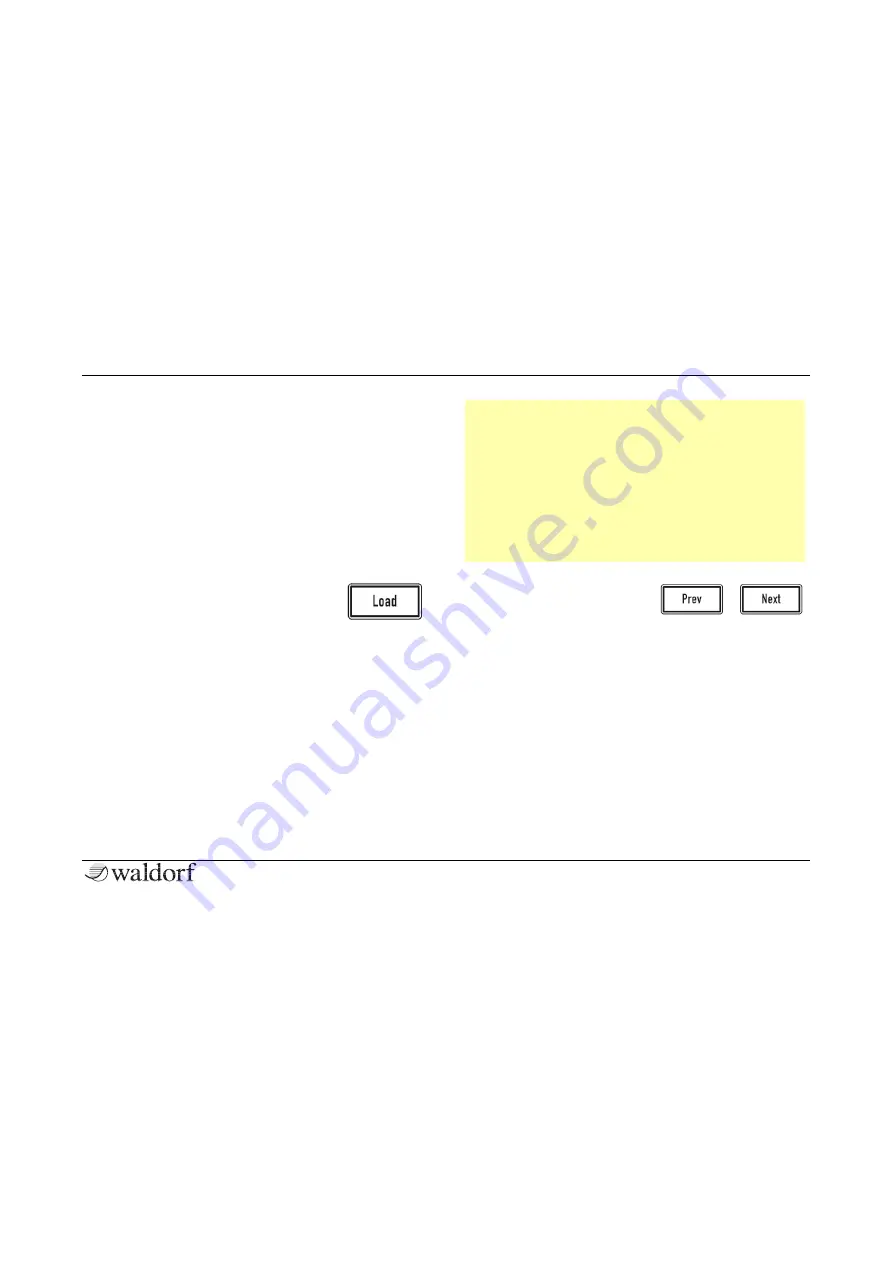
First Start
18
Iridium Keyboard Quickstart
buttons. For a layered sound played by both layers simul-
taneously, an icon is displayed above the layer buttons.
Below the sound name, Iridium Key
board ́s tempo is di
s-
played in bpm, as well as if it is generated internally or
synced to an external tempo.
Loading Programs
Iridium Keyboard offers different ways of loading sound
programs:
•
When in Load mode (press
Load
button,
it
lights
blue),
use
the
Selection
dial
to select the desi-
red sound program in the sound list. Turning the dial
clockwise increases the Program number, while turn-
ing the dial counterclockwise decreases it. To load
the desired sound program, press the
Selection
dial
once. You can also tap on the
1234
button to enter a
desired sound number. After that, tap on
Return
to
load this sound program. Tapping a sound in the list
will select the sound and the details section on the
right shows more information about the sound. Sel-
ection is highlighted with a turquoise frame. Tapping
the sound a second time – i.e. tapping an already sel-
ected sound – will load it. The loaded sound in the list
is highlighted with a white background.
r
You can also enter the
Load
mode page by tapping
on the sound program name.
r
You can also enter the sound number by tapping on
the sound program number.
r
You can filter sounds by attributes, banks, and
authors. Use the three silver endless knobs to the
left of the display. When set to
All
you have access to
all existing sounds.
•
Press the
Next
or
Prev
buttons to load the next
or previous sound pro-
gram immediately. This function is available in nearly
every mode and on every display page.
The right section of the Load Patch page gives you more
information about the selected sound. Next to the sound
name is the
Bank
, the
Author
,
and also the
Attributes
.
These settings can be made while saving a sound program
(see chapter ‘Saving Sounds’).
Tap on the
Favorites
button to open a new page for ma-
naging your favorite sounds. You can select any sound
from the left list and add it to the Favorites list on the right
side. You can add sounds to empty slots, replace or remove
Содержание IRIDIUM
Страница 1: ...Quickstart Für deutsche Version bitte umdrehen ...
Страница 2: ......






























