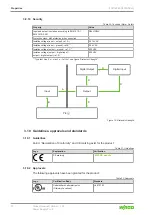2787-2344 (/0000-00x0)
Connection
Product manual | Version: 1.0.1
33
Power Supply Pro 2
7
Connection
7.1 Connection
DANGER
Live parts that can be touched
High voltage can cause electric shock or burns.
1. Disconnect the product from conductors that may be live, or switch off the corre-
sponding power supplies. Protect power supplies that have been switched off
against being switched back on.
2. Verify that all parts that can be touched are actually voltage-free.
ð
Work can now be performed on the product.
Observe the maximum permissible conductor cross sections for the signal and power ca-
bles (see section
8
Check the appropriate operating voltage before connecting the equipment (see section
Type label).
Connect per UL Hazardous Location
WARNING
Explosion hazard!
Do not disconnect equipment unless power has been switched off or the area is known to
be non-hazardous.
WARNING
Explosion hazard!
Substitution of components may impair suitability for Class I, Division 2.
This product is suitable for use in Class I, Division 2, Groups A, B, C and D or non-haz-
ardous locations only.
7.2 Connect Conductor to CAGE CLAMP®
CAGE CLAMP
®
Connectors are designed for solid, stranded and fine-stranded conduc-
tors.