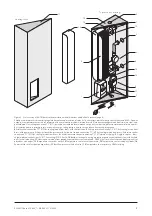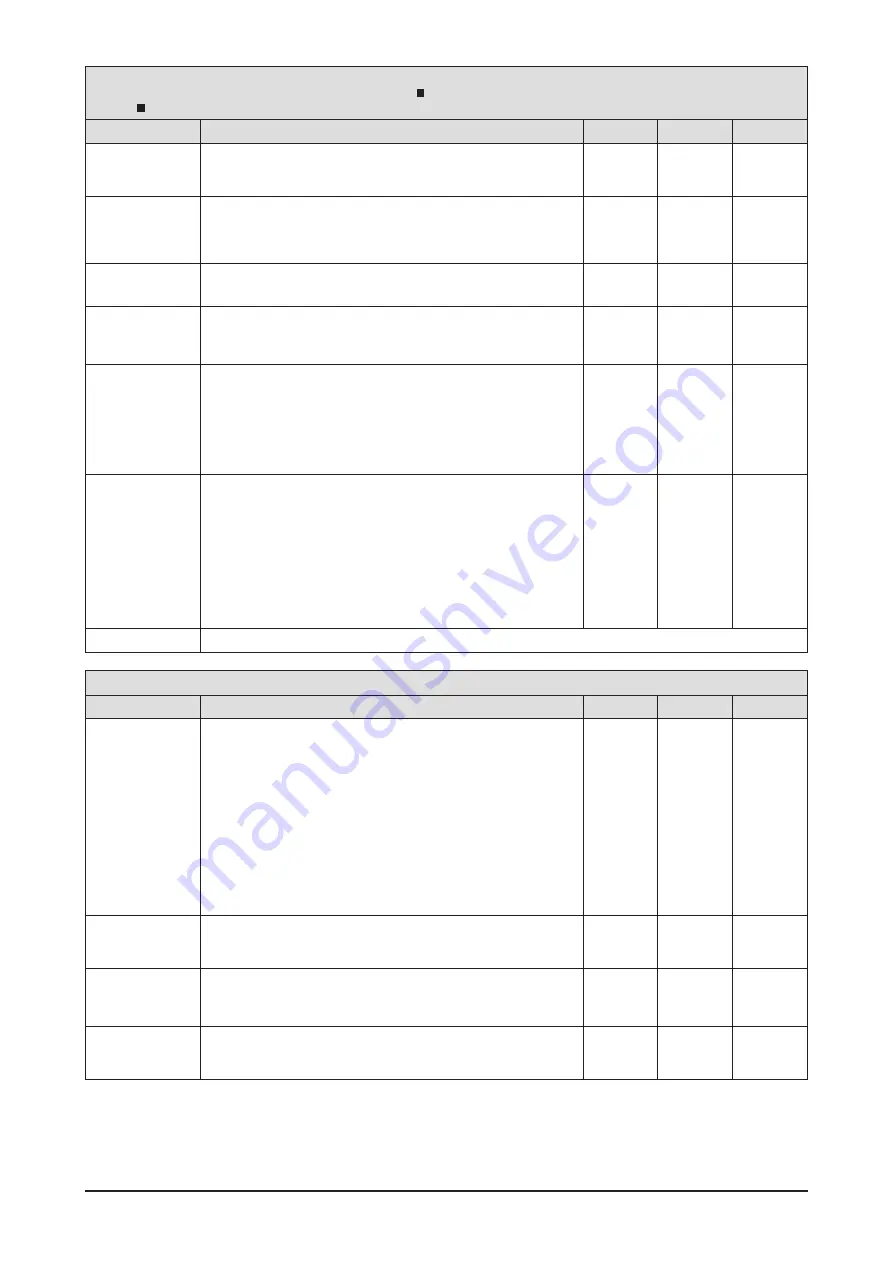
EN-RATIOfresh-250-400_TI-MA-0809-11214900
15
Table 7 Value Level – HOT WATER SETTINGS
(use the < and > keys to select the desired menu item, use the
key to switch to the setting level, use < and > to change values, save
with the
key)
Designation
Description
Range
Base value
Your value
PUMP 1 – MODE
[AUTO]
Software can be used to set the operating mode of the primary circuit
pump and is used for manual operation of the pump.
OFF
ON
AUTO
AUTO
P 1 MIN CAPACITY
[010] %
The min. output indicates the pump capacity used to control the hot
water in standby and circulation. This value cannot be less than 10 %
because the pump bearings no longer have a sufficient amount of water
available for use with a value below 10 %.
10 – 70 %
10 %
TEMP. HOT WATER
Nominal: [45] °C
Setting the desired nominal hot water temperature
25-70 °C
50 °C
TEMP.
CIRCULATION
Nominal: [45] °C
Setting the desired circulation flow temperature concerning the
temperature measured as the hot water temperature sensor
25-70 °C
45 °C
TEMP. STANDBY
Nominal: [40] °C
This is the temperature maintained by the system if no water is
withdrawn and the circulation function is not active.
The lowest set value of 10 °C ensures protection from frost for the
RATIOfresh freshwater station.
The current buffer cylinder temperature must be higher than the
nominal standby temperature by at least 5 K or the hold function is
deactivated.
10-70 °C
40 °C
MAX. USAGE
Nominal: [20] l/min
Setting the tap volume max. occurring in this system on a regular basis.
For example, if you use a shower with 10 l/min and two water faucets
each with 5 l/min, the max. tapping volume to be expected on a regular
basis amounts to approx. 20 l/min. Set [20] l/min as the max. tap
volume. The selected tapping volume range (here: 0 l/min to 20 l/min)
is divided by the control into 10 time slots and an internal control value
is adjusted for each time window during the adaptation process.
Selecting an unfavorable max. tap volume value can thus adversely
affect the control performance. The actual max. output of the station is
not reduced by this setting.
20 to
80 l/min
20 l/min
END
Use the < and > keys to select and then confirm returning to the menu level with the
■
key.
Table 8 Value Level – SETTINGS: CIRCULATION
Designation
Description
Range
Base value
Your value
MODE
[time]
Setting the mode for the hot water circulation. The “continuous” mode
controls the circulation continuously and adjusts circulation to the
specified temperature difference between hot water outlet and
circulation return.
The “time” mode starts the control of the circulation pump as soon as
the withdrawal of water is detected (brief opening of a tapping point
suffices). The control ends if the “post-event time” (see below) has
expired after the hot water has been withdrawn.
Programming the time slots makes it possible to combine both control
modes: When selecting “time” and programming the time slots, the
circulation control functions outside of the time window according to
the detection of the withdrawal of water and within the time window
according to the temperature difference.
continuous
time
continuous
PUMP 2 – MODE
[AUTO]
Software can be used to set the operating mode of the circulation
pump and is used for the manual operation of the pump.
OFF
ON
AUTO
AUTO
P2 – MIN
CAPACITY
[010] %
This setting indicates the min. pump capacity used to control the
circulation. The value must be adjusted depending on used pump type
and check valve.
10 – 70 %
10 %
FOLLOW-UP TIME
[010] min
The follow-up time is only adjustable if the “time” circulation mode is
selected. Set the time in minutes for which the circulation time is to run
after the end of a tapping.
0 – 255 min
10
Содержание RATIOfresh 250
Страница 25: ...EN RATIOfresh 250 400_TI MA 0809 11214900 25 ...
Страница 26: ...26 EN RATIOfresh 250 400_TI MA 0809 11214900 ...