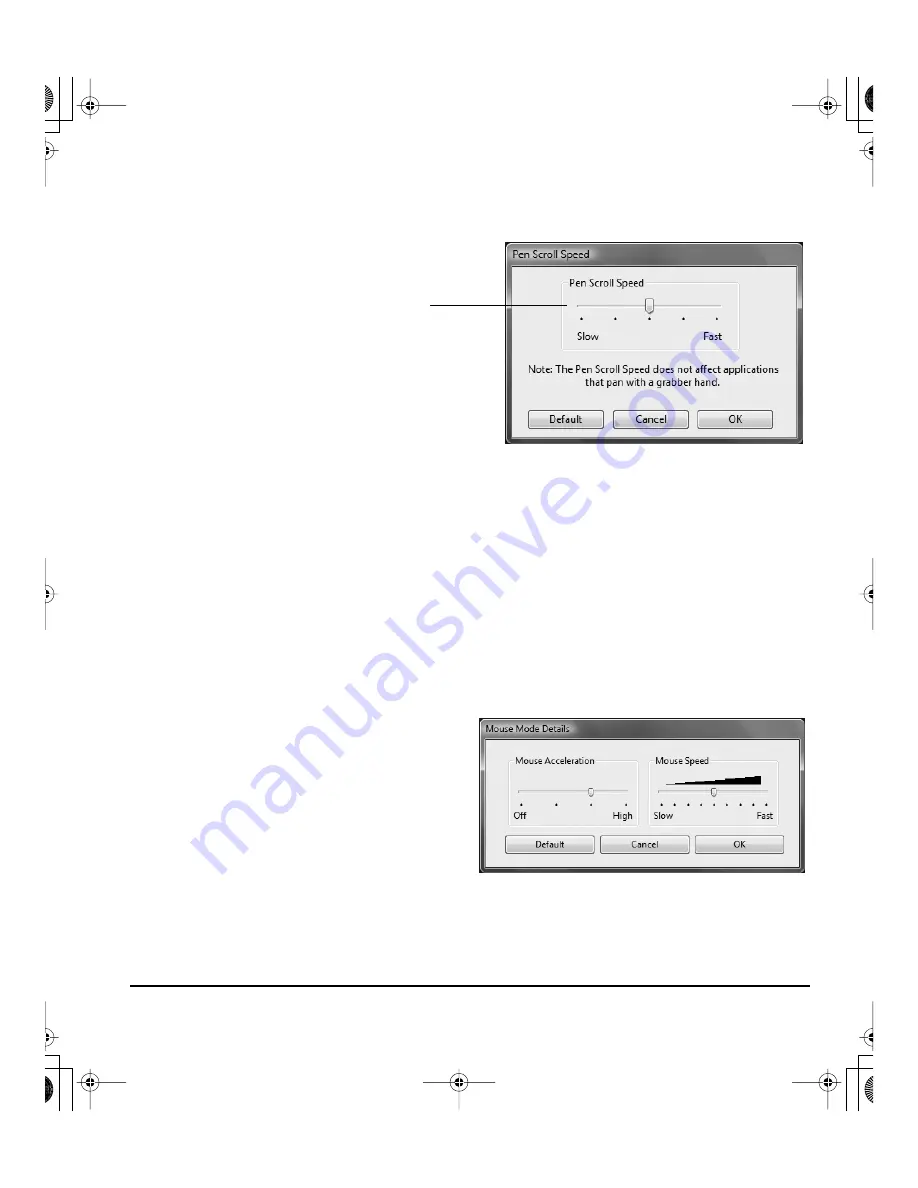
Customizing
Page 25
P
AN
/S
CROLL
.
Enables you to position a document or image in any direction within the active pane by
pressing a pen switch set for P
AN
/S
CROLL
and then sliding the pen tip across the DTF-720 display
screen.
T
ABLET
PC I
NPUT
P
ANEL
.
(Tablet PCs and Windows Vista systems that support the Tablet PC Input
Panel.) Opens the Tablet PC Input Panel when you press a tool button set to this function.
J
OURNAL
.
(Windows Vista and Tablet PC systems that include Microsoft Journal.) Opens Microsoft
Journal.
P
OP
-
UP
M
ENU
.
Displays a Pop-up Menu on your screen. See
Customizing the Pop-up Menu
on
page 23 for more information.
E
RASE
.
Sets a button so that when the button is pressed, the pen tip will act like an eraser in
applications that support the E
RASE
function.
I
NK
T
OGGLE
.
(Macintosh.) Toggles the Ink A
NYWHERE
function of Inkwell on and off.
Inkwell automatically recognizes and converts your handwriting into text and inserts it into a document.
Note that Ink must be turned on for this function to work. See your Macintosh help for information on
working with Inkwell.
M
ODE
T
OGGLE
....
Toggles between the pen tracking mode (pen mode) and mouse mode. The tracking
mode you select determines the relationship between pen movement and cursor movement.
When you select P
AN
/S
CROLL
, you are prompted
to set a scrolling speed that will be used in
applications that do not support grabber hand
(pixel-level) panning within a document or image.
A slower setting reduces the scroll rate and is
useful for close-up and detail work where you
need precise control of the image.
The Mouse Mode Details dialog box will appear when
you first set a tool button to M
ODE
T
OGGLE
....
•
With the pen display tablet correctly calibrated in
pen mode, the screen cursor should always follow
the physical pen tip on the screen. This is the
default setting.
•
When toggled to your computer’s mouse settings
(mouse mode), the screen cursor is not directly
“linked” to the pen tip and is positioned like a
mouse, requiring a “pick up and slide” motion to
move the cursor on the screen. On multiple
display systems, mouse mode will allow you to
access the other display(s) with your pen.
DTF720_Manual.fm Page 25 Monday, December 22, 2008 10:13 AM
Содержание DTF-720 - OTHER
Страница 4: ...DTF720_Manual fm Page 0 Monday December 22 2008 10 13 AM...
Страница 60: ...Appendix Page 56 DTF720_Manual fm Page 56 Monday December 22 2008 10 13 AM...
Страница 62: ...DTF720_Manual fm Page 0 Monday December 22 2008 12 29 PM...
Страница 118: ...Anhang Seite 56 DTF720_Manual fm Page 56 Monday December 22 2008 12 29 PM...
Страница 120: ...DTF720_Manual fm Page 0 Monday December 22 2008 12 36 PM...
Страница 176: ...Annexes Page 56 DTF720_Manual fm Page 56 Monday December 22 2008 12 36 PM...
Страница 177: ...Annexes Page 57 DTF720_Manual fm Page 57 Monday December 22 2008 12 36 PM...
Страница 178: ...Annexes Page 58 DTF720_Manual fm Page 58 Monday December 22 2008 12 36 PM...
















































