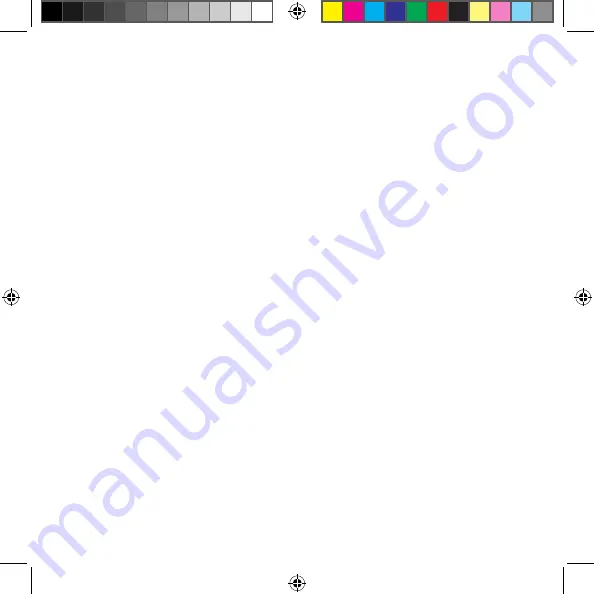
Welcome
Thank you for buying a Cintiq Companion Hybrid. You hold in your hands a
unique tool that will let you create both in the studio and when mobile. It is a
fully functional Cintiq pen display when attached to a PC or Mac and when
untethered is a capable Android tablet designed specifically for creative work.
Before using your new Cintiq please read this Quick start guide. It is very
important that you follow the setup instructions so that your Cintiq will function
properly.
After installation you can find many resources on how to use your new Cintiq.
When in mobile mode look on your Cintiq for the Wacom Mobile Center app
which has links to tutorials and support.
At the conclusion of the setup you will be asked to register your new Cintiq with
Wacom. We strongly encourage you to do so in order to take advantage of all
the available Wacom resources.
Sincerely
The Wacom Team
Asterix_QSG_WEG.indb 2
6/19/2013 10:49:23 AM
Содержание cintiq companion
Страница 5: ...3 EN Using the stand 22 35 50 22 35 50 3 2 1 Asterix_QSG_WEG indb 3 6 19 2013 10 49 24 AM...
Страница 13: ...3 DE Standfu verwenden 22 35 50 22 35 50 3 2 1 Asterix_QSG_WEG indb 3 6 19 2013 10 49 26 AM...
Страница 21: ...3 NL De standaard gebruiken 22 35 50 22 35 50 3 2 1 Asterix_QSG_WEG indb 3 6 19 2013 10 49 29 AM...
Страница 29: ...3 FR Utilisation du socle 22 35 50 22 35 50 3 2 1 Asterix_QSG_WEG indb 3 6 19 2013 10 49 31 AM...
Страница 37: ...3 IT Uso del basamento 22 35 50 22 35 50 3 2 1 Asterix_QSG_WEG indb 3 6 19 2013 10 49 33 AM...



































