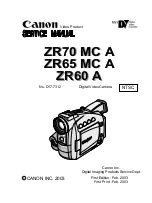f.
Press “Menu” twice to exit.
Note: Do not pull out the card or take out the batteries while formatting to
avoid damaging the card.
Compatible SD card requirements:
z
Standard SD card
(
8 MB – 1GB
)
z
3V
(
3.3V
)
card
(
8 MB – 1 GB
)
z
5V card is not compatible
z
The camera will not recognize a non-standard card or a card
that has been formatted by another device (such as another
camera). Please format the card in this camera before using.
(All data will be lost in the internal memory as well as the card
once it is formatted.)
4. Safety
To avoid the danger of electric shock, do not open the camera or attempt
to fix the camera on your own.
Keep the camera in dry conditions, humidity may cause failure of the
camera.
Содержание DV-M5056-VP
Страница 1: ......
Страница 4: ...2 Monitor screen display...
Страница 24: ...appears as follows Click Install Camera Driver to start installing the camera driver Select the language...
Страница 25: ......
Страница 28: ...If the hardware installation interface appears click Continue Anyway...
Страница 29: ......
Страница 31: ...Select Install the software automatically Recommended click Next...
Страница 32: ...If this hardware installation interface appears click Continue Anyway...