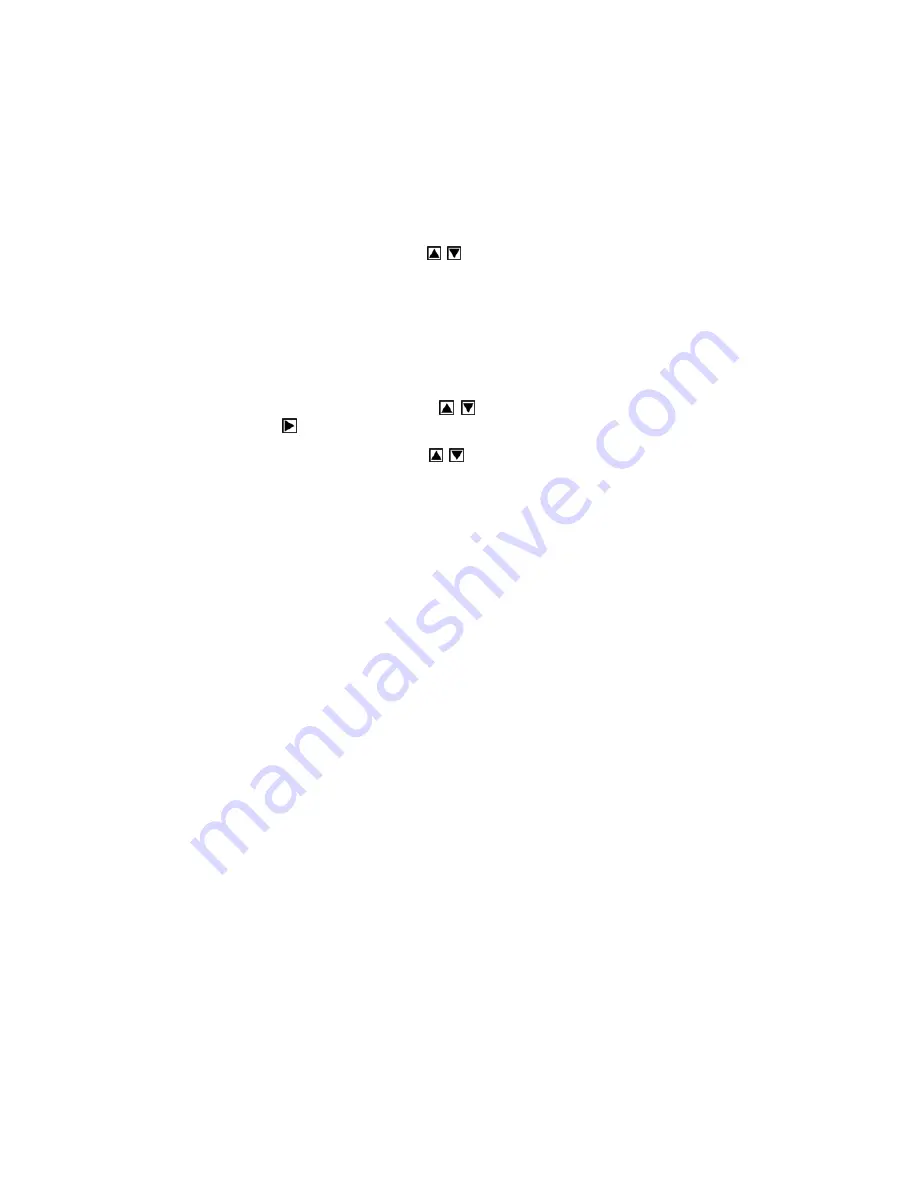
7.4
:
Image review setup:
While in playback mode, press “Menu” to enter the main menu for 2
options: Play and Setup.
There are 8 submenus in the Play menu: Delete Current, Delete all, Lock,
Thumbnail, Set Logo, Rotate, Slideshow, and Set DPOF.
Note: The Menu button only works to show images or files in thumbnail
mode.
7.4.1. Deleting images
a) Press the Up/Down button
to select delete current or delete all.
b) Select Delete Current to delete the current image. Press the Right
button to confirm and exit.
c) Select Delete All to delete all the images in the internal and external
memory. Press the Right button to confirm and exit.
7.4.2: Locking images
a) Press the Up/Down button
to select Lock, press the Right
button
to select lock current, lock all, unlock current, or unlock all.
b) Press the Up/Down button
to select the necessary operation.
Содержание DV-M5056-VP
Страница 1: ......
Страница 4: ...2 Monitor screen display...
Страница 24: ...appears as follows Click Install Camera Driver to start installing the camera driver Select the language...
Страница 25: ......
Страница 28: ...If the hardware installation interface appears click Continue Anyway...
Страница 29: ......
Страница 31: ...Select Install the software automatically Recommended click Next...
Страница 32: ...If this hardware installation interface appears click Continue Anyway...






























