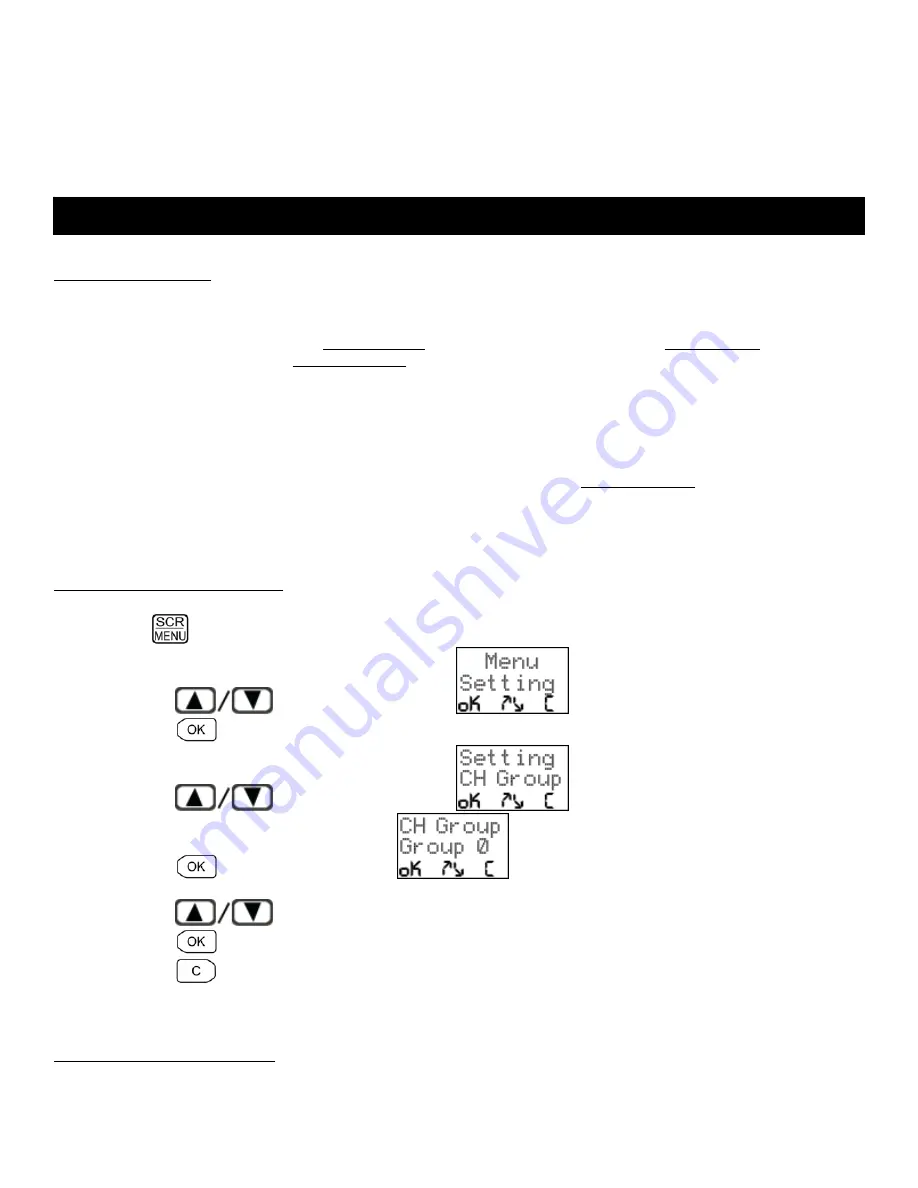
39
There are 2 options that can be added to expand your Voyager phone system:
1. Additional Portable Handsets so more people can use the telephone system.
2. Additional Base Units to give you more telephone lines.
See the following section that relates to what equipment you are adding.
Programming Overview
You will need to program the new Portable Handset so it will work with your existing phone system. The following steps
outline the complete process:
1. Check the Channel Group (see Channel Group section below), Security Code (see Security Code section below)
and Handset Number (see Handset Number section below) of any one of the Portable Handsets that are already
being used with your existing Voyager phone system. You can do this by following the instructions for
viewing/changing Channel Group, Security Code, and Handset Number, as outlined below.
2. Write down these settings.
3. The new Portable Handset must be programmed to have the same Channel Group and Security Code as your
existing system or they will not communicate with each other. Follow the instructions below for changing the
Channel Group and Security Code, as outlined below.
4. Assign a unique Handset Number for your new Portable Handset (see Handset Number section below).
Confirm that your new Portable Handset works with your phone system by making a phone call or using the intercom
feature.
View / Change the Channel Group
1. Press
button on the Portable Handset.
2. Press
the
buttons until you reach the
screen.
3. Press
the
button.
4. Press
the
buttons until you reach the
screen.
5. Press
the
button. You will reach the
screen. If you are just viewing the number, proceed
to step #7. If you need to change the number, proceed to the next step.
6. Press
the
buttons until you reach the channel group you desire.
7. Press
the
button.
8. Press
the
button twice to exit the programming functions.
View / Change the Security Code
MULTIPLE SYSTEMS - Adding Handsets





















