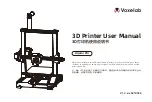Install the gantry frame
Printer base *1
1
Step: First lift the X-axis assembly up at least 15 cm to the position as shown, then use
four M5x45 screws to fix gantry frame with the base.
Hexagon socket head spring
washer combination screws
M5x45 *4
M5x45
06
Installation video can be found on Voxelab Youtube channel
Gantry Frame *1
安装龙门架
底座组件*1
内六角圆柱头弹垫组合螺钉
M5x45 *4
龙门架*1
步骤:请先将X轴组件上升不少于15cm,再用4颗M5x45组合螺钉将龙门架锁紧在底座组件上。
Содержание Aquila Pro
Страница 2: ......
Страница 20: ...Print 18 Note The UI information is only for reference the actual UI may be di erent UI...
Страница 24: ...22 Note The UI information is only for reference the actual UI may be di erent UI...
Страница 31: ...1 Voxelab 3D 12 FFF 3D 3 2 Voxelab 3 4 Voxelab Voxelab U TF USB Voxelab Voxelab 3D Voxelab SAC20200804...