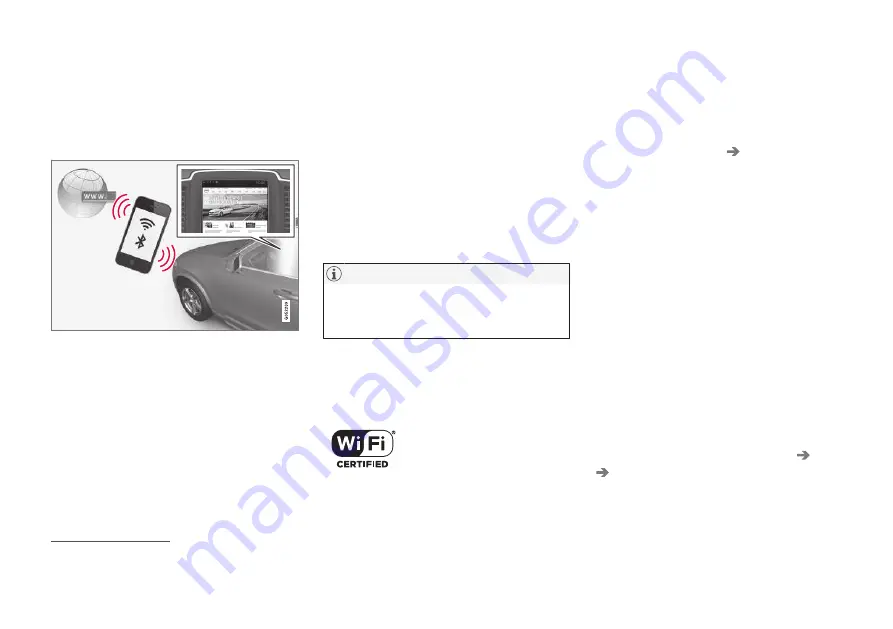
||
INFOTAINMENT
410
When connected, it is possible to share (tether) a
Wi-Fi-hotspot to allow other devices to use the
connection
5
.
Connection status is shown in the center dis-
play's status bar.
Related information
•
Connecting to the Internet (p. 410)
•
•
Booking service and repairs (p. 499)
•
•
•
Symbols in the center display status bar
(p. 43)
•
Tethering (Wi-Fi sharing) (p. 414)
Connecting to the Internet
Connect the vehicle to the Internet using
Bluetooth, Wi-Fi, by connecting a phone through
a cable to the USB socket or via the vehicle's
integrated modem.
The cell phone and the network service provider
must support Internet sharing (tethering) and the
subscription must included data transfer.
See the terms and confidentiality information at
support.volvocars.com before connecting to the
Internet.
When using Apple CarPlay, an Internet con-
nection can only be established by using
Wi-Fi or the vehicle's integrated modem.
Connect using Bluetooth
See the article "Pairing a cell phone."
Connect using Wi-Fi
1. Activate tethering/personal hotspot in the
cell phone.
2. Tap
Settings
in the center display's Top
view.
3. Tap
Communication
Wi-Fi
.
4. Tap Wi-Fi to activate/deactivate.
5. Tap the name of the network to be used.
6. Enter the network password.
7. If a different connection was used previously,
confirm the connection change.
> The vehicle will connect to the network.
Please be aware that certain cell phones disable
tethering when the connection to the vehicle has
been broken, e.g., when the phone has been
removed from the vehicle. In such cases, the
phone's tethering function will have to be reacti-
vated the next time the phone is used to connect
to the Internet.
When a phone is connected to the vehicle, it is
saved for future use. When a max. number of 50
have been saved, the first one connected will be
deleted. To show the list of saved networks or to
manually delete a network, tap
Settings
Wi-Fi
Saved networks
.
See the article "Wi-Fi technology and security"
for network connection requirements.
5
This does not apply to Wi-Fi connections.
Содержание 2016 XC 90 Twin Engine
Страница 1: ...WEB EDITION OWNER S MANUAL ...
Страница 2: ......
Страница 15: ...INTRODUCTION ...
Страница 56: ......
Страница 57: ...SAFETY ...
Страница 92: ......
Страница 93: ...INSTRUMENTS AND CONTROLS ...
Страница 174: ......
Страница 175: ...CLIMATE ...
Страница 199: ...LOADING AND STORAGE ...
Страница 216: ......
Страница 217: ...LOCKS AND ALARM ...
Страница 242: ......
Страница 243: ...DRIVER SUPPORT ...
Страница 336: ......
Страница 337: ...STARTING AND DRIVING ...
Страница 382: ......
Страница 383: ...INFOTAINMENT ...
Страница 423: ...VOLVO ON CALL WITH SENSUS CONNECT ...
Страница 437: ...NAVIGATION ...
Страница 475: ...WHEELS AND TIRES ...
Страница 497: ...MAINTENANCE AND SERVICING ...
Страница 516: ... MAINTENANCE AND SERVICING 514 ...
Страница 520: ... MAINTENANCE AND SERVICING 518 The fuse box is under the storage compartment on the right side ...
Страница 545: ...SPECIFICATIONS ...
Страница 547: ...SPECIFICATIONS 545 Location of labels ...
Страница 561: ...HOTSPOTS ...
Страница 563: ...HOTSPOTS 561 Driver s door panel Engine compartment Exterior ...
Страница 564: ... HOTSPOTS 562 ...
Страница 565: ...HOTSPOTS 563 Center display and tunnel consol ...
Страница 566: ...HOTSPOTS 564 Interior rearview mirror Interior ...
Страница 567: ...HOTSPOTS 565 ...
Страница 568: ...HOTSPOTS 566 Remote key Trunk ...
Страница 580: ...INDEX 578 ...
Страница 581: ......
Страница 582: ...TP 20397 English USA Canada AT 1546 MY16 Printed in Sweden Göteborg 2015 Copyright 2000 2015 Volvo Car Corporation ...






























