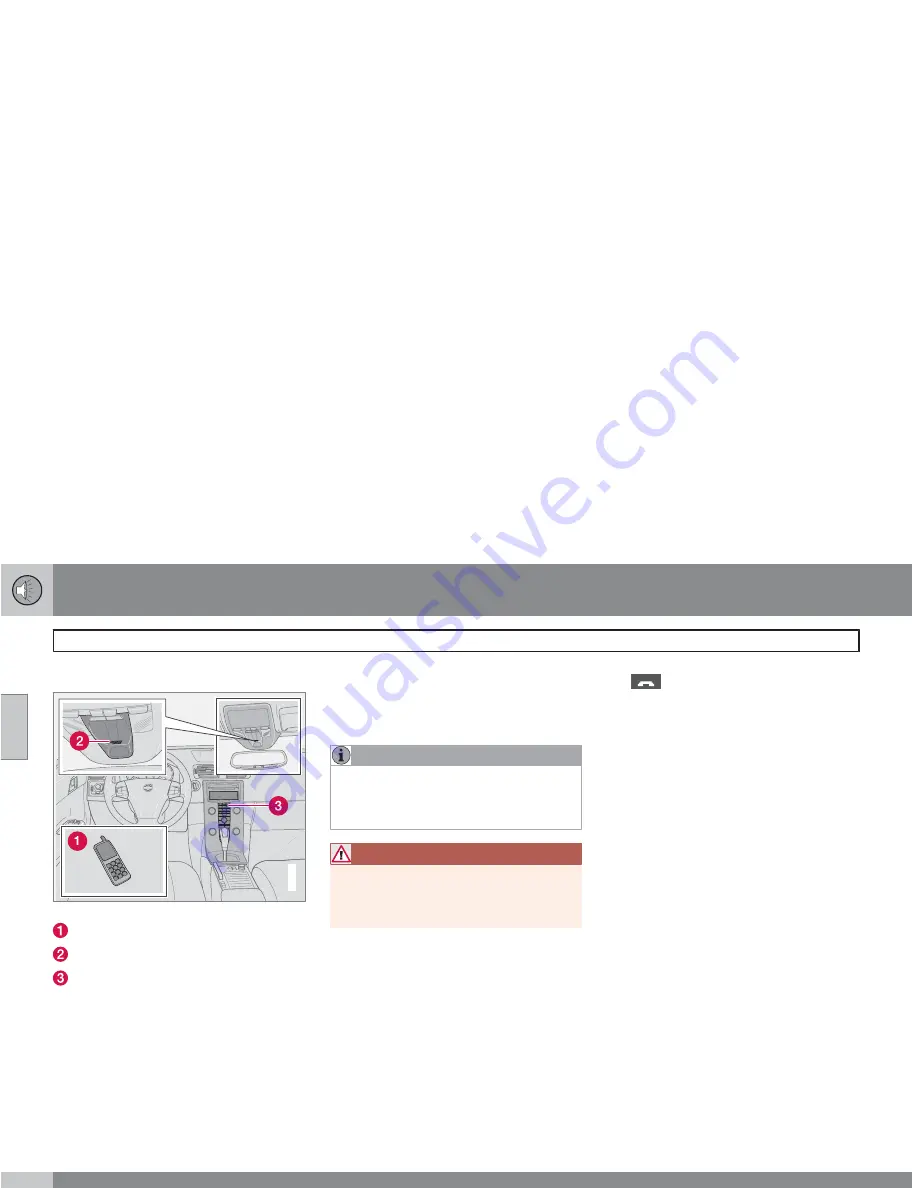
10 Audio
Bluetooth
hands-free connection
10
244
Introduction
G029503
System overview
Cell phone
Location of the microphone
Center console control panel and display
Bluetooth
hands-free
This option makes it possible to set up a wire-
less connection between a Bluetooth-enabled
cell phone and the vehicle’s audio system. This
enables the audio system to function as a
hands-free connection and allows you to
remote-control a number of the phone’s func-
tions. The microphone used by this system is
located in the ceiling console (2). The buttons
and other controls on the cell phone can
always be used regardless of whether or not
the phone is connected to the hands-free sys-
tem.
NOTE
Not all cell phones are fully compatible with
the hands-free system. A list of compatible
phones is available at your Volvo retailer or
at www.volvocars.com
WARNING
Never use the hands-free feature or any
other device in your vehicle in a way that
distracts you from the task of driving safely.
Distraction can lead to a serious accident.
Getting started
Use the controls in the center console (3) to
access, navigate and make selections in the
hands-free system’s menus (see page 248).
Activating/deactivating
A short press on the
PHONE
button in the cen-
ter console activates the hands-free system.
The text
TELEPHONE
will appear at the top of
the display to indicate that the audio system is
in telephone mode.
The
symbol indicates that the hands-free
system is active.
A long press on the
PHONE
button deactivates
the hands-free system and disconnects the
cell phone.
Connecting cell phones
The procedure for connecting a cell phone var-
ies, depending on the phone itself, and on
whether or not the phone has been previously
connected.
If this is the first time the phone is to be con-
nected to the hands-free system, proceed as
follows:
Alternative 1–using the vehicle's menus
1.
Activate the cell phone’s Bluetooth
func-
tion (refer to the phone’s owner’s manual if
necessary) or go to www.volvocars.com
2.
Activate the vehicle’s Bluetooth
hands-
free system by briefly pressing the
PHONE
button.
>
Add phone
will be displayed. If one or
more cell phones are already registered
in the system, they will also be dis-
played.
3.
Select
Add phone
.
Содержание 2009 C30
Страница 1: ...VOLVO C30 Owner s manual Web Edition...
Страница 2: ......
Страница 8: ...Contents 12 12 Index Index 266...
Страница 9: ...Contents...
Страница 15: ...01 SAFETY...
Страница 47: ...01 Safety 01...
Страница 49: ...02 INSTRUMENTS AND CONTROLS...
Страница 50: ...02 Instruments and controls Instrument overview 02 G019492...
Страница 89: ...03 CLIMATE...
Страница 100: ...G020908 Front seats 102 Interior lighting 106 Storage compartments 107 Rear seat 111 Cargo area 113...
Страница 101: ...04 INTERIOR...
Страница 107: ...04 Interior Storage compartments 04 2 3 4 5 6 7 G031470...
Страница 116: ...Remote control and key blade 118 Keyless drive option as available 123 Locking and unlocking 127 Alarm option 129...
Страница 117: ...05 LOCKS AND ALARM...
Страница 128: ...05 Locks and alarm Locking and unlocking 05 Unlock the glove compartment in the reverse order...
Страница 133: ...06 STARTING AND DRIVING...
Страница 165: ...07 WHEELS AND TIRES...
Страница 190: ...G020920 Washing and cleaning the car 192 Paint touch up 196...
Страница 191: ...08 CAR CARE...
Страница 197: ...08 Car care 08...
Страница 199: ...09 MAINTENANCE AND SERVICING...
Страница 220: ...09 Maintenance and servicing Replacing bulbs 09 6 Press the three lower lugs back into place...
Страница 229: ...10 AUDIO...
Страница 249: ...10 Audio 10...
Страница 251: ...11 SPECIFICATIONS...
Страница 252: ...11 Specifications Label information 11 G032542 G02636 2...
Страница 273: ......
Страница 274: ...Kdakd 8Vg 8dgedgVi dc IE JH6 8VcVYV 6I Eg ciZY c HlZYZc iZWdg 8deng i Kdakd 8Vg 8dgedgVi dc...
















































