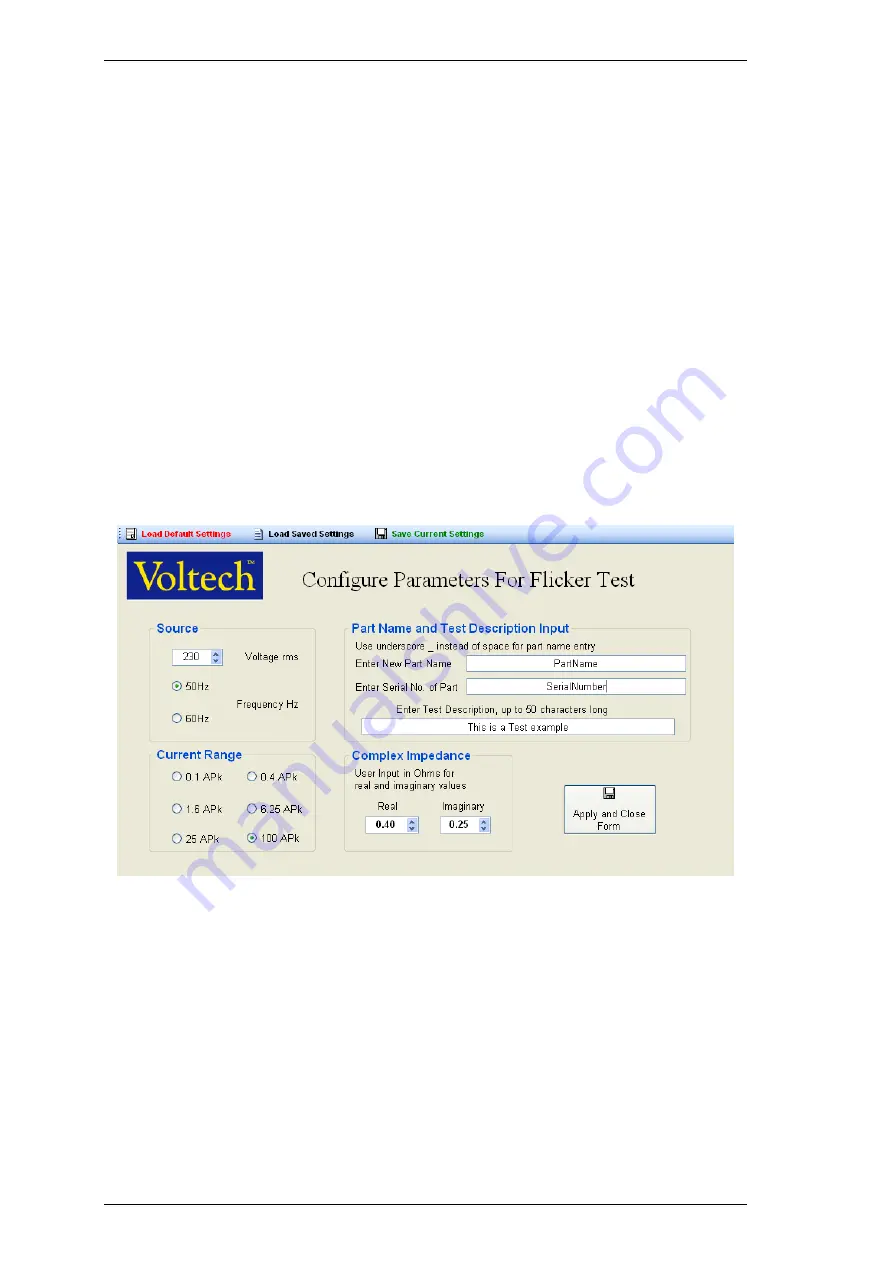
S
OFTWARE
Page 64
© Voltech 2010
Power Analyzer User Manual
Open Harmonic Results
On the left, select the set of results desired. Then on the right, select the reports that
you desire to view.
Running the Flicker Test
To run a flicker test, the initial opening of the software and confirming communications
is the same as for running a current harmonics test.
Configure the Flicker Test
From the top-level m
enu, open Product → Configure for Flicker. You will now see the
configuration window for the Flicker Test. This can be seen below:
Configure for Test
The majority of the setup is the same as for the current harmonics test. The only
difference is the complex impedance.
This area allows you to specify the complex impedance in ohms of the line being
tested. Program defaults to 0.4 ohms real and 0.25 ohms imaginary as per IEC
standard 61000-3-3.
Содержание PM1000+
Страница 4: ...Page IV Voltech 2010 PM1000 Power Analyzer User Manual...
Страница 54: ...REMOTE OPERATION Page 54 Voltech 2010 PM1000 Power Analyzer User Manual...
Страница 86: ......
















































