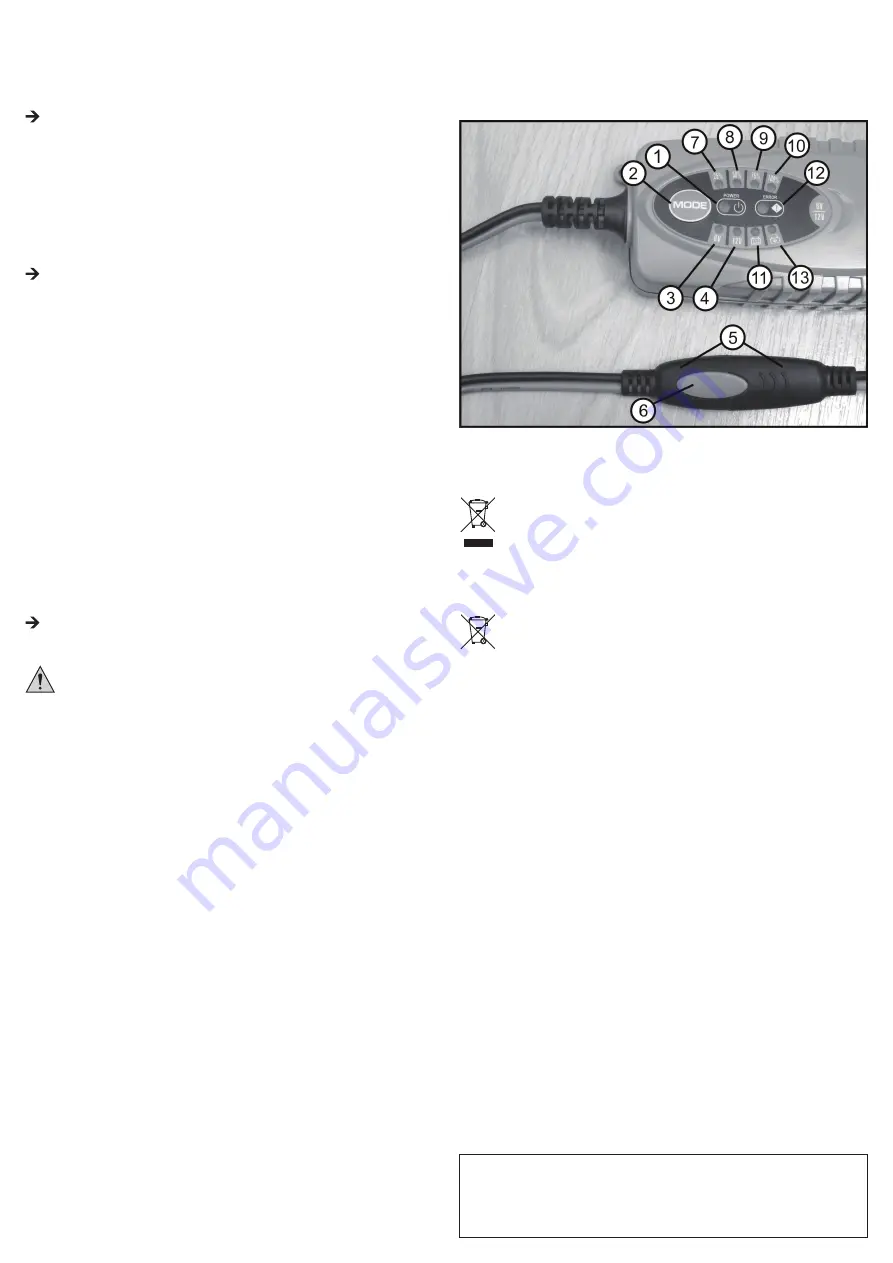
Legal notice
This is a publication by Conrad Electronic SE, Klaus-Conrad-Str. 1, D-92240 Hirschau (www.conrad.com).
All rights including translation reserved. Reproduction by any method, e.g. photocopy, microfilming, or the capture in electronic data
processing systems require the prior written approval by the editor. Reprinting, also in part, is prohibited. This publication represent
the technical status at the time of printing.
© Copyright 2015 by Conrad Electronic SE.
G
e) Housing protection type
The housing of the charger is Protection Type IP 65 and thus serves to protect the charging
electronics built into the housing against dust and moisture. The plugs and connections do
not meet this standard. The charger is therefore approved for operation in dry, closed rooms
only.
DISPoSAL
a) Product
The product must not be disposed of in the household waste.
Please dispose of the product, when it is no longer of use, according to the current
statutory requirements.
b) rechargeable batteries
As the end user, you are required by law (Battery Ordinance) to return all spent rechargeable
batteries; disposal of them in the household waste is prohibited.
Rechargeable batteries containing hazardous substances are labelled with the sym-
bol shown to indicate that disposal in household waste is forbidden. The symbols of
the critical heavy metals are: Cd=cadmium, Hg=mercury, Pb=lead (the marking can
be seen on the rechargeable battery, e.g., underneath the refuse bin symbol shown
on the left).
You can return used rechargeable batteries free of charge to any collection facility in your
local authority, to our stores or to any other store where rechargeable batteries are sold. In so
doing you will fulfil your statutory obligations and contribute to the protection of the environ-
ment.
TECHNICAL DATA
Operating voltage .................................220 - 240 V/AC (50/60 Hz)
Charge end voltage ..............................7.2 V / 14.4 V +/- 0.25 V
Charging current ...................................max. 1 A
Housing protection type ........................IP 65
Charging controls .................................Light indicators (25% / 50% / 75% / 100%)
Operating conditions ............................. 0 °C to +40 °C, 10% to 95% relative humidity, non-
condensing
Storage conditions ................................ -10 °C to +50 °C, 10% to 95% relative humidity,
noncondensing
Dimensions (L x W x H) ........................155 x 60 x 35 mm
Weight ..................................................382 g
Length of mains cable ..........................approx. 180 cm
Length of charging cable ......................approx. 130 cm
Fuse of permanent connection cable ...2 A
Usable rechargeable batteries
Battery type ..........................................Lead-gel, lead-acid, lead-fleece
Battery voltage ......................................6 V / 12 V
Battery capacity ....................................min. 1.2 Ah, max 12 Ah
CoNNECTIoN, STArTUP, CHArGING
1. Connect the charger to a mains socket (220 - 240 V/AC). The “Power” LED lights up (1)
2. Use the “Mode” button (2) on the charger to select the charging mode, 6 V or 12 V, suited
to the battery to be charged. For 6 V charging mode, the “6 V” LED (3) lights up; for 12 V
charging mode, the “12 V” LED (4) lights.
The charging type set with the “Mode” button (6 V or 12 V) is saved by the charger and
is used again for the next charging process after the connection to the mains.
3. Fit the charging cable adapter with the alligator clamps onto the charging cable until it
clicks into place (5). This plug device (as well as the charging cable adapter with fuse
for permanent connection) is protected against polarity reversal and can be put together
in only one position. To release this connection, you must push the red jack on the
adapter (6) on the “charging cable side” inward somewhat and then release the plug con-
nection.
Now attach the red alligator clamp to the positive terminal, the black alligator clamp to the
negative terminal of the battery.
Alternatively, instead of the alligator clamps for the mobile use, you can also perma-
nently connect the charging cable with fuse for permanent connection to the battery
in the vehicle. To do this, attach the black cable with the eyelet shoe to the negative
terminal, the red cable with the eyelet shoe to the positive terminal of the battery to be
charged. Proceed carefully when doing this; avoid short circuits and pay attention to a
secure contact. In this “permanent connection adapter,” a 2 A fuse with fuse holder is
built-in under the rubber casing. If the charging process does not start one time, this
fuse may be defective. In this case, replace the fuse and check the cabling.
With a permanent connection, make sure that neither the charger nor the connections
of the charging cable are exposed to moisture. Operation of the charger in the installed
state (permanent connection in the vehicle) is permitted only in dry, enclosed rooms
(e.g., a garage).
If the charger is not connected to the mains, a low reverse current flows and discharges
the battery. For this reason, we recommend the permanent connection only in vehicles
that are regularly moved and charged. The charger has two screw holes on the under-
side of the housing for installation in a vehicle.
4. When the rechargeable battery is connected with the correct polarity, not defective
(high-impedance/disconnected) and connected to the mains, it starts to charge after a few
seconds. Depending on the charge state and condition of the connected battery (e.g., bat-
tery old or new; battery flat, etc.), the LEDs “25%” (7), or also “50%” (8) or also “75%” (9),
light up. If the battery is fully charged, in addition to the aforementioned LEDs, the “100%”
indicator (10) also lights and the charger continues giving only minimal current to the
battery for maintenance charging.
Charging processes vary in length. With a large battery with a capacity of e.g., 12 Ah,
depending on the condition of the battery (battery is old or new; battery is flat or deeply
discharged, etc.), the charging process can in fact take multiple days.
If the no-load voltage of a 6 V battery is between 1 V and 5.25 V (for 12 V battery:
7.5 V and 10.5 V), the charging process begins with a special refresher program
(pulse charging). This program is indicated by the LED (11 = indicator for Refresh)
and lasts at most two hours and fifteen minutes. Then the charger switches to
the normal charging mode. If the no-load voltage of a 6 V battery is less than 1 V
(12 V battery less than 7.5 V), the charger indicates “Error” (12). Such batteries are
generally so damaged that they can no longer be charged.
5. End the charging process when the “100%” LED lights. To do this, remove the battery
from the charger and then pull the mains plug out of the mains outlet.
SAFETY DEVICES
a) Protection against the wrong charging program
Depending on the setting (6 V or 12 V via the Mode button), the charger is limited in the
output voltage to the charging end voltage of a “6 V/12 V rechargeable lead battery”. If a
12 V battery is connected with the 6 V charging program, the “Error” LED (12) lights up. In
this case, unplug the battery again, press the mode button until the “12 V” LED lights and
then reconnect the battery.
b) Polarity reversal protection
A polarity reversal protection is also built in. If the charger is connected to a battery with the
poles reversed, the red LED for the polarity reversal protection (13) lights. Check the polarity
of the battery and the connection cable.
c) Anti-spark protection
The charger is still deactivated during connection to a battery. Therefore, unlike with conven-
tional chargers, sparks do not normally form due to a charge equalization when the charger
is being connected to the battery. After the connection, the charge state of the battery is
checked first. Only after this test of the already connected battery does the charging process
start automatically.
d) overheating protection
An overheating protection is built into the charger, which reduces the charging current
automatically if the temperature in the charger is too high. When the internal temperature has
dropped again, the charging process continues completely normally.


























