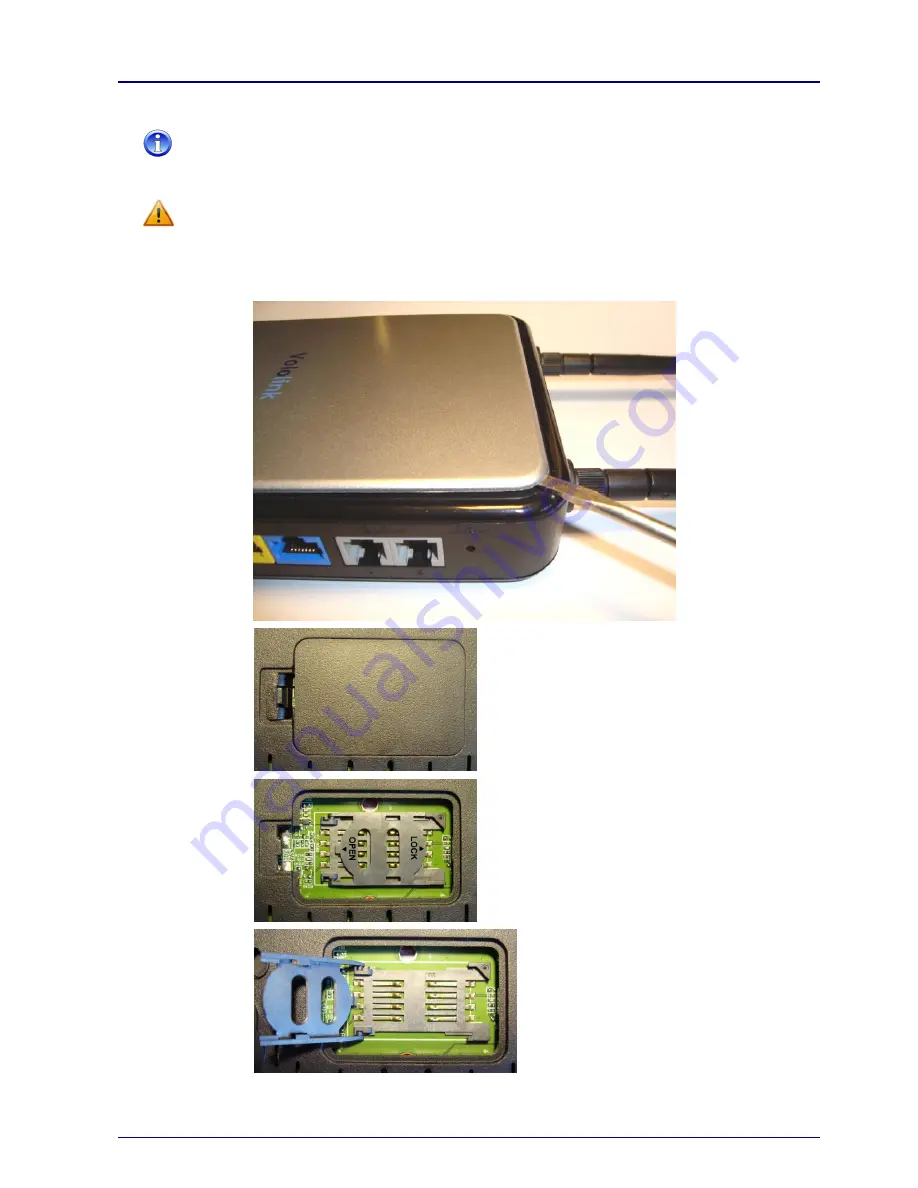
VoloAccess™
User Manual
Copyright © Vololink Pty Ltd 2006-2010
V1.43 July 2010
Page 7 of 78
Installing the SIM (Subscriber Identity Module)
USIM (
U
niversal
S
ubscriber
I
dentity
M
odule) correctly describes the identity module used in 3G
mobile devices like the VoloAccess. However, SIM which is the identity module used in 2G mobile
devices is the term in common usage. For simplicity, the term SIM is used throughout this manual.
Before attempting to install the SIM, disconnect the power supply.
The SIM is installed in the side of the VoloAccess as follows:
Remove the side panel (the one without the Indicators on) by slipping a narrow object like a credit
card or a small screwdriver under the edge and gently prise it off to reveal the SIM compartment.
Latch
►
Press the cover latch and remove the cover to
reveal the SIM holder as shown in the next
image.
Gently slide the retainer in the OPEN direction.
(OPEN/LOCK is marked on the retainer)
Turn the retainer over to expose the SIM
slot. (the retainer is hinged)























