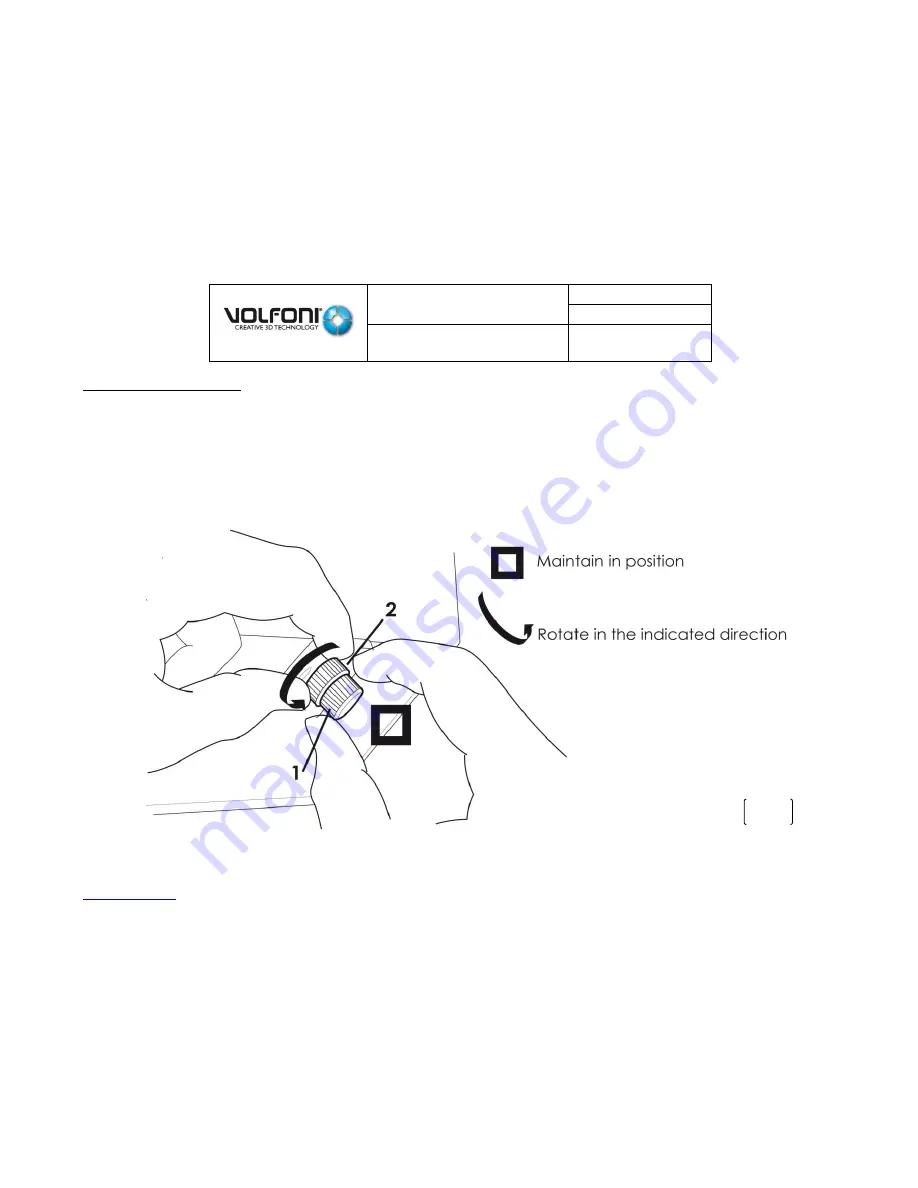
SmartCrystal™ Diamond
n ° : MUV140036
Version : A12
USER MANUAL
Date : 11/01/2018
www.volfoni.com
This document is the property of the Co VOLFONI and may not be reproduced or disclosed without permission.
50
Fitting the lower half image
Follow the same procedure for bottom image
The purpose of this step is to superimpose all the information of the lower half of the image proceeding as following:
First of all you need to make sure that the adjustable wheel is unlocked. To do so, you have to maintain in position the top part of the
adjustable wheel (1) then unscrew (rotate counterclockwise) the bottom part of the adjustable wheel (2) until feeling the stop.
During this step you must not force. This locking system is working on the principle nut/locknut. The system is now ready to be set.
Fig 30
















































