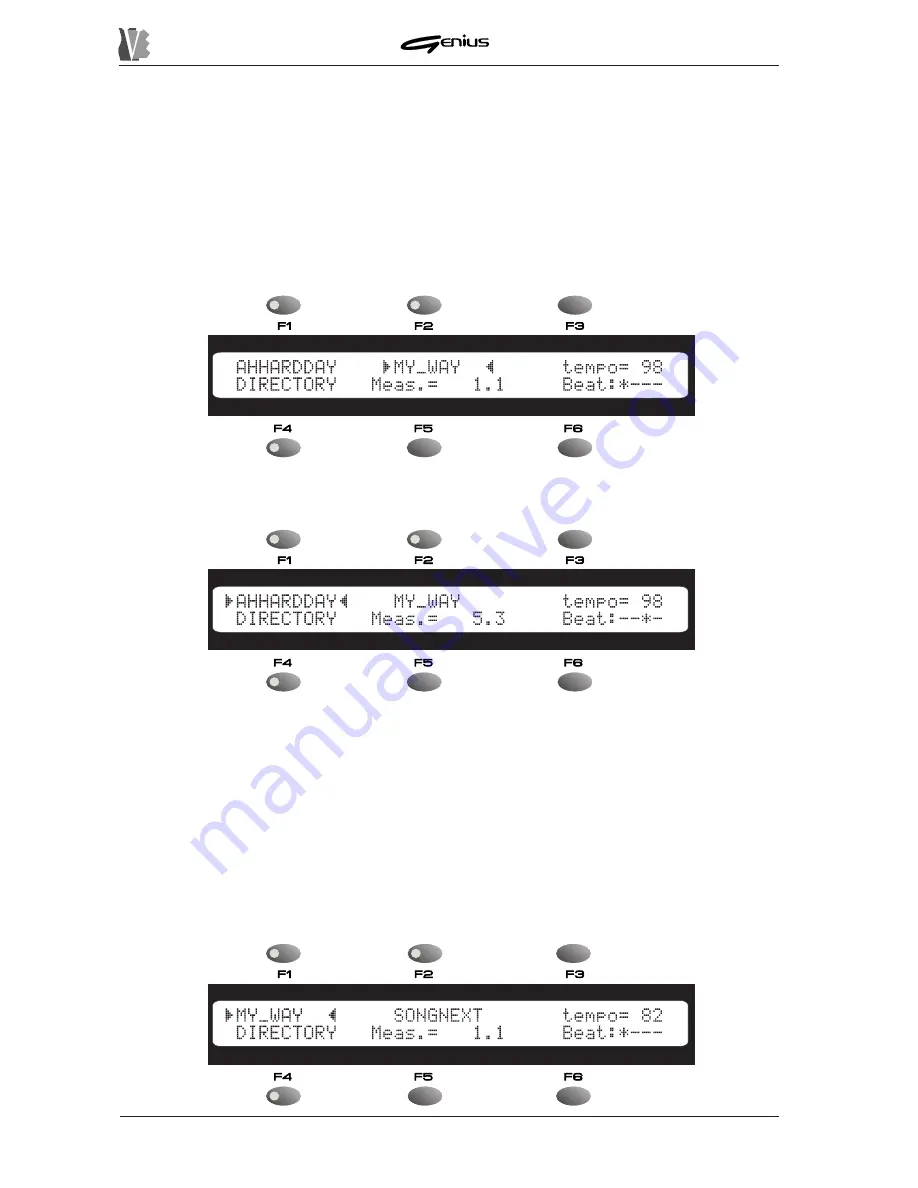
DATA FILER
110
5.3 MULTITASK SONG SELECTION (SONG NEXT FIELD)
MULTITASK SONG SELECTION (M.S.S.) means the possibility of booking the song after
the one being played. Two types of M.S.S. are possible, both during Play and in Stop condition.
The setup procedure for this function is identical regardless of which option is use.
We will now take a look at the Multitask Song Selection setting procedure.
During playback of a song, press the [F2] key to select the
SONGNEXT
field. Use the encoder
to select the song required.
and press [ENTER] to confirm or [ESC] to abort.
Once the operation has been confirmed, the markers will again select the current song field.
To change the song booked, simply press the [F2] key and repeat the operations described
above.
While this is not possible for the song currently being played, in the
SONGNEXT
field the user
can change the active unit. When the encoder is moved on the
SONGNEXT
field, the Genius
will automatically activate the unit currently selected (floppy disk or internal memory), but the
SOURCE buttons can then be used to change the unit of memory containing the song of your
choice.
At the end of the song being played (either because it has come to its natural end, or because
the [STOP]) button has been pressed) the booked song will be performed automatically.






























