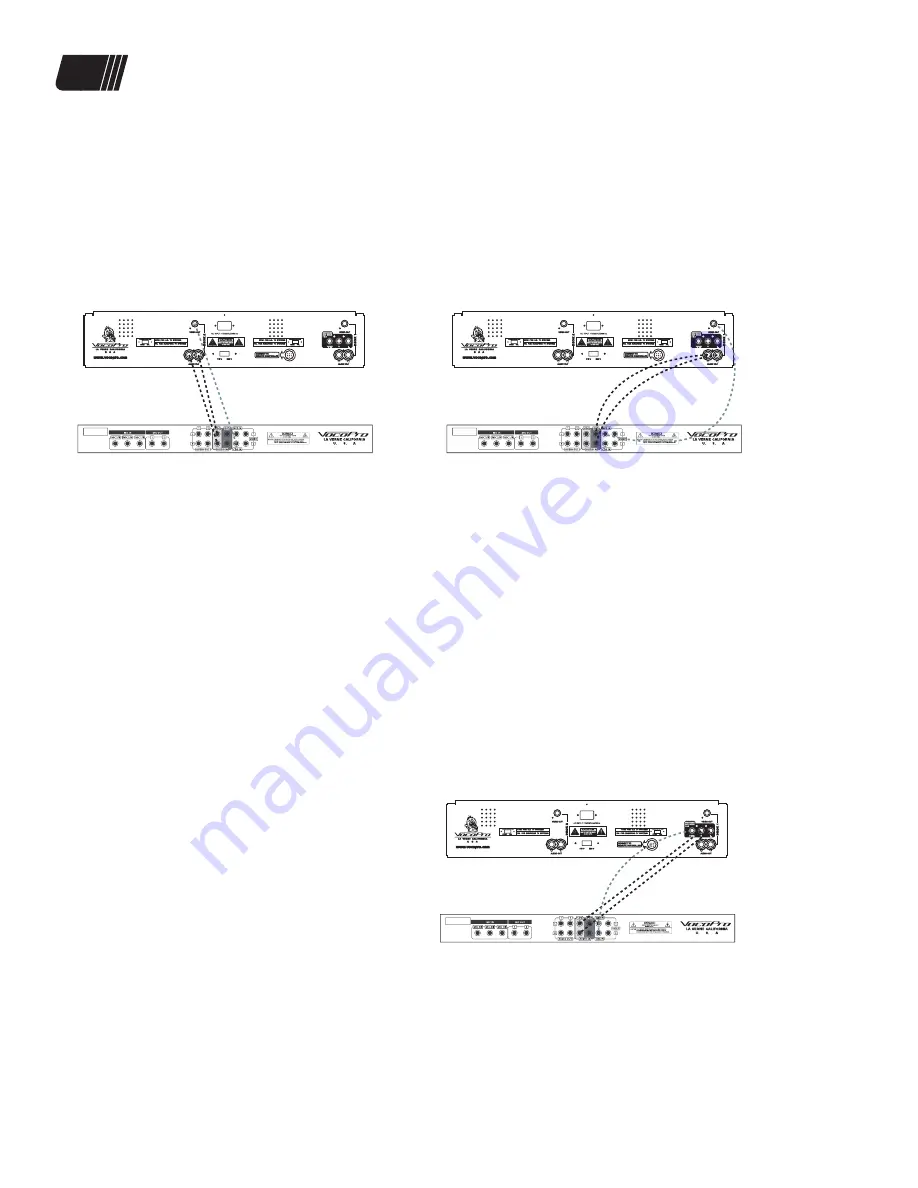
CDG-9000 PRO player unit to DA-2200 PRO
You have the option of either connecting each deck of the CDG-9000 PRO separately (Fig. 1) or together through a single
SWITCHED output (Fig. 2).
Separately through individual deck outputs (Fig.1)
Using RCA cables:
1. For each deck, connect the L/R (red & white) audio outputs and Video (yellow) output on the CDG-9000 PRO to the CDG
and DVD inputs on the rear panel of the DA-2200 PRO
CDG-9000 PRO Player
2
DA-2200 PRO Mixer
Together through SWITCHED output (Fig. 2)
Using RCA cables:
1. Connect the L/R SWITCHED audio and SWITCHED video outputs on the CDG-9000 PRO player to the CDG audio and video
inputs on the DA-2200 PRO
CDG-9000 PRO Player
DA-2200 PRO Mixer






















