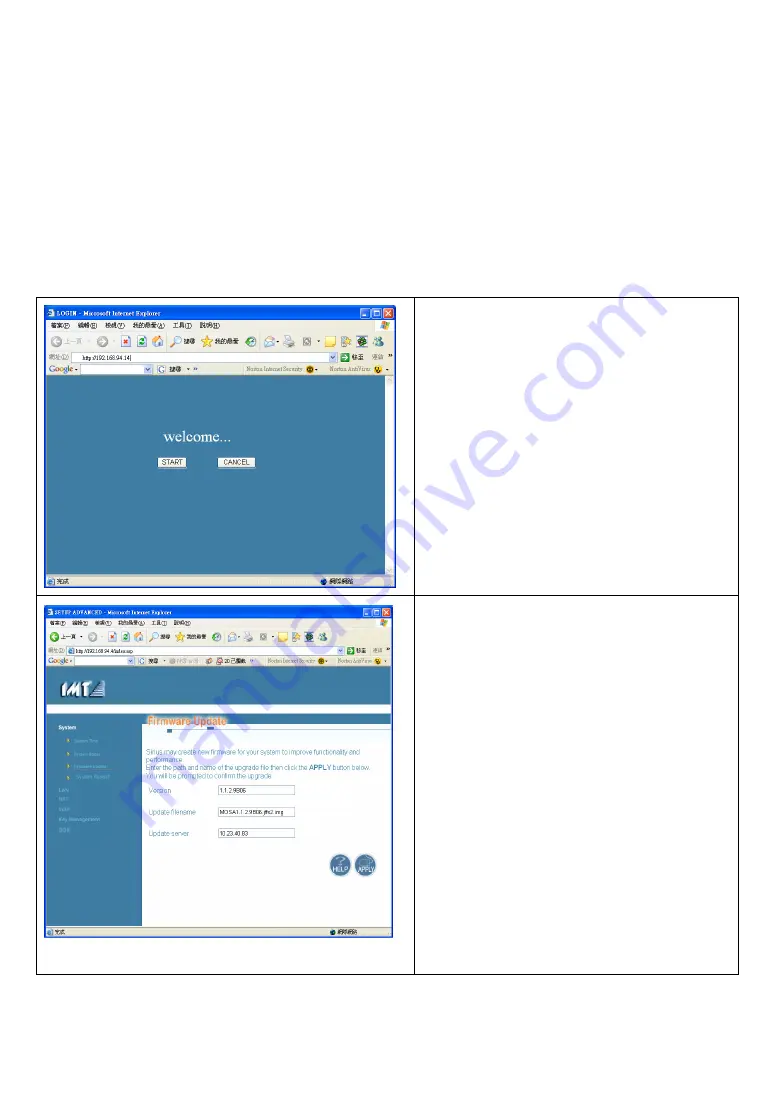
Vobx 2310 IP Phone USER MANUAL
Page
- 67 -
4-4 Firmware Upgrade
All functions of VOBX 2310 is provided by firmware, and its
upgradeable when new version of firmware is available. New
version of firmware may provide more function, or correct
problems exist in old version of firmware.
Please connect to the IP address of
VOBX 2310 by your web browser, then
click “START” button.
Please make sure the IP Phone is
connected to internet.
Click “System” link on the left of
webpage, then click “Firmware
Update” link. You’ll be prompted to
enter three parameters: Version,
Update filename, and Update server.
Please obtain the value of these
parameters from your service provider,
and click “APPLY”. The firmware
upgrade process will be done after
several minutes, and the phone will be
restarted automatically after upgrade
is complete.
Содержание 2310
Страница 1: ...Vobx 2310 IP Phone USER MANUAL Page 1 User Manual Vobx 2310 IP Phone Version 1 0 Singapore ...
Страница 6: ...Vobx 2310 IP Phone USER MANUAL Page 6 1 4 Descriptions of All Keys and Components Front View ...
Страница 7: ...Vobx 2310 IP Phone USER MANUAL Page 7 Back View ...
Страница 52: ...Vobx 2310 IP Phone USER MANUAL Page 52 3 2 Reading and Writing Text Messages SKIPPED ...
Страница 65: ...Vobx 2310 IP Phone USER MANUAL Page 65 4 2 Specification ...
Страница 66: ...Vobx 2310 IP Phone USER MANUAL Page 66 4 3 FCC Statements ...















