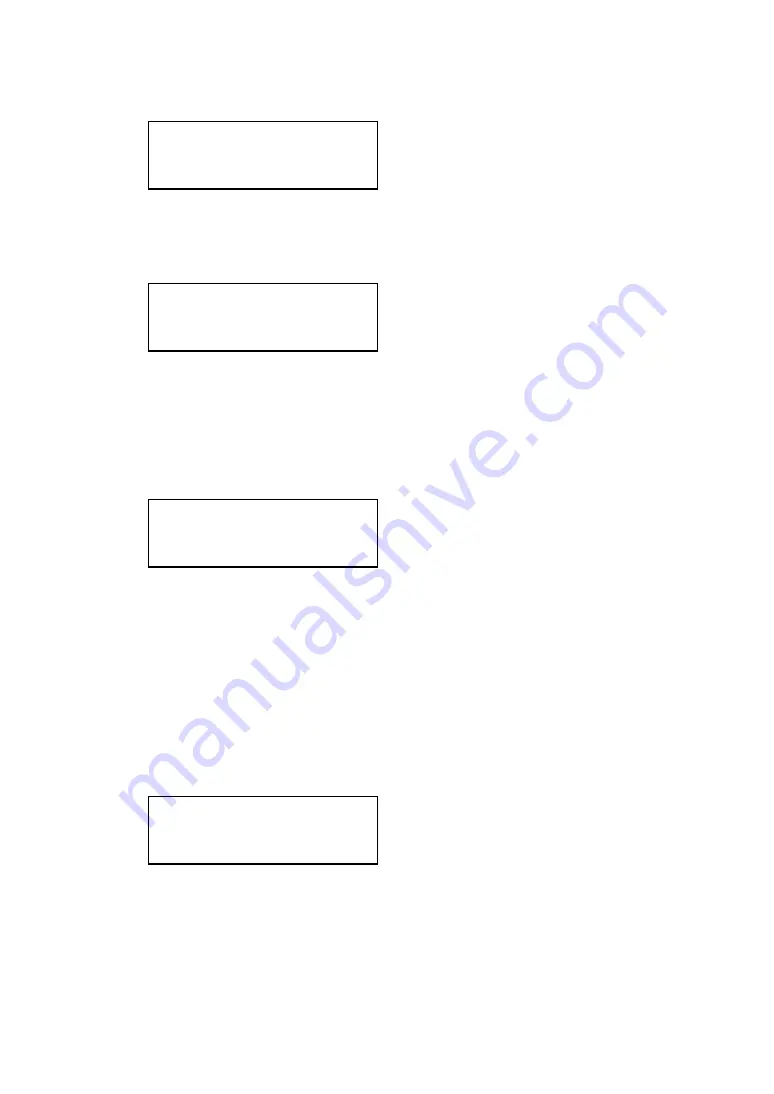
Vobx 2310 IP Phone USER MANUAL
Page
- 54 -
2. Press
[ ]
or
[ ]
to view
the name and phone
number of selected entry,
then press
[Select]
key to
continue.
3. There are 2 options: Dial
(Dial this address book
entry) and Edit (Edit this
address book entry). Press
[Select]
key to make choice,
or press
[Menu]
key to
abort.
4. If you select “ Dial “ in last
step, you’ll see the
message as shown on the
left, and the number is
being dialed now.
Speakerphone will be
automatically activated if
you didn’t lift the handset
when you’re using address
book.
5. If you select “ Edit “ in step
3, you’ll be prompted to
modify the name and
number of selected entry.
Press
[Select]
to save
changes, or press
[Menu]
to abort.
Name:
Jane Doe
>Dial
Edit
To
Jane Doe
Name:
Jane Doe
Содержание 2310
Страница 1: ...Vobx 2310 IP Phone USER MANUAL Page 1 User Manual Vobx 2310 IP Phone Version 1 0 Singapore ...
Страница 6: ...Vobx 2310 IP Phone USER MANUAL Page 6 1 4 Descriptions of All Keys and Components Front View ...
Страница 7: ...Vobx 2310 IP Phone USER MANUAL Page 7 Back View ...
Страница 52: ...Vobx 2310 IP Phone USER MANUAL Page 52 3 2 Reading and Writing Text Messages SKIPPED ...
Страница 65: ...Vobx 2310 IP Phone USER MANUAL Page 65 4 2 Specification ...
Страница 66: ...Vobx 2310 IP Phone USER MANUAL Page 66 4 3 FCC Statements ...




























