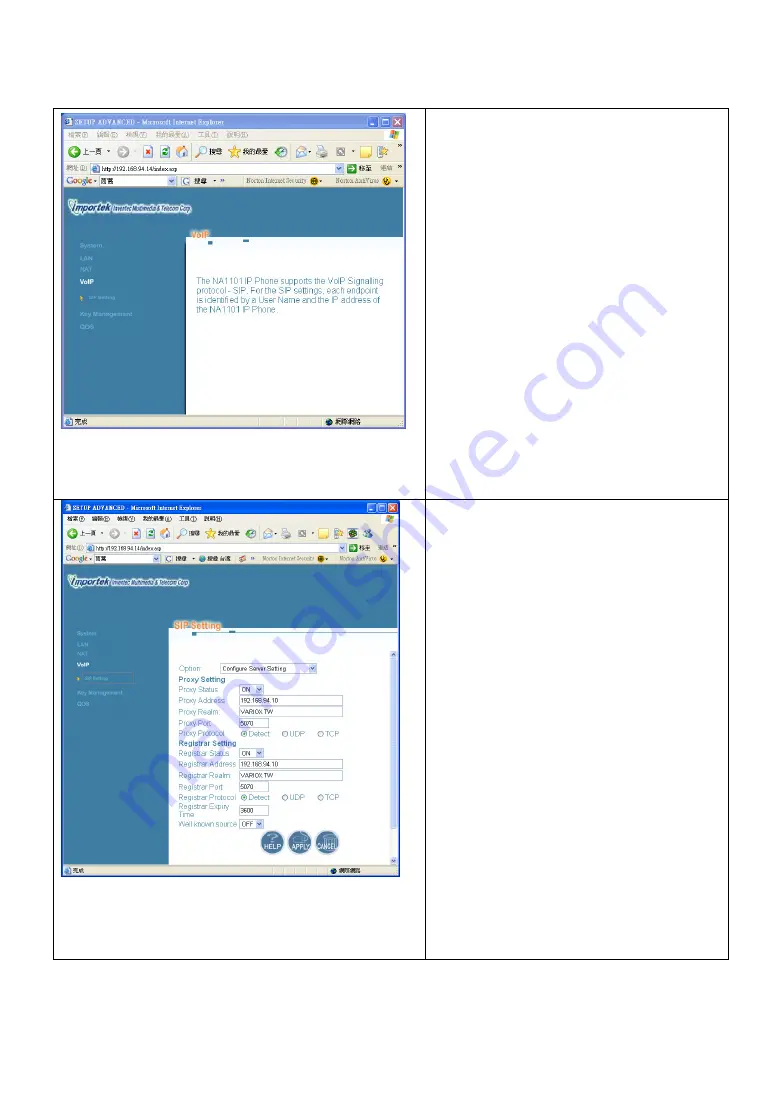
Vobx 2310 IP Phone USER MANUAL
Page
- 33 -
Click “VoIP” link on the left of
webpage, then click “SIP Setting”.
There are several setup categories
in this page, like VoIP server
address, username, and other
advanced settings. Please select a
setup category you want from
“Option” dropdown list, then enter
all required parameters and click
“APPLY” button, or you can click
“CANCEL” to abort.
For detailed descriptions on every
setup items in this page, please
refer to respective item in last
section.
Содержание 2310
Страница 1: ...Vobx 2310 IP Phone USER MANUAL Page 1 User Manual Vobx 2310 IP Phone Version 1 0 Singapore ...
Страница 6: ...Vobx 2310 IP Phone USER MANUAL Page 6 1 4 Descriptions of All Keys and Components Front View ...
Страница 7: ...Vobx 2310 IP Phone USER MANUAL Page 7 Back View ...
Страница 52: ...Vobx 2310 IP Phone USER MANUAL Page 52 3 2 Reading and Writing Text Messages SKIPPED ...
Страница 65: ...Vobx 2310 IP Phone USER MANUAL Page 65 4 2 Specification ...
Страница 66: ...Vobx 2310 IP Phone USER MANUAL Page 66 4 3 FCC Statements ...
















































