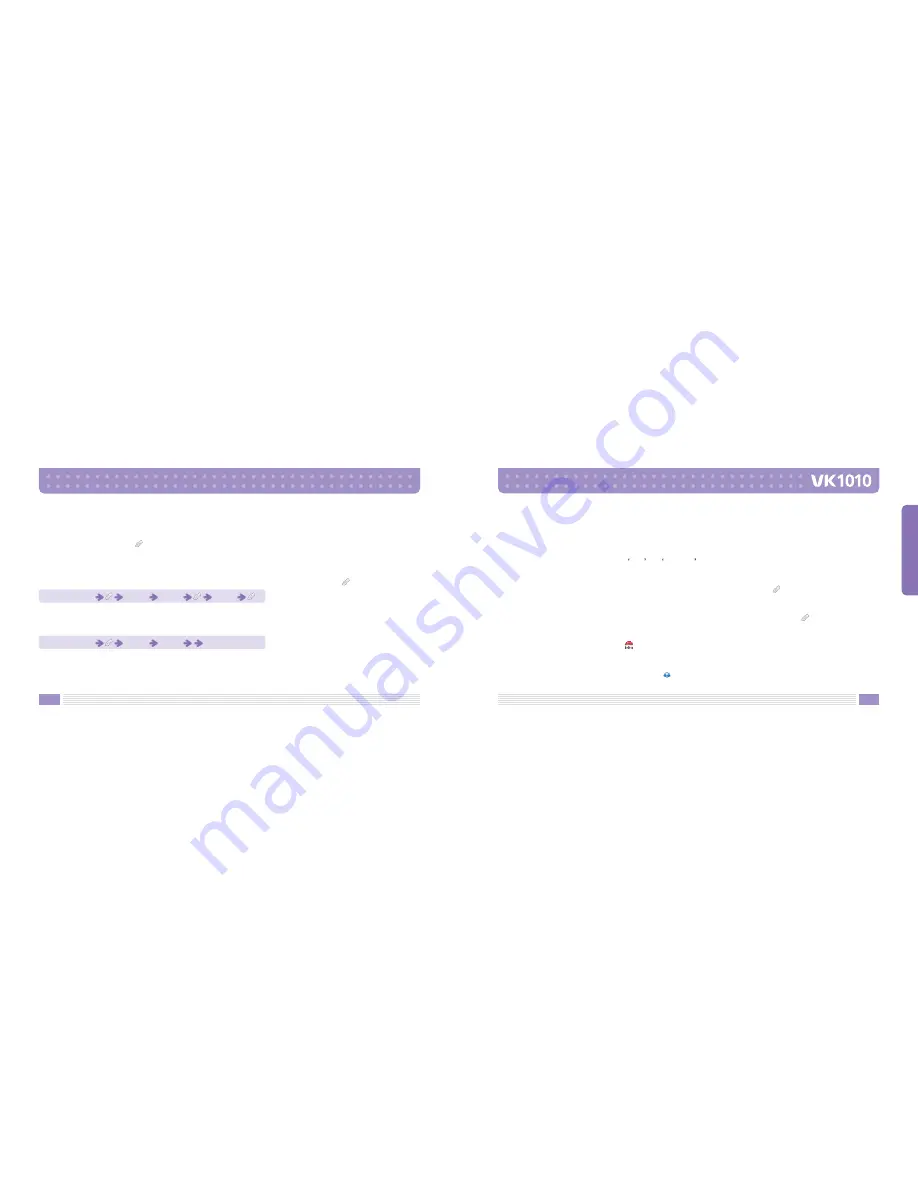
130
131
MENU FUNCTIONS
Alarm Sound
Set the ring tone for the alarm.
2. After finishing, press the
key to save the schedule item.
[Delete All]
Deletes all the schedule items stored on the selected date.
To delete all the schedule items, confirm the prompt message displayed by pressing the
key.
[Schedule List]
Displays all the schedule items stored on the selected date.
Standby Mode
Press 7
Press 1
Press 2
Standby Mode
Press 7
Press 1
Press 3
New
Inputs a new schedule item for the selected date.
1. Input respective schedule data items.
2. After inputting schedule data items, press the key to save it.
For further details, please refer to New of Calendar on page 140.
Delete
Deletes one selected schedule item only.
To delete selected item, confirm the prompt message displayed by pressing the
key.
Delete All
Deletes all the schedule items stored on the selected date.
To delete all the schedule items, confirm the prompt message displayed by pressing the
key.
Beam
Using IrDA infrared wireless communication, you can send data to another handset or pc.
When IrDA is activated, an indicator
is displayed.
For further details on IrDA, please refer to ‘Infrared Receive’ of ‘Settings’ on page 138.
Go to Date
Moves to the selected date when you press the
key.






























