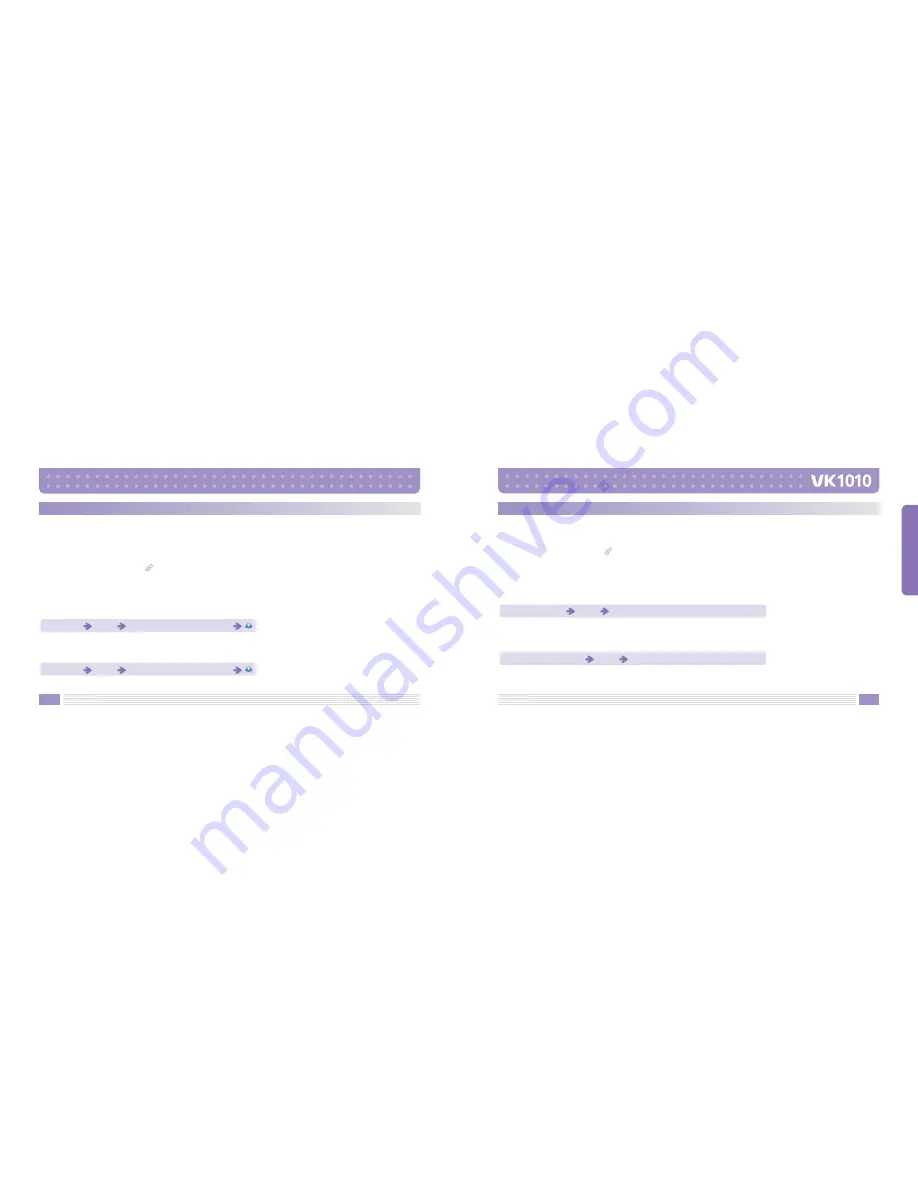
76
77
Voice Mail
When a new voice mail arrives, an indicator icon is displayed on the screen. You can listen to the voice mail
using this function.
Press the voice mailbox number if the number is stored in the handset’s memory, or input the number
manually.
Voice mail is a network service. For further details, consult your nearest service center.
1. In Standby mode, press the
key to display the Menu screen.
2. Press 2 to enter Messages.
3. Press 3 to enter Voice Mail.
[Listen to Voice Mail]
Listen to Voice Mail waiting in the Voice Mailbox.
[Set Voice Mail Box]
Stores the Voice Mailbox Number.
Voice Mail
Press 1
Enter a Voice Mailbox Number
Voice Mail
Press 2
Enter a Voice Mailbox Number
MENU FUNCTIONS
Informational Msg.
Informational Msg. is a network service that provides Informational Messages to many GSM mobile phone
users.
For example, it provides information on weather forecast, traffic and stock prices.
1. In Standby mode, press the
key to display the Menu screen.
2. Press 2 to enter Messages.
3. Press 4 to enter Informational Msg.
[Read]
You can search and read the desired message.
[Reception]
Choose whether to receive informational messages or not.
Information Msg.
Press 1
Select a desired message
Informational Message
Press 2
Please select an item 1 : Open, 2 : Close
















































