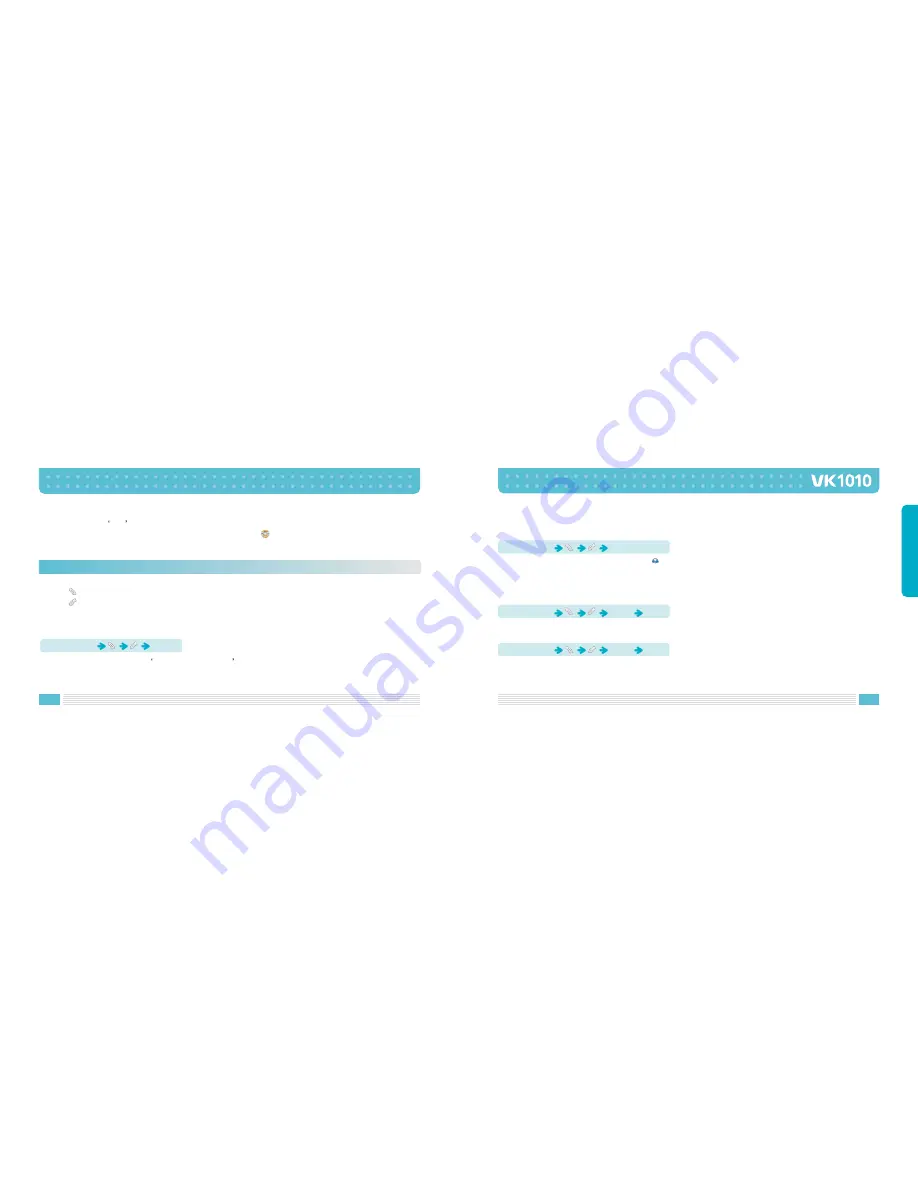
40
41
BASIC FUNCTIONS
3. Select 6 to enter DDD .
4. When the list of area code appears, select an area code using
key.
[Details]
This function shows details of the selected item.
You can also enter this function by pressing
key in the entire phone number list of contacts.
[Delete]
You can either delete an item or the entire contacts.
Delete
Only the selected phone numbers are deleted.
Delete All
All phone numbers in contacts are deleted.
Standby Mode
Press 2
Contact Menu Function
You can use variety of contacts functions.
1. Press
key in standby mode to enter the contacts.
2. Press
key to enter the option.
[New]
This function stores a new phone number.
For more information, refer to Storing Phone Numbers on page 32.
Standby Mode
Press 3
Press 1
Standby Mode
Press 3
Press 2
Standby Mode
Press 1






























