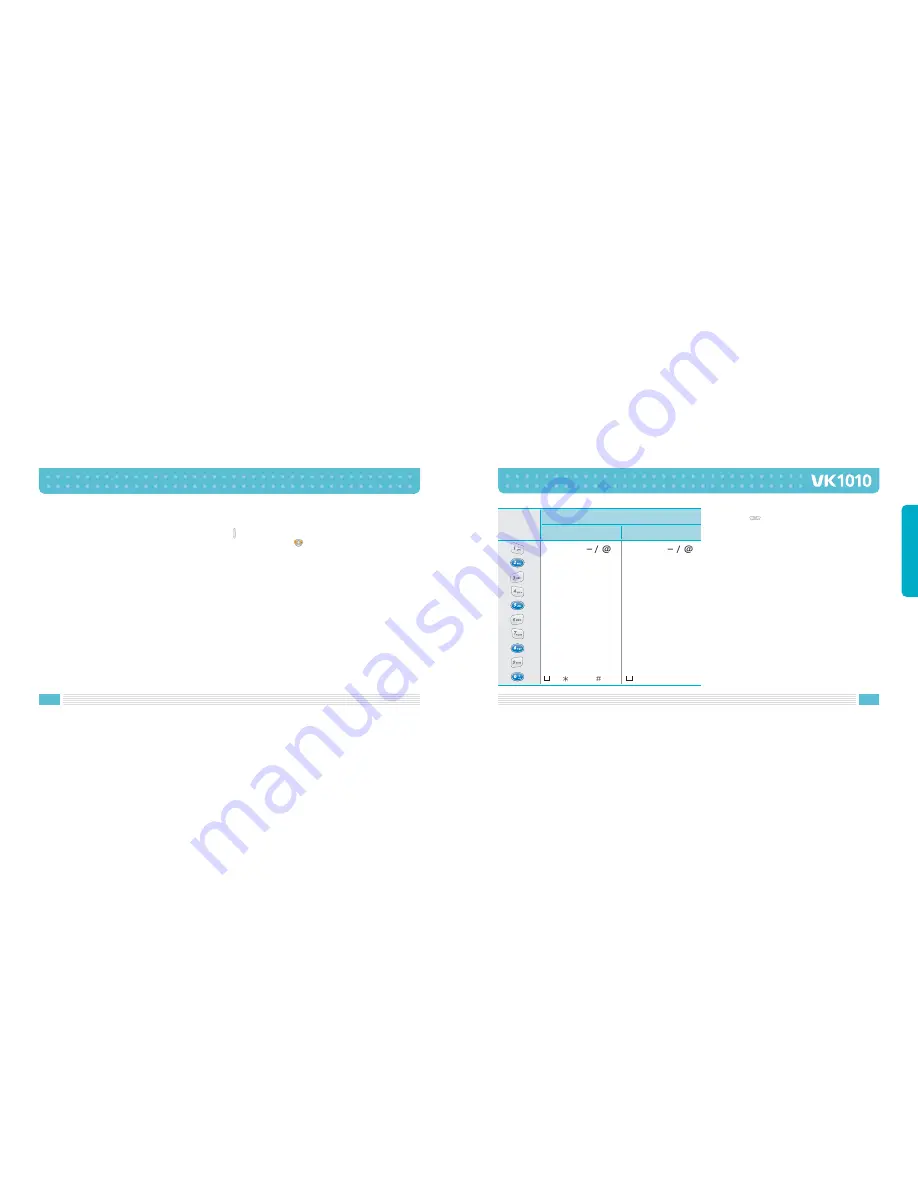
52
53
BASIC FUNCTIONS
Scrolling
To view your message without moving the cursor, press keys on the left side of the phone.
To move the cursor left or right through your text message, press the
key. Note that pressing the key
without completing a word by the 0 key displays the alternative word.
Clearing Strokes and Characters
Press the
key one or more times to remove
characters from the Text Area.
For list of characters available see table.
Characters in the Order Displayed
Key
ABC
. , ? ! 1
A B C 2 à Ä Â Æ Ç
D E F 3 è É
G H I 4 ì
J K L 5
M N Ñ O 6 Ö Ø ò
P Q R S 7 ß
T U V 8 Ü ù
W X Y Z 9
0
< > %
£
abc
. , ? ! 1
a b c 2 à ä å æ ç
d e f 3 è é
g h i 4 ì
j k l 5
m n o 6 ñ ò ö ø
p q r s 7 ß
t u v 8 ù ü
w x y z 9
0 + ( ) & _ $
















































