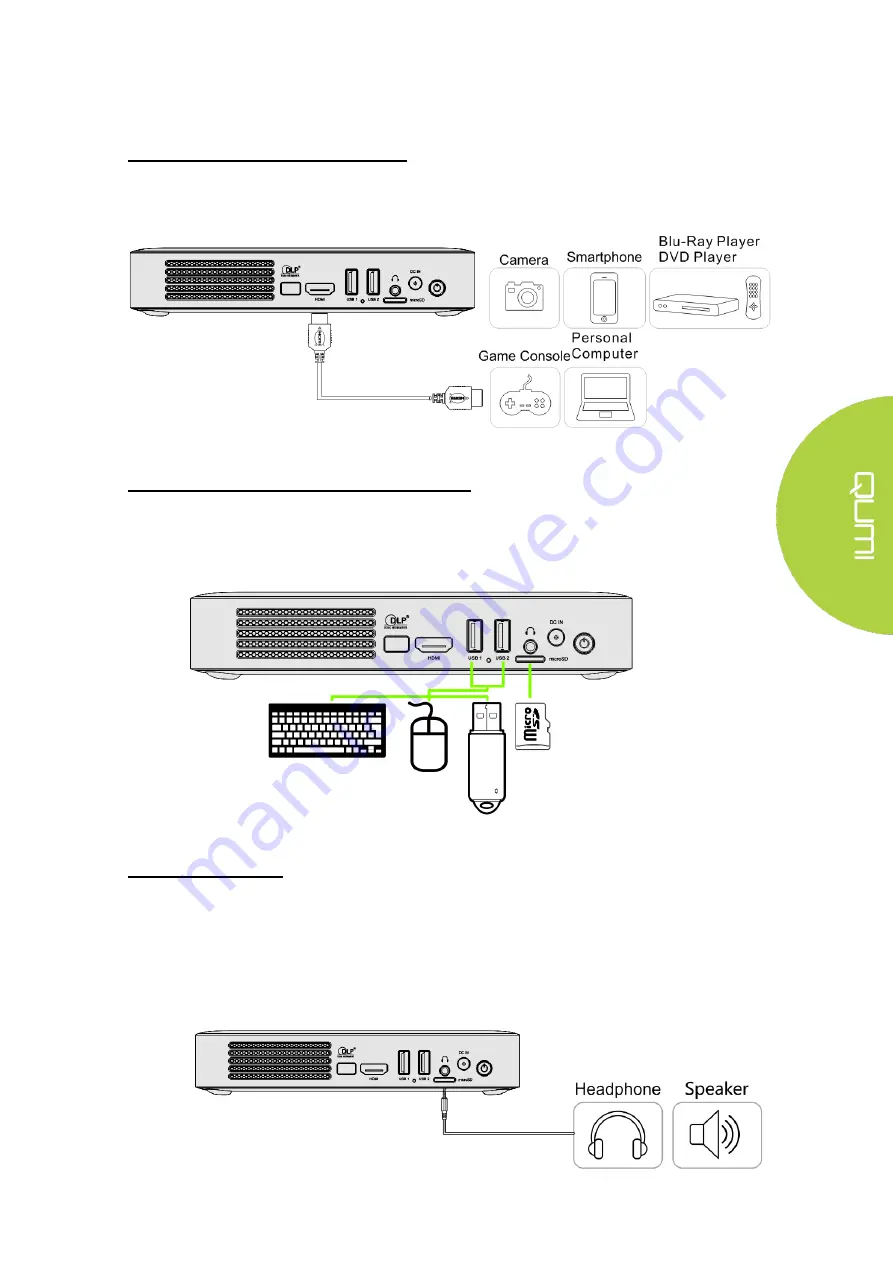
13
Setting Up Qumi
Connecting Peripherals by HDMI
Connect HDMI-compatible peripherals to Qumi using an HDMI cable (Included).
Inserting a USB device or microSD Card
Connect a USB device (USB Flash Drive, Keyboard, Mouse) or microSD card to the Qumi
by inserting the desired device (s) into the appropriate port.
Connecting Audio
Connect earphones or speaker to Qumi by inserting into the Audio-in port.
Bluetooth Audio out is also available under Settings, Bluetooth. Turn Bluetooth "ON"
and pair audio device.
Содержание Qumi Q38
Страница 1: ...1 ...
Страница 7: ...7 Chapter 1 At a Glance Overview Front Top Right View ...
Страница 8: ...8 Rear Top Left View ...
Страница 10: ...10 Remote Control ...
Страница 24: ...24 Close App Store Manage downloads updates and access to the APP Store Search for the desired App ...
Страница 54: ...54 Qumi Dimensions ...














































