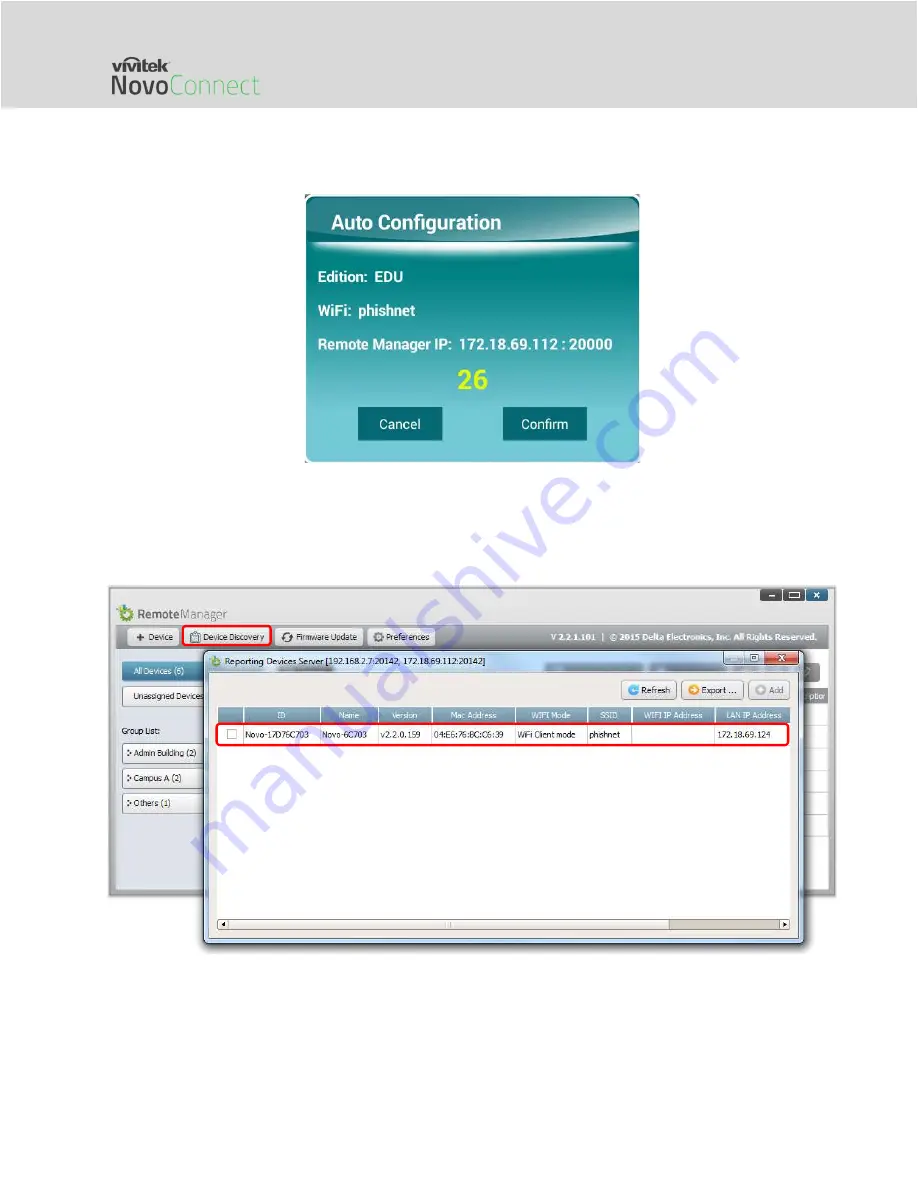
Network Deployment Guide for NovoConnect
V1.0 Page
18
of
18
1.
Insert the microSD card with NovoAutoConfig.xml file to a NovoConnect device, and then the
following pop-up will appear on the home screen of the NovoConnect device. There is a 30-second
timeout window so you can verify the parameters are set with the proper values. Then the device
will be configured with those new settings automatically.
2.
After the new settings take effect, the NovoConnect device will automatically report its existence to
the Remote Manager. You can click on “Device Discovery” and then “Discover Devices” to bring up a
discovery dialog window where you will be able to view live NovoConnect devices and add them to
the device list of the Remote Manager.
Thank you for choosing NovoConnect products as your collaboration solution.















