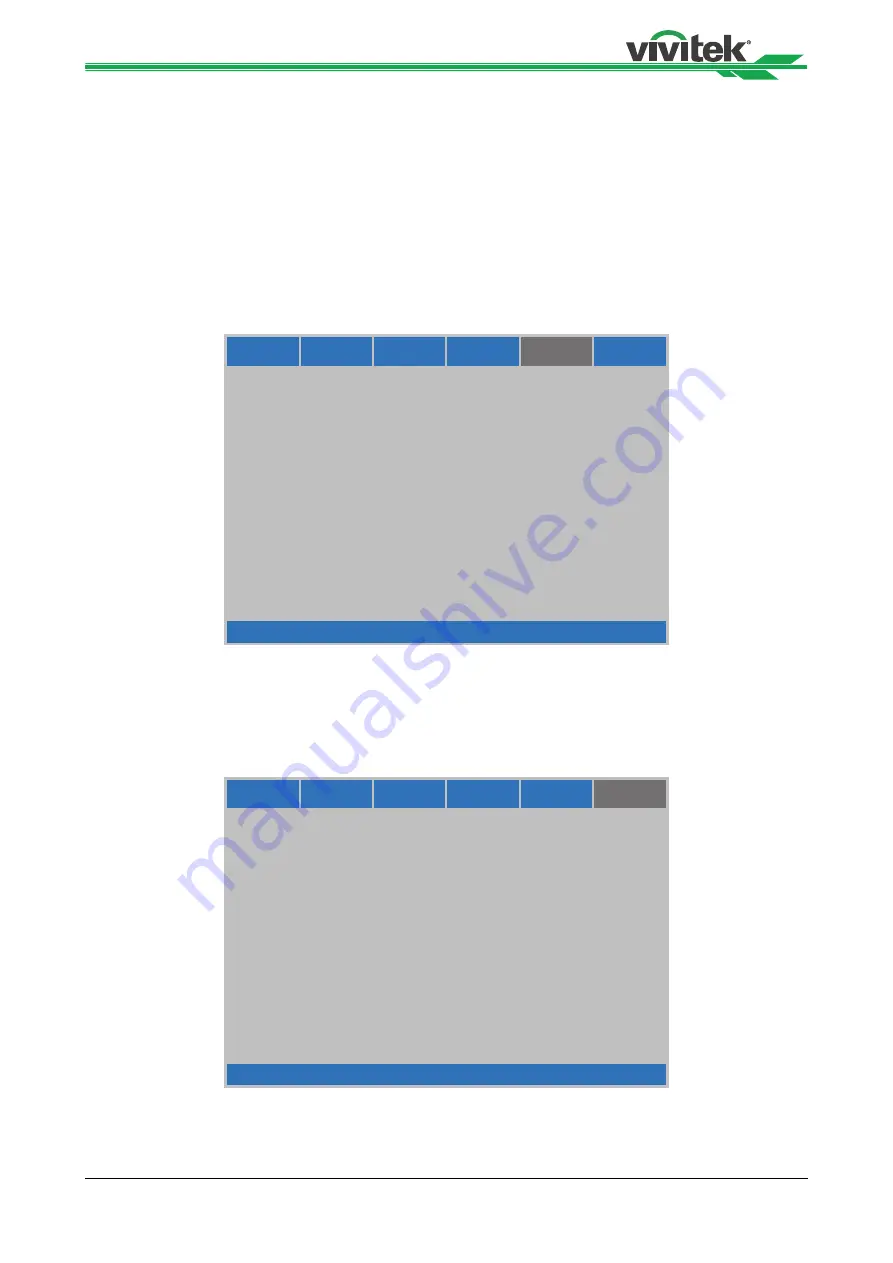
37
H9090 Home Theater Projector - User Manual
output also stops when the projector is turned off.
Auto Source:
Default setting is “Off”. By enabling this function, the projector will
automatically determine the source of input every time it is turned on so that the user will
not have to make the selection on the OSD Menu. Setting the function off will require the
user to specify source of image input on the OSD Menu in order for the projector to display
the intended image.
OSD Introduction – LANGUAGE
Choose the OSD display language that you familiar. English, French or Spanish.
MAIN
SERVICE
LANGUAGE
CONTROL
SYSTEM
ADVANCED
Menu = Exit
Menu Select ◄►
Scroll ▲▼
English
Français
Español
OSD Introduction – SERVICE
The functions covered in this unit relate to the display of some basic information about the
projector.
MAIN
SERVICE
LANGUAGE
CONTROL
SYSTEM
ADVANCED
Menu = Exit
Menu Select ◄►
Scroll ▲▼
Model Name
Serial Number
Software Version
Active Source
Pixel Clock
Signal Format
H/V Refresh Rate
Runtime Hours
Factory Reset
Blue Only
Test Patterns
Altitude
H9090
-------------------------
S-Video
-------------------------
H:
KHz V:
Hz
-------------------------
Enter
On
Off
Low
High
•
Model:
The designated model number of the projector.
•
Serial Number:
The designated serial number of the projector.
















































