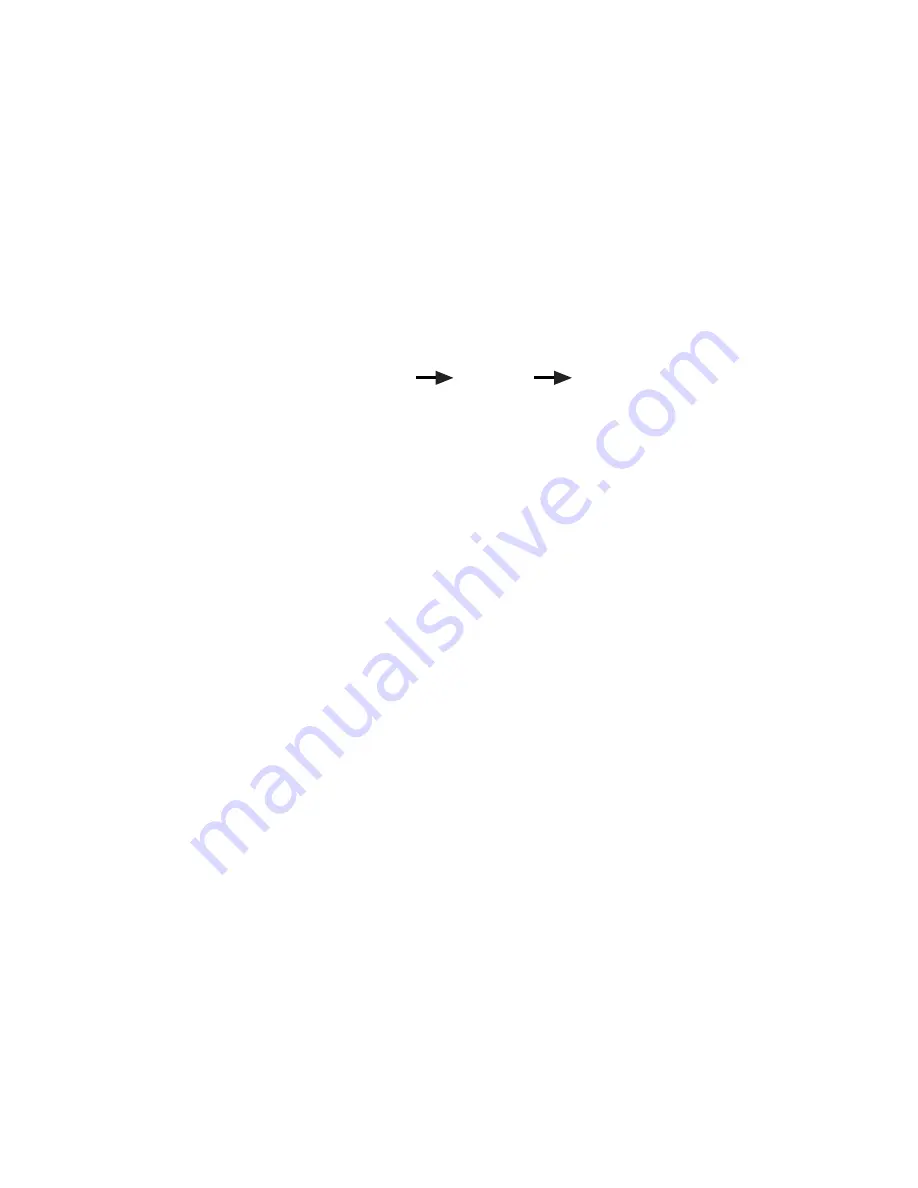
CF Memory Card Capacity:
The number of images that may be stored on a CF memory card (or internal memory)
depends upon the image resolution and quality settings. The following table estimates
the number of images that may be stored in
8MB
of memory:
Resolution / Quality
Display On
Display On
Approximate
Status LCD
LCD Image display
Number of Images
FULL***
16
FULL**
27
FULL*
43
HALF***
72
HALF**
108
HALF*
121
Where:
FULL or
= High Resolution (1600 x 1200 pixels)
HALF or
= Low Resolution (800 x 600 pixels)
*** or
= Fine quality
** or
= Good quality
* or
= Normal quality
NOTE:
•
The above figures are estimates. The actual number of images will vary depending
on scene (image) complexity.
•
Only CF Type 1 memory cards can be used in the 3630 camera.
•
The use of CFA-approved CF memory cards is recommended.
•
Compatibility with all CF memory cards is NOT guaranteed.
•
If a CF card is inserted while the camera is powered on, you must power the
camera off and then on again to reset the frame counter (that is shown on the
Status LCD) according to the CF m
emory card size.
Turning the Camera On and Off
To power on the camera, press the
Power
button and hold momentarily until the
camera beeps and icons appear on the Status LCD.
To turn off camera, press the
Power
button and hold momentarily until the icons
disappear from the Status LCD.
NOTE:
The camera is set to automatically turn off when there is no activity for a period
of time. The automatic power-off time interval is set to one minute, by default. To change
the power-off time interval, refer to the section “Setting up your Camera.”
Turning the LCD Image Display On and Off
When camera is in
Playback
mode, the LCD image display will always be on.
When the camera is in
Record
mode, the LCD image display will turn on automatically,
as well. However you may wish to conserve battery power by turning the image
LCD off. Pressing the
DISPLAY
button will toggle the LCD image display to:
Turn on without icon display Turn off Turn on with icon display
NOTE:
When LCD image display is turned off, pressing the 4-way button will have
no effect.
Setting up your Camera
To navigate the Setup menu on the LCD image display:
•
Press
UP
or
DOWN
on the 4-way button to select a menu item
•
Press
RIGHT
or
LEFT
on the 4-way button to select a value for a menu item
•
Press
Shutter
button to confirm settings and exit Setup menu
•
Press
Menu
button to cancel and exit Setup menu
Confirming a Selection:
•
Press the Shutter button once to confirm a setting for a menu item.
To display the Record-Mode Setup menu:
1. Power on the camera in
Record
mode
2. Press
MENU
button
Record Setup Menu Options:
Format Media:
Quick or Full
Auto (Power) Off
: 1 min, 2 min, 3 min or Off
Date
:
Month – Day - Year format
To display the Playback-Mode Setup menu:
11
Содержание Vivicam 3630
Страница 1: ......








































