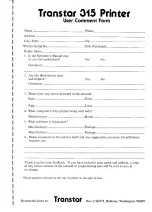Maintenance
16
MBasic
23
Number
of
Copies
3
Operating
Environment
3
Operator
Indicators
5
Operator
Switches
5
Page Length
by
Number
of
Lines
37
Page Length
in
Inches
38
Paper Empty
6,13
Paper Empty
Lamp
5
Paper
Feed
Direction
3
Paper
Feed
Method
3
Paper
Feed
Specifications
3
Parts
of the
Printer
4
PICS
Interface
2,5,17,51,62
POS
n2n1n0
25
Power
Consumption
3
Power
Lamp
5
Power
Supply
3
Power
Switch
5
Hammer
Raster
Scan
Graphics
48
Position
by
Character
35
Position
by
Dot
Column
36
Printing
Colors
3
Printing
Direction
3
Printing
Method
3
Printing
Speed
3
Programming
Code
Summary
25
Programming
Codes
26
Programming
Your
Printer
23
RGB
Raster
Scan
Graphics
47
Removing
Ink
Ribbon
8
Repeated
Character
Printing
45
Repeated
Printing
of
Graphics
43
Selecting
10
cpi
25
Selecting
13.3
cpi
25
Selecting
Colors
44
Self
Test
15
Serial
Interface
Board
2
Setting
Variable
Line
Feed
Spacing
32
68
SI
25
Signal
Cable
Length
21
Single
Pass
Printing
50
Single
Sheets
of
Paper
13
SO
25
Stop
Switch
5,6
Strobe
20,21
Temperature
3
Timing
Chart
21
Troubleshooting
Guide
59
Using
the
Optional
PICS
Card
55
Using
the
PICS
Card
under
CP/M
62
Warranty
65
Weight
3
Содержание Transtar 315
Страница 1: ...Tran Star 315 Color Graphics Printer Operator s Manual ...
Страница 3: ...Transtar 315 Color Graphics Printer Operators Manual ...
Страница 9: ...Parts of the Printer i _ Upper case A Paper feed Figure Printer cover ...
Страница 12: ..._ Part 2 Installation Use ...
Страница 47: ...Dot Graphics Example 7 10 REM EXAMPLE GRAPHICS 20 LPRINT CHR 27 KOO1 CHR 75 30 LPRINT OO2 00 0 42 O LO LO ...