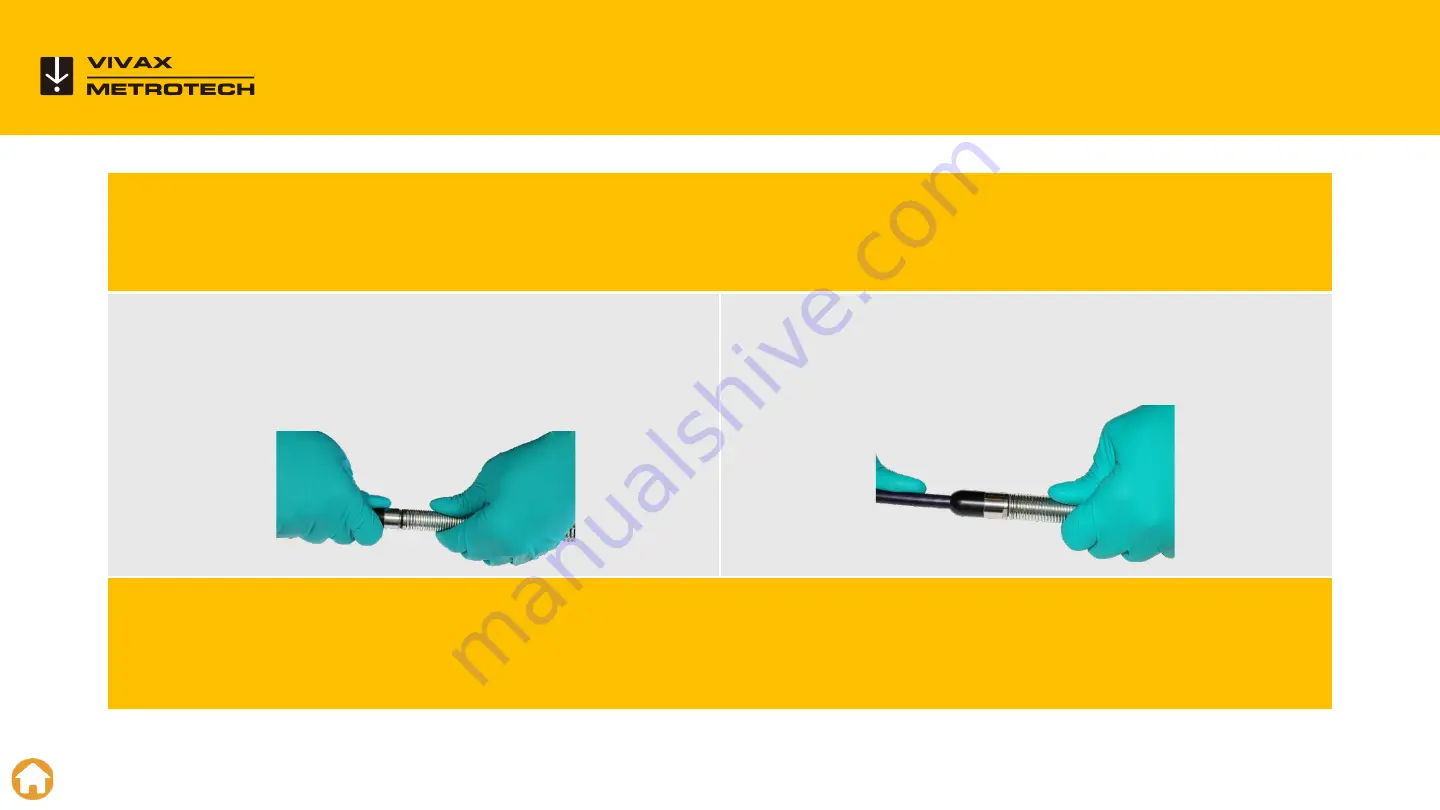
Removing and Installing
the Type-MX spring assembly
Remove any excess dirt that might come into contact with the gold pins or green circuit
board. Check that the O-rings are in good condition.
Grasp the termination base in one
hand while unscrewing or screwing on
the spring assembly.
Screw on the spring assembly (or
camera head until the O-Rings are no
longer visible.
Hand tighten the camera head and spring assembly. Do not use any tools.
Try not to touch the green circuit board or gold pins on the spring assembly or
camera head with bare hands.
1
2
3
4
56
Содержание vCam-6
Страница 1: ...vCam 6 Control Module with Standard Type CP Reel and Type MX Mini Reel vCam 6 Training...
Страница 3: ...3 Introduction...
Страница 6: ...6 vCam 6 Control Module 6...
Страница 8: ...Slide the latch to the right to release the keyboard 8 Latch Assembly...
Страница 14: ...14 Type CP Standard Reel 14...
Страница 18: ...18 Type MX Mini Reel 18...
Страница 24: ...24 vCam 6 Menu Structure 24...
Страница 30: ...30 Video Recording 30...
Страница 38: ...38 Text Overlay 38...
Страница 46: ...46 Sonde Locating and Pushrod Tracing 46...
Страница 51: ...51 Changing Camera Heads and Spring Assemblies...
Страница 53: ...53 This video is available on our YouTube Channel vCamMX 2 Removing and Installing the Spring and Camera...
Страница 57: ...57 Removing the Type CP Reel Camera Heads This video is available on our YouTube Channel...
Страница 62: ...62 Installing the Type CP Reel Termination Parts This video is available on our YouTube Channel...
Страница 69: ...69 Software Updates...
Страница 77: ...77 Add a Start Screen...
Страница 80: ...80 Compatibility Camera Specifications and Popular Accessories...
Страница 87: ...87 LACP WRC Integration 87...
Страница 92: ...vCam 6 Control Module LACP WRC Integration 92...
Страница 95: ...Vivax Metrotech Worldwide Locations 95...
















































