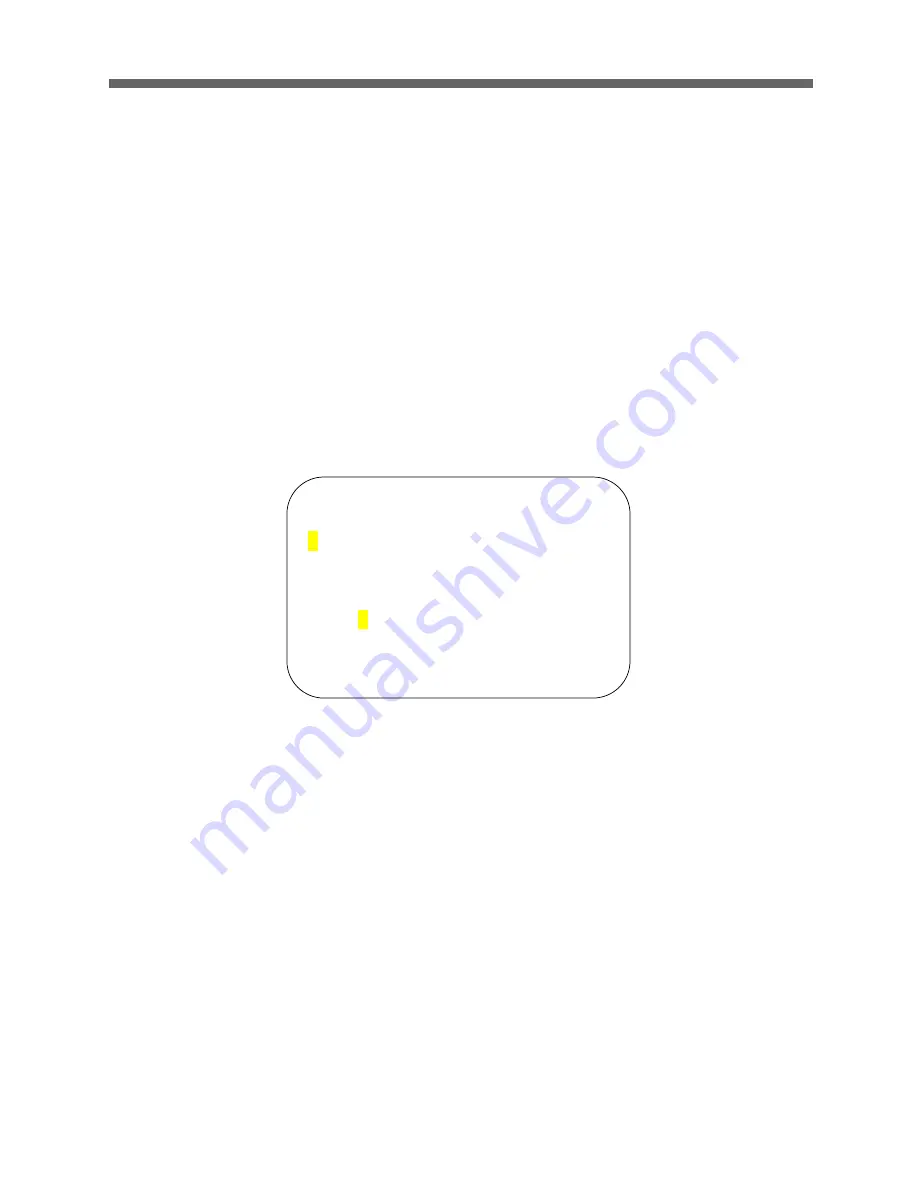
HD-SDI CAMERA
26
1. Edit the title of the Position Preset (see section 10.1.2.1.Edit Title).
2. Edit the camera position (see section 10.1.2.2. Edit Position).
3. Edit the camera AE settings (see section 10.4.1. AE Control).
4. Edit the camera WB settings (see section 10.4.2. WB Control).
5. Edit the camera Focus settings (Auto/One Push/Manual).
6. Edit the camera Night Shot settings (see section 10.4.4. Night Shot Setup).
7. Edit the camera Gamma settings (see section 10.4.6. Gamma).
8. Edit the camera Noise Filter settings (OFF/1~5).
9. Execute Save and Exit to save the settings and exit the submenu.
To run a stored position preset directly from the dome menu, go to Run Function
in the main DOME MENU.
10.1.2.1 Edit Title
Open the Title menu.
An alphanumeric character table is displayed on the monitor screen.
Blinking cursor (P) Digit position
Yellow cursor (P) Current cursor position
1. Move the cursor with the joystick to select a digit position in the title line.
2. Move the cursor with the joystick to a character in the character table.
3. Control the joystick (TELE/WIDE)
to set the selected character.
The cursor in the title line moves to the next digit position automatically.
To delete all characters, select and execute Delete All.
4. Execute Save and Exit with Control the joystick(TELE/WIDE)
10.1.2.2 Edit Position
1. Open the Edit Position menu.
EDIT TITLE
PRESET1
123456790
Space
ABCDEFGHIJ
Backspace
KLMNOPQRST
Insert
UVWXYZ()-/
Delete
Abcdefghij
Delete All
Klmnopqrst
Exit
uvwxyz*,.:
Save and Exit
Содержание VT-PTZ220HD
Страница 12: ...HD SDI CAMERA 10 8 3 LAYOUT OF SWITCHES Figure 3 HD SDI Layout of Switches...
Страница 13: ...HD SDI CAMERA 11 Figure 4 HD SDI Sub Connector...
Страница 15: ...HD SDI CAMERA 13 Figure 6 Termination Diagram...
Страница 22: ...HD SDI CAMERA 20 1 1 2 2 3 Figure 13 Example of a Surface mounted installation...
Страница 63: ...HD SDI CAMERA 61 11 2 DIMENSION Figure 14 HD SDI Dimension...
Страница 69: ...28492 Constellation Road Valencia ca 91355 WWW VITEKCCTV COM 888 VITEK 70...






























