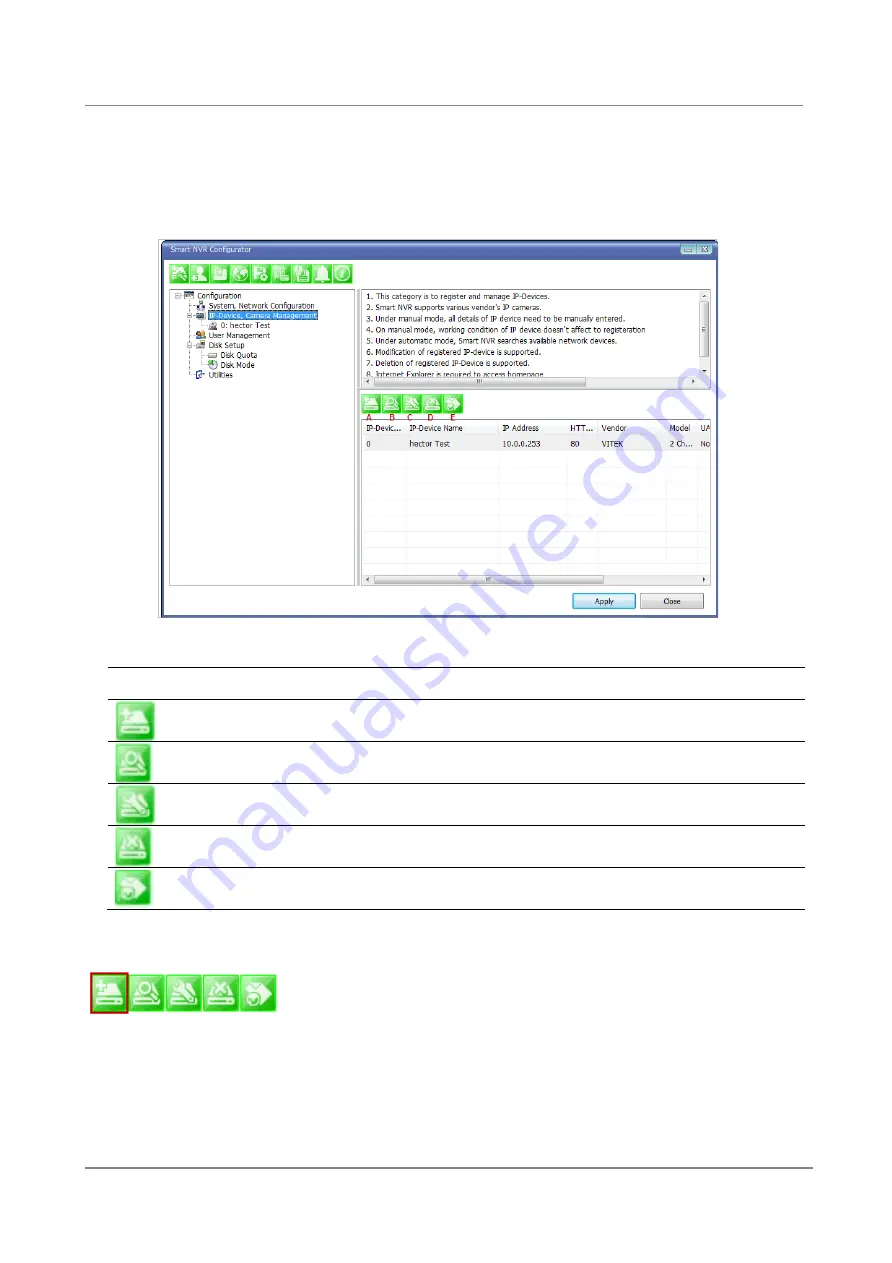
ENVI Series: VT-IPSN16M
147
34.
IP-Device Registration
You will see how to manage IP devices in this section, which includes registering, modifying, and deleting
IP devices. To start managing IP devices, select IP-Device, Camera Management from the menu list.
34.1.
IP-Device Registration (Manual)
To manually register an IP-Device, click IP-Device, Camera Management on the menu tree. Click
Register IP device manually.
Items
Descriptions
A
IP-Device Manual Registration Register IP-Devices manually by users.
B
IP-Device Automatic
Registration
Scan and register IP-Devices automatically by the
program.
C
IP-Device Modification
Modify the information of registered IP-Devices.
D
IP-Device Deletion
Delete IP-Devices previously registered.
E
IP-Device Homepage
Go to the homepage of the IP-Device.
Содержание VT-IPSN16M
Страница 22: ...ENVI Series VT IPSN16M 21 Click on the Finish button to close the window ...
Страница 122: ...ENVI Series VT IPSN16M 121 Group Circulation Start sequencing between groups ...
Страница 125: ...ENVI Series VT IPSN16M 124 Enhanced Draw Mode On Off Enhance image for a better reproduction ...
Страница 138: ...ENVI Series VT IPSN16M 137 ...
















































