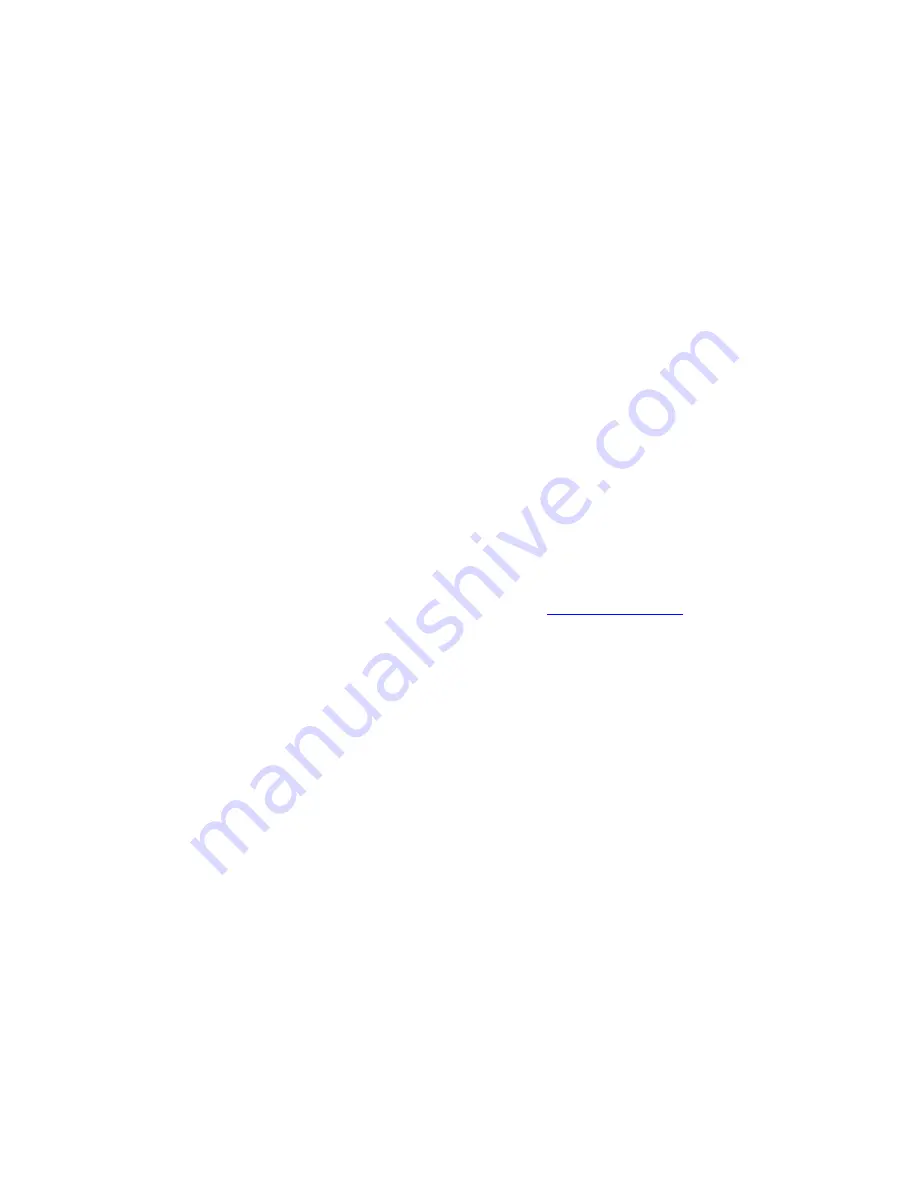
www.vistacnc.com
- 3 -
www.vistacnc.com
- 3 -
iMach
III
P1A Pendant LinuxCNC Manual v 1.0
FEATURES
▪
Plug n’
Play USB connection and controls.
▪
100 steps high precision MPG.
▪
Step, Velocity and Continuous mode jogging through MPG.
▪
Feed rate and Spindle speed through MPG.
▪
Quick step size selection.
▪
4 Axis selections.
▪
E-Stop with flash LEDs indicator.
Driver and HAL file installation
Download the latest P1A LinuxCNC upgrade package from
download page,
and unzip the package.
The package includes following files:
1.
This manual
2.
Pendant FW update procedure --- for pendant firmware upgrade
3.
Pendant FW Loader --- tools for FW upgrade
4.
P1A_LinuxCNC_FW_v --- FW for LinuxCNC
5.
P1A LinuxCNC Installation Instruction --- for driver installation
6.
99-vistacnc-pendant.rules
7.
vc-p1a --- driver file
8.
vc-p1a.hal ---HAL file
9.
Makefile --- to move 99-vistacnc-pendant.rules, vc-p1a, vc-p1a.hal into the
corresponding folder.
Refer to “
iMach3 Pendant FW update procedure
” to upgrade the pendant firmware (FW) to
LinuxCNC if the pendant was used with other CNC application or a newer FW version is available.
The upgrade application needs to be run under Windows PC.
Refer to “
P1A LinuxCNC Installation Instruction
” to install driver and other
files and add lines to the
.ini file.


























