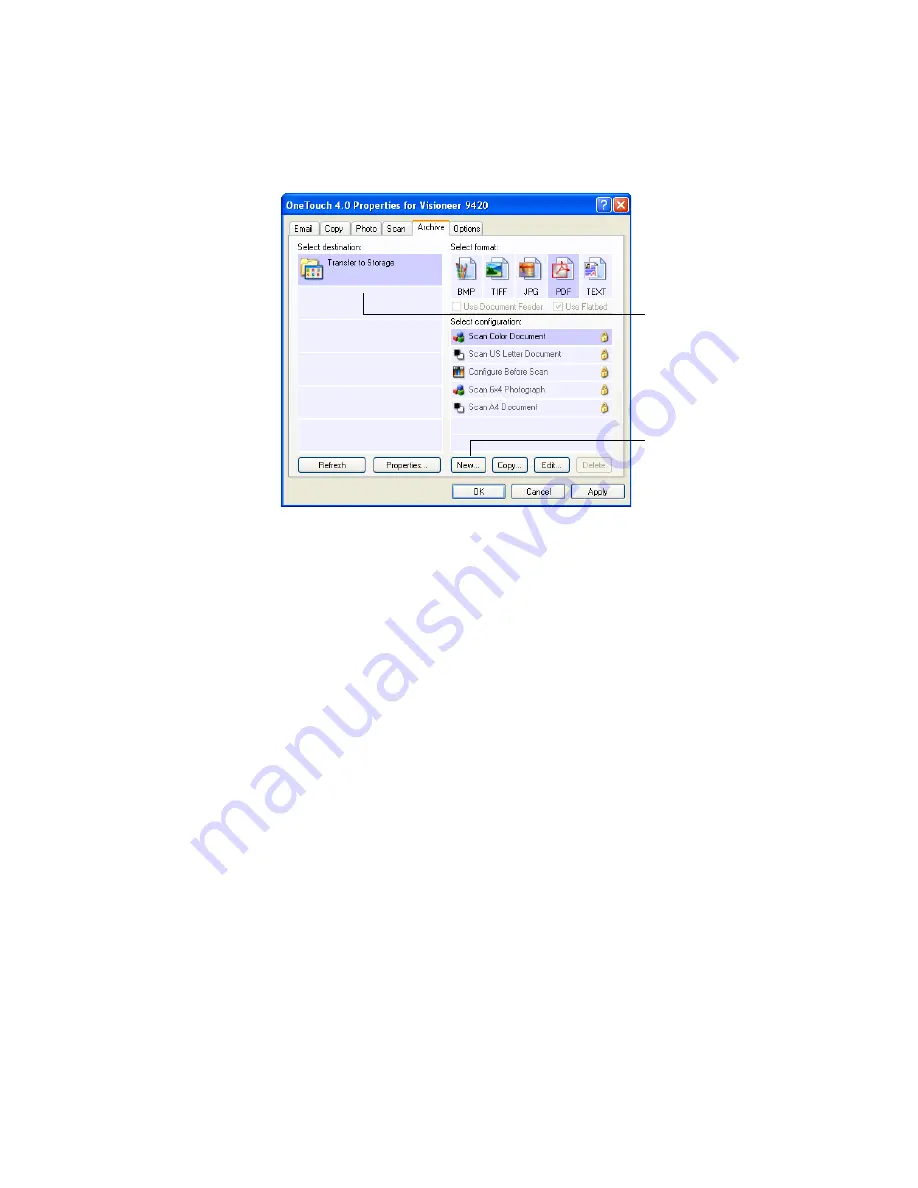
120
V
ISIONEER
O
NE
T
OUCH
9420 USB S
CANNER
U
SER
’
S
G
UIDE
4. Select
Transfer to Storage
as the Destination Application.
5. Click the
New
button.
The Scan Configuration Properties dialog box opens.
6. Click the
Scan Settings
,
Page Settings
, and
Advanced Settings
tabs, and select the settings you want.
To help you remember which folder it is, give the new
configuration a name that indicates the folder name, such as
“Storage for Business Receipts.”
Select Transfer to Storage.
Click the New button.
Содержание One Touch 9420
Страница 1: ...for Windows Visioneer OneTouch 9420 Photo Scanner User s Guide...
Страница 2: ...Visioneer OneTouch 9420 USB Scanner User s Guide F O R W I N D O W S...
Страница 7: ...iv TABLE OF CONTENTS...
Страница 149: ...142 VISIONEER ONETOUCH 9420 USB SCANNER USER S GUIDE...
Страница 153: ...INDEX 146...
Страница 154: ...Copyright 2007 Visioneer Inc 05 0631 200 visioneer...






























