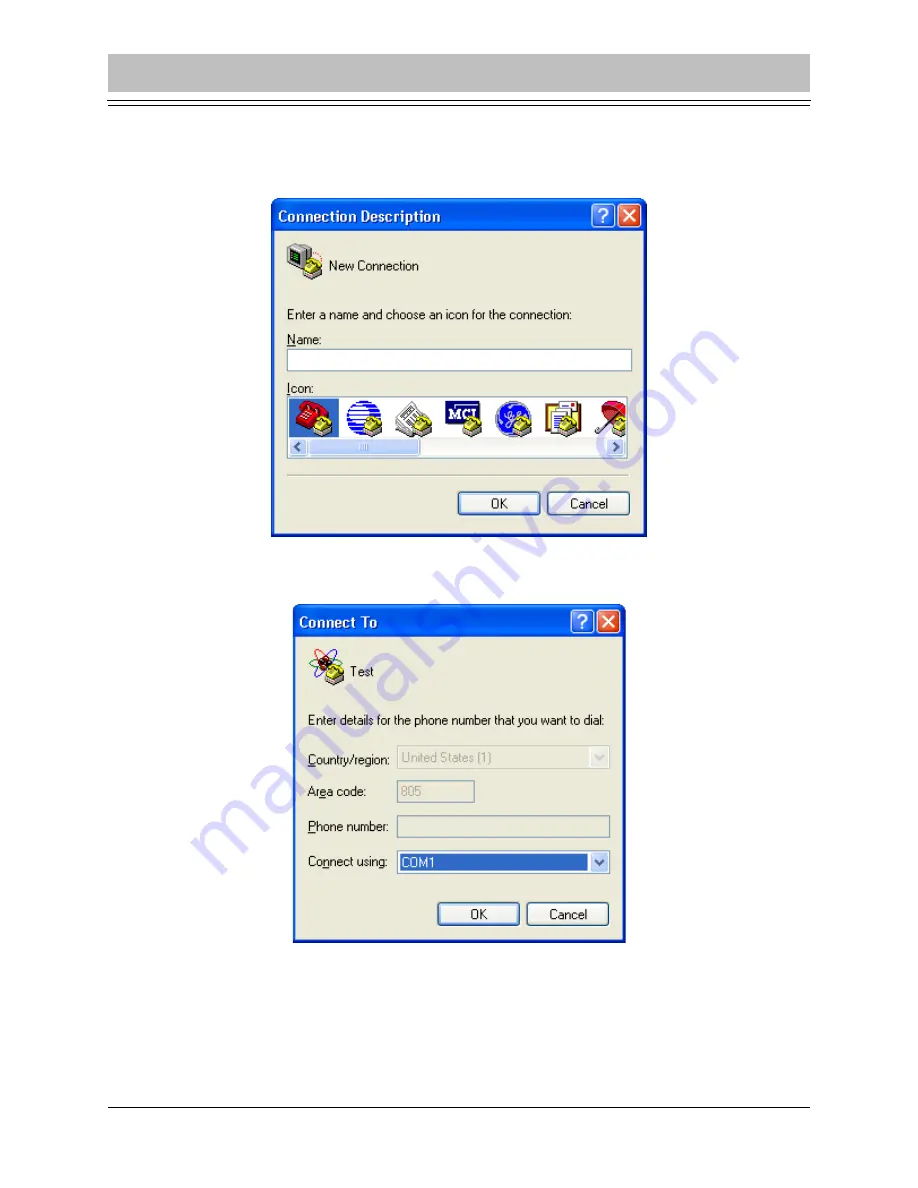
AVN422HD User’s Manual
Chapter 5 Using the Console Interface
13
3. The program will prompt you to describe your connection the first time you connect. Enter a
name for the connection. You can also select an icon to create a short cut on your desktop
and save these settings for when you launch HyperTerminal at a future time.
4. Specify the port that you are connected to on your PC (typically COM1 or COM2).
Содержание AVN422HD
Страница 6: ...Contents AVN422HD User s Manual vi...















































