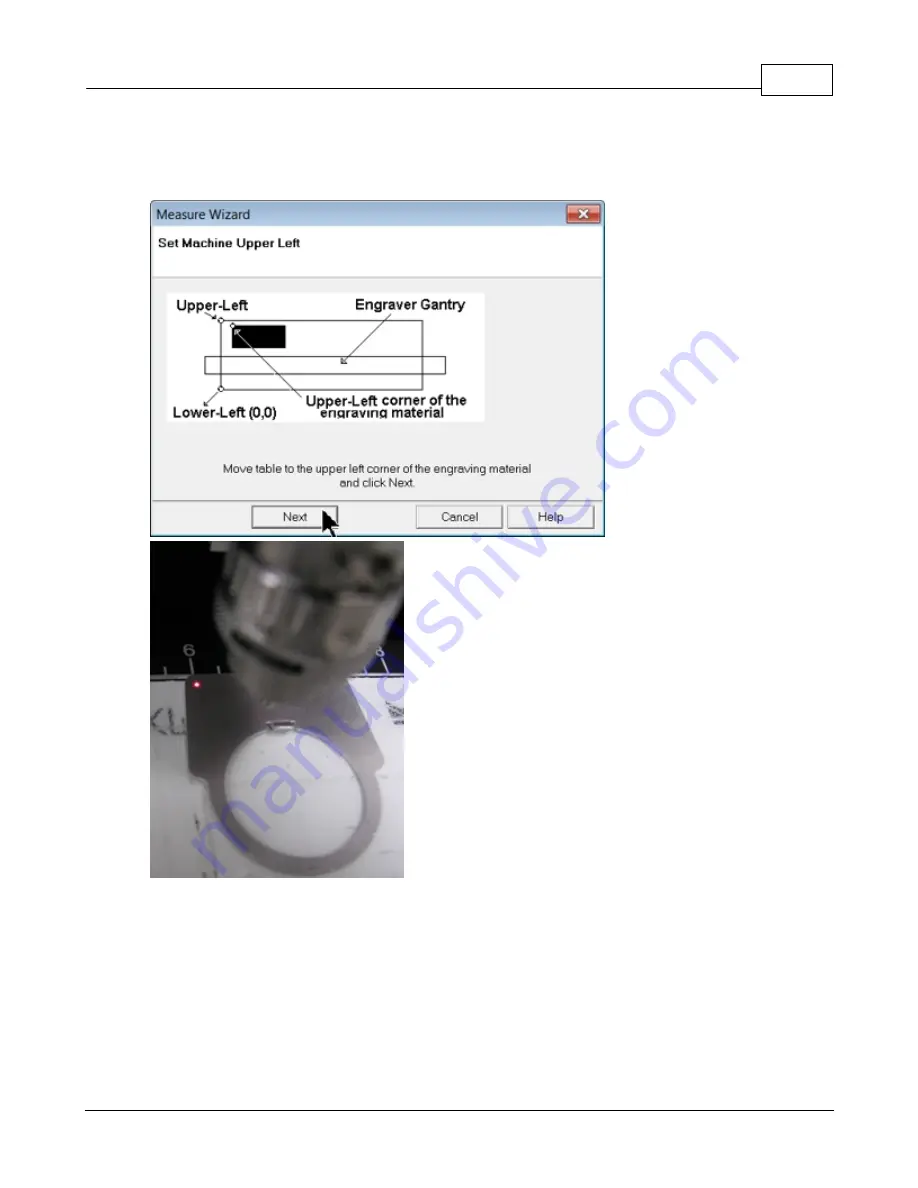
Using the Measure Feature
127
© 2019 Vision Engraving Systems
The Measure Wizard window will open. The engraver will turn on its red dot laser pointer. Move the
spindle over the material and position the laser pointer so that it is in the upper left hand corner of the
engraving area you wish to define. Then, click on Next in the Measure Wizard window.
Move the laser pointer to the lower right corner of the engraving are you wish to define, then click on
Finish in the Measure Wizard window.
Содержание 1624R
Страница 1: ...2019 Vision Engraving Systems Vision 1624R 2525 and 2550 Series 5 User Guide Revised 7 3 2019...
Страница 15: ...1624R 2525 and 2550 Series 5 Installation 15 2019 Vision Engraving Systems Vision 2550 installation layout...
Страница 20: ...Vision Series 5 Controller User Manual 20 2019 Vision Engraving Systems 1624R Diagrams...
Страница 21: ...1624R 2525 and 2550 Series 5 Installation 21 2019 Vision Engraving Systems...
Страница 22: ...Vision Series 5 Controller User Manual 22 2019 Vision Engraving Systems...
Страница 26: ...Vision Series 5 Controller User Manual 26 2019 Vision Engraving Systems 2525 2550 Diagrams...
Страница 27: ...1624R 2525 and 2550 Series 5 Installation 27 2019 Vision Engraving Systems...
Страница 29: ...1624R 2525 and 2550 Series 5 Installation 29 2019 Vision Engraving Systems Vacuum Table Top View...
Страница 34: ...Vision Series 5 Controller User Manual 34 2019 Vision Engraving Systems Vision Series 5 controller rear view...
Страница 37: ...1624R 2525 and 2550 Series 5 Installation 37 2019 Vision Engraving Systems...
Страница 39: ...1624R 2525 and 2550 Series 5 Installation 39 2019 Vision Engraving Systems Engraving Head Diagram Installed...
Страница 52: ...Vision Series 5 Controller User Manual 52 2019 Vision Engraving Systems Router Rail Plate Carriage rear view...
Страница 54: ...Vision Series 5 Controller User Manual 54 2019 Vision Engraving Systems...
Страница 58: ...Vision Series 5 Controller User Manual 58 2019 Vision Engraving Systems...
Страница 67: ...Vision Mov UI Software Installation 67 2019 Vision Engraving Systems Select Step 1 Setup Machine...
Страница 81: ...Vision Software Installation 81 2019 Vision Engraving Systems Select Continue on the Font Installation screen...
Страница 128: ...Vision Series 5 Controller User Manual 128 2019 Vision Engraving Systems...
Страница 130: ...Vision Series 5 Controller User Manual 130 2019 Vision Engraving Systems...
Страница 131: ......



















