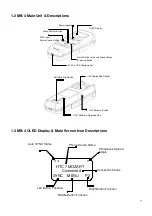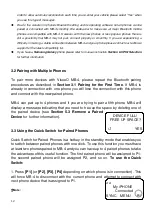9
Original software
switch position for
Non-NTG4 vehicles
Software switch
position for W204,
W212, W207 and
other NTG 4 vehicles
The factory default setting has the both dip switches 1 & 2 at the “
ON
” position (see
the illustration below) and this software setting is designed to work with Audio
20/Audio 50/COMAND APS NTG1 and NTG2 types of head units
Newer vehicles such as W204, W212, some of the GLK and W207 Coupe which
comes with a newer type of UHI/MHI Comand system (NTG 4) that requires
different type of software to work with. Therefore, before inserting MB-4 into the
NTG 4 Comand system you will need to switch to the right software before MB-4
can work without any problem. To switch to the NTG 4 software:
1. Remove the rubber from the software switch at the back of MB-4.
2. Switch both software switches 1 & 2 to the off position (see the illustration
below)
Now you are ready to insert MB-4 into the UHI connector of a NTG 4 vehicle.
Содержание MB-4
Страница 26: ...26 ...